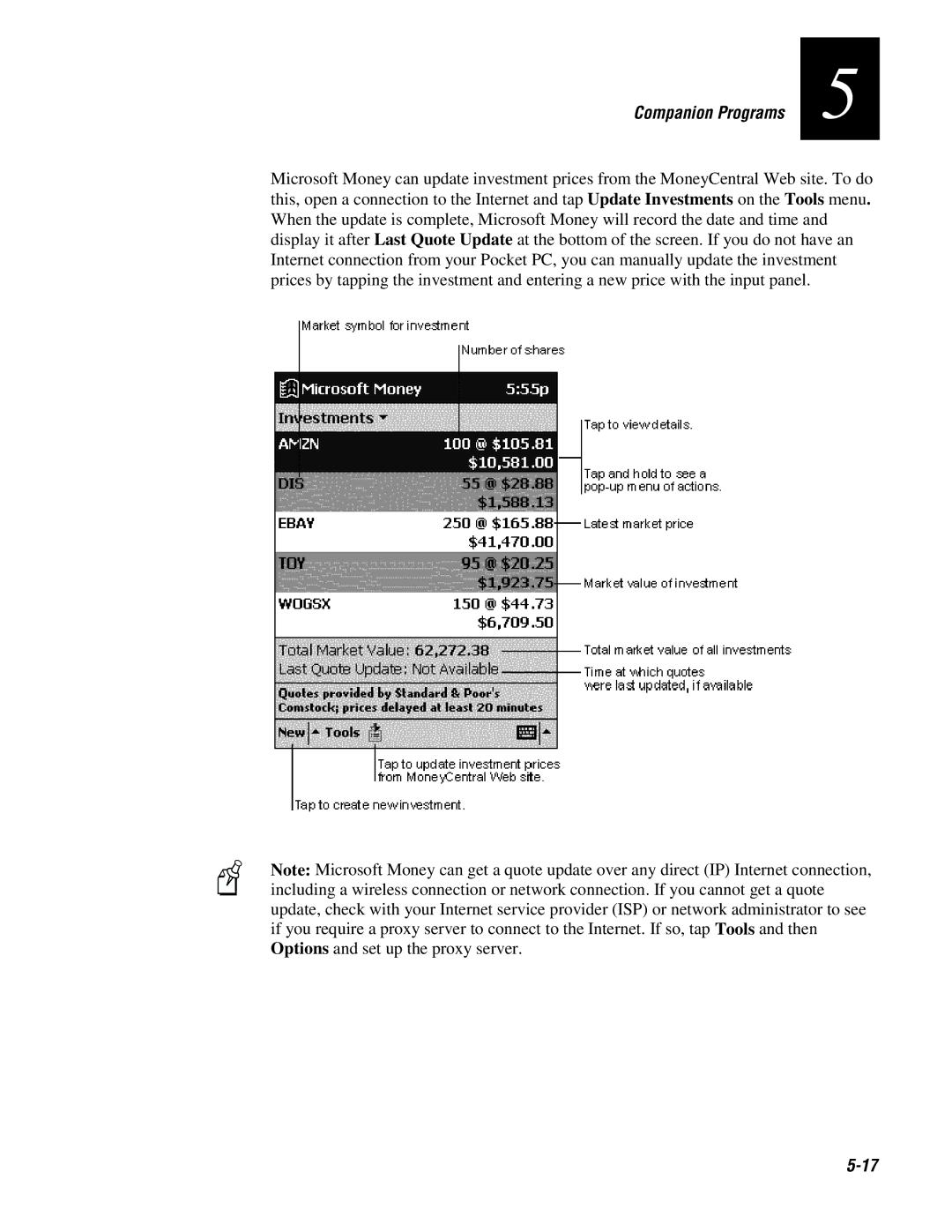Companion Programs | 5 |
|
|
Microsoft Money can update investment prices from the MoneyCentral Web site. To do this, open a connection to the Internet and tap Update Investments on the Tools menu. When the update is complete, Microsoft Money will record the date and time and display it after Last Quote Update at the bottom of the screen. If you do not have an Internet connection from your Pocket PC, you can manually update the investment prices by tapping the investment and entering a new price with the input panel.
Note: Microsoft Money can get a quote update over any direct (IP) Internet connection, including a wireless connection or network connection. If you cannot get a quote update, check with your Internet service provider (ISP) or network administrator to see if you require a proxy server to connect to the Internet. If so, tap Tools and then Options and set up the proxy server.