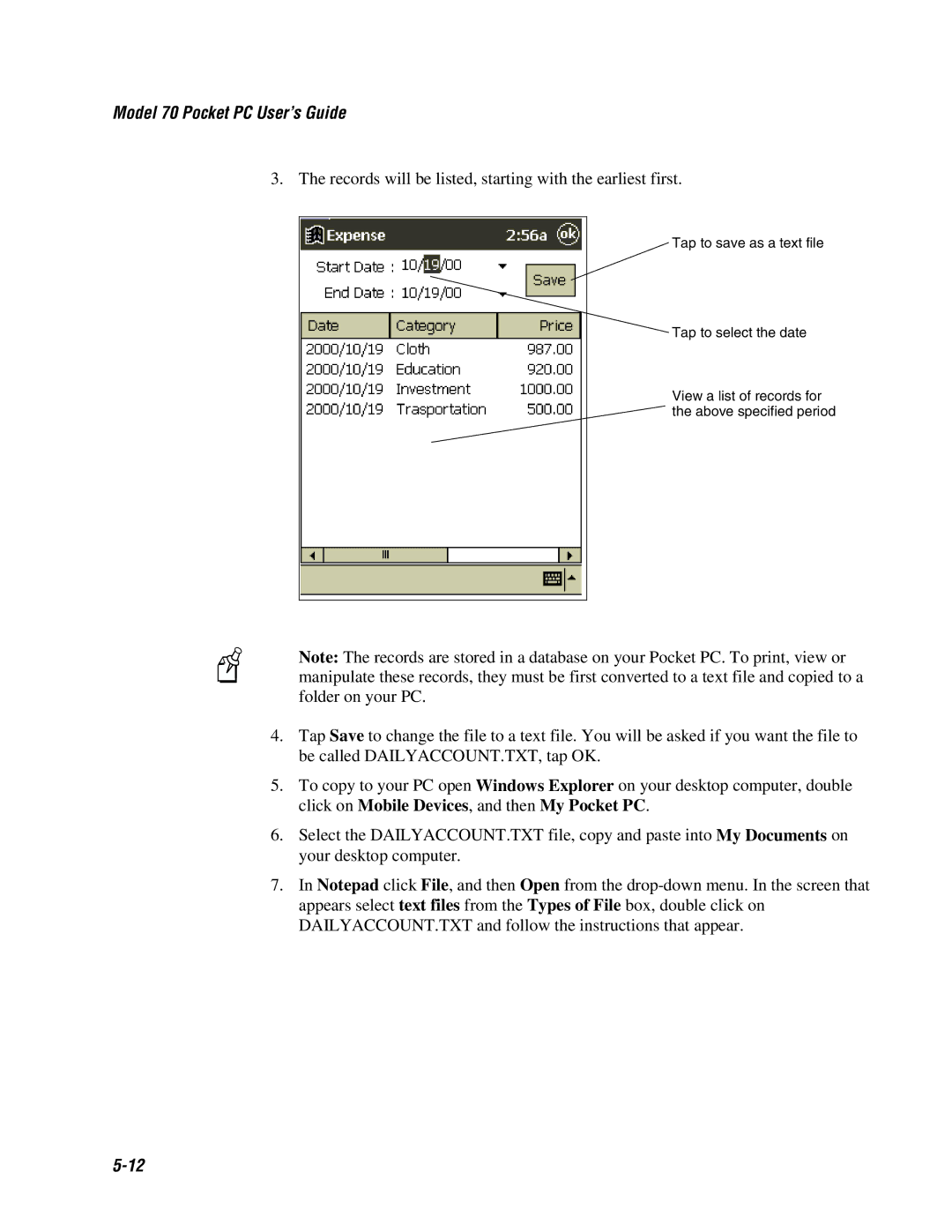Model 70 Pocket PC User’s Guide
3. The records will be listed, starting with the earliest first.
Tap to save as a text file
Tap to select the date
View a list of records for the above specified period
Note: The records are stored in a database on your Pocket PC. To print, view or manipulate these records, they must be first converted to a text file and copied to a folder on your PC.
4.Tap Save to change the file to a text file. You will be asked if you want the file to be called DAILYACCOUNT.TXT, tap OK.
5.To copy to your PC open Windows Explorer on your desktop computer, double click on Mobile Devices, and then My Pocket PC.
6.Select the DAILYACCOUNT.TXT file, copy and paste into My Documents on your desktop computer.
7.In Notepad click File, and then Open from the