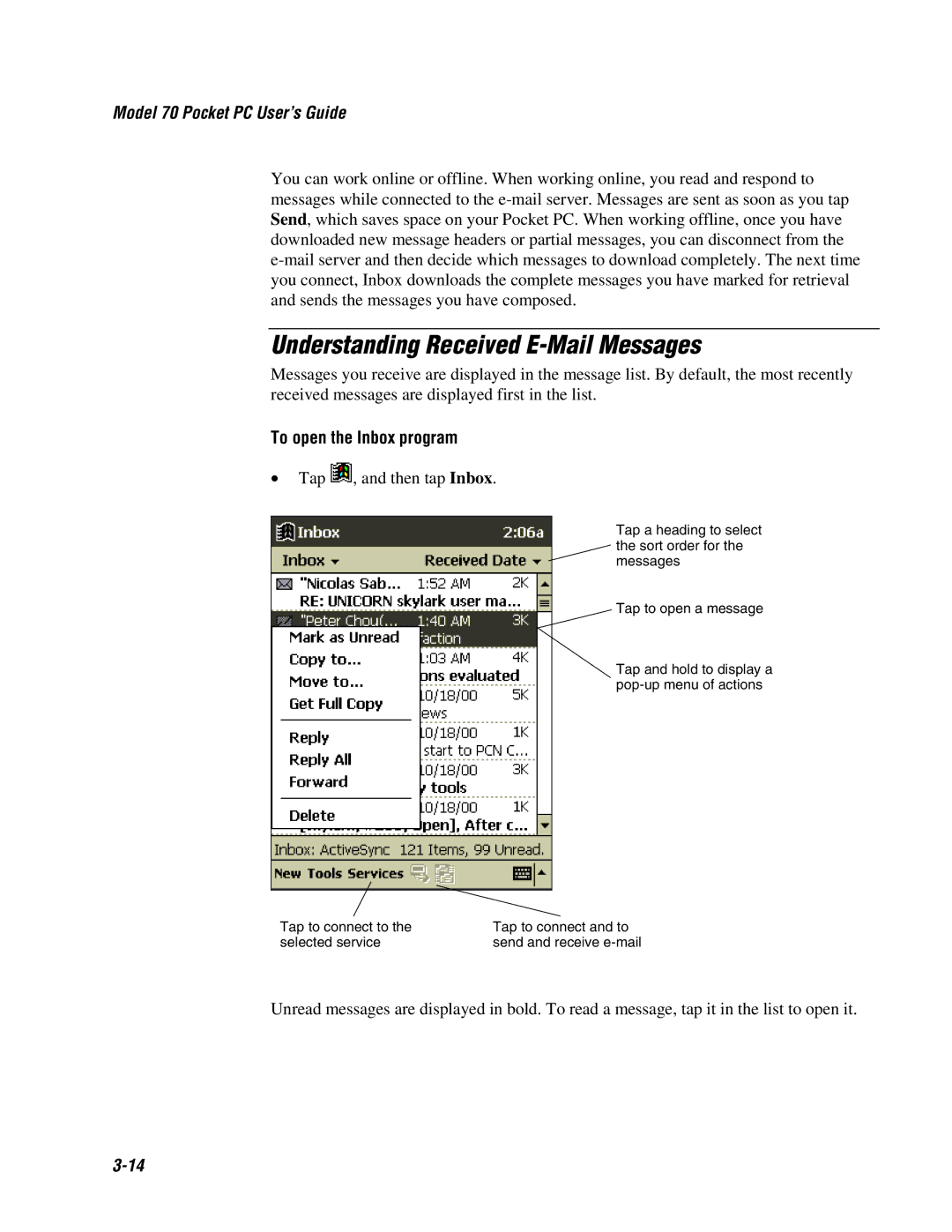Model 70 Pocket PC User’s Guide
You can work online or offline. When working online, you read and respond to messages while connected to the
Understanding Received E-Mail Messages
Messages you receive are displayed in the message list. By default, the most recently received messages are displayed first in the list.
To open the Inbox program
•Tap  , and then tap Inbox.
, and then tap Inbox.
Tap a heading to select the sort order for the messages
Tap to open a message
Tap and hold to display a
Tap to connect to the selected service
Tap to connect and to send and receive
Unread messages are displayed in bold. To read a message, tap it in the list to open it.