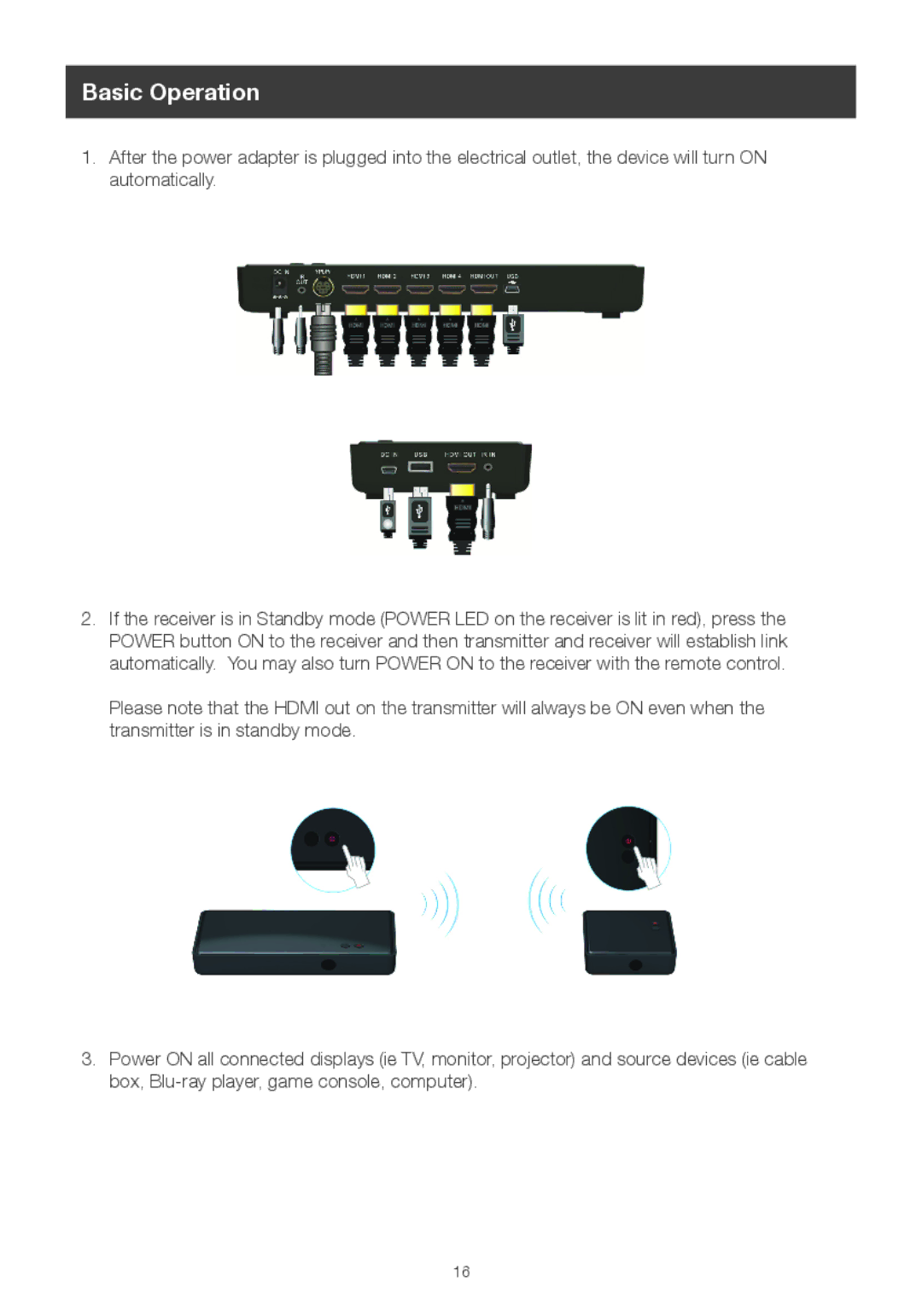Basic Operation
1.After the power adapter is plugged into the electrical outlet, the device will turn ON automatically.
2.If the receiver is in Standby mode (POWER LED on the receiver is lit in red), press the POWER button ON to the receiver and then transmitter and receiver will establish link automatically. You may also turn POWER ON to the receiver with the remote control.
Please note that the HDMI out on the transmitter will always be ON even when the transmitter is in standby mode.
3.Power ON all connected displays (ie TV, monitor, projector) and source devices (ie cable box,
16