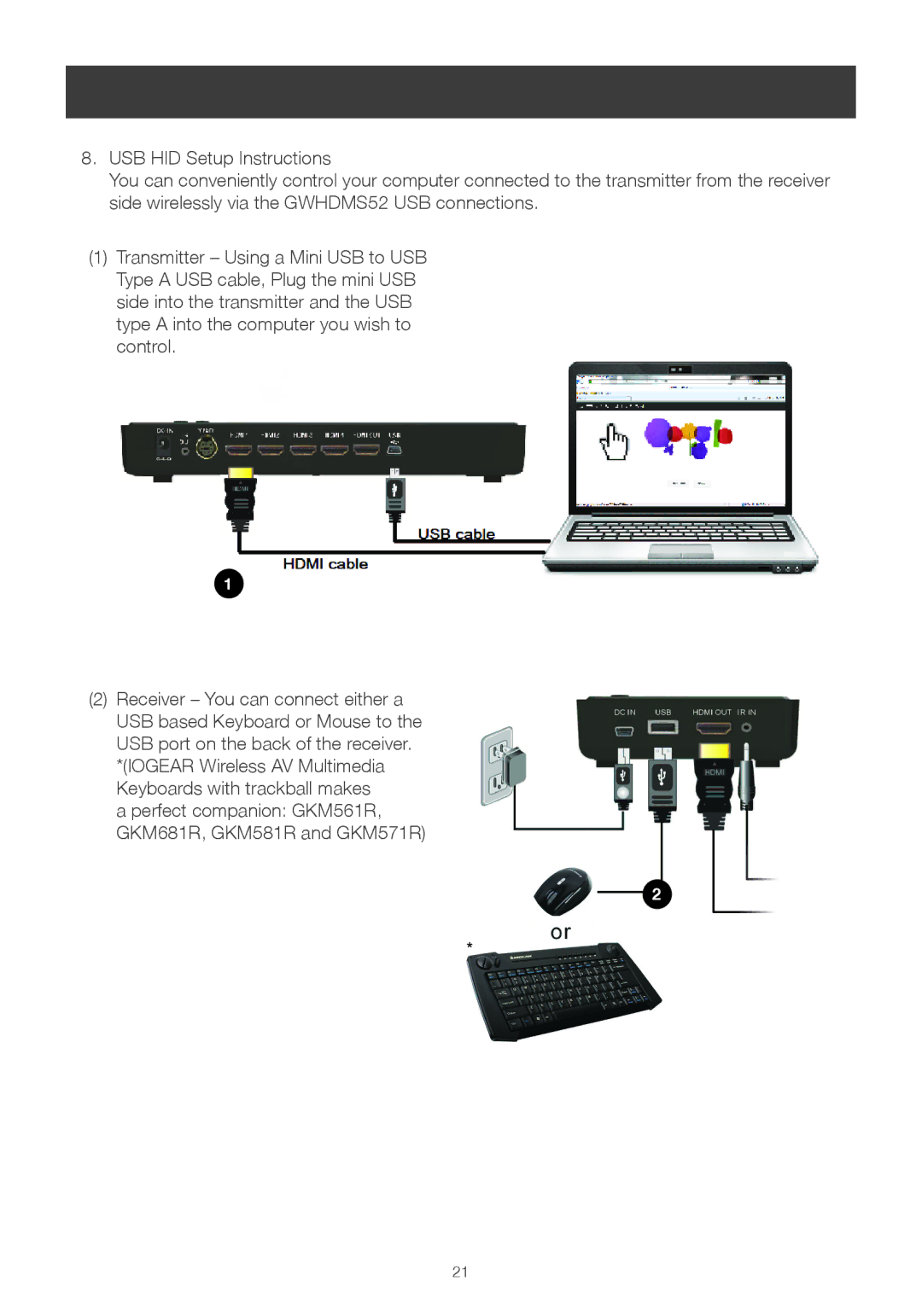8.USB HID Setup Instructions
You can conveniently control your computer connected to the transmitter from the receiver side wirelessly via the GWHDMS52 USB connections.
(1)Transmitter – Using a Mini USB to USB Type A USB cable, Plug the mini USB side into the transmitter and the USB type A into the computer you wish to control.
1
(2)Receiver – You can connect either a USB based Keyboard or Mouse to the USB port on the back of the receiver. *(IOGEAR Wireless AV Multimedia Keyboards with trackball makes
a perfect companion: GKM561R, GKM681R, GKM581R and GKM571R)
2
*
21