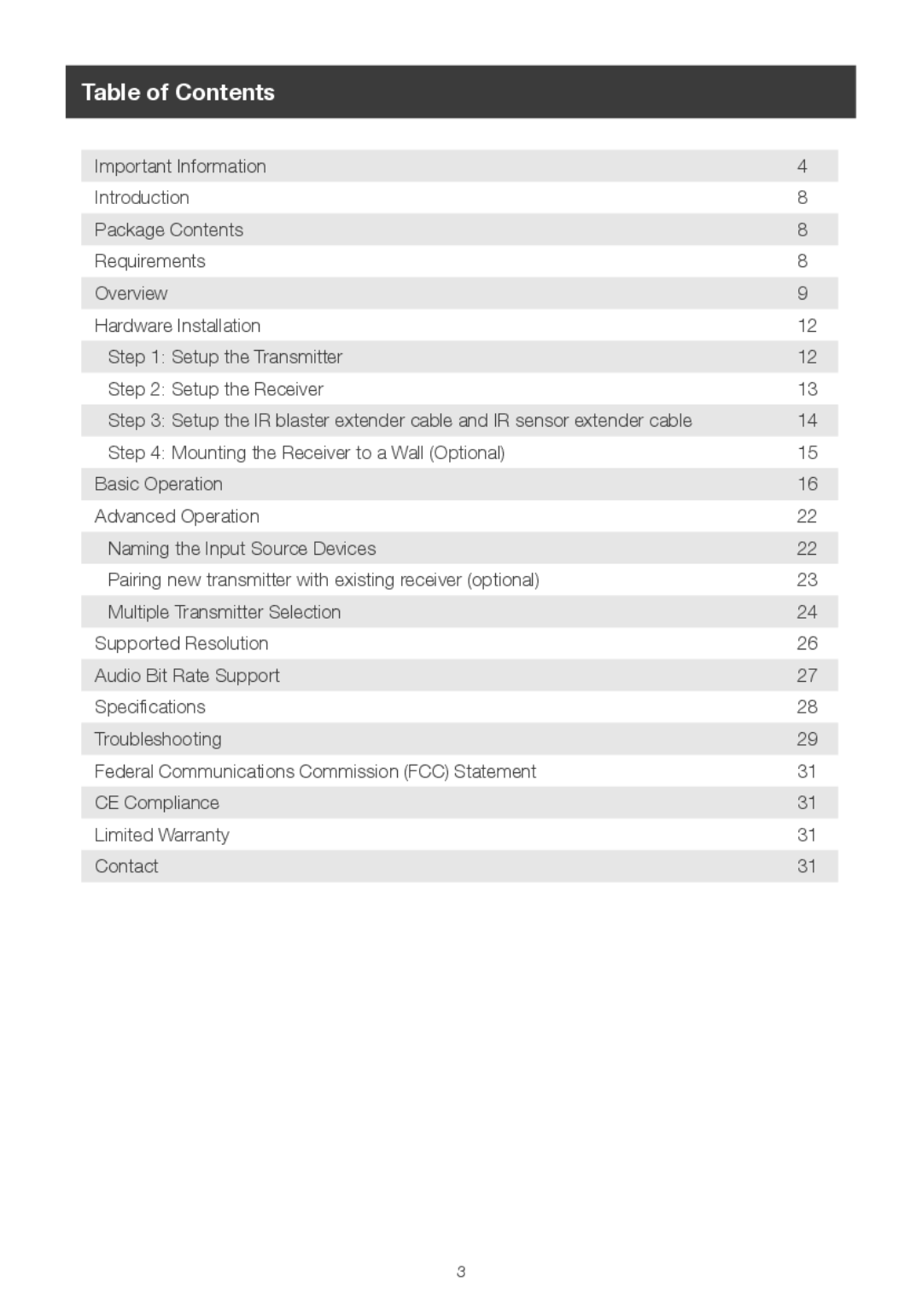Table of Contents
Important Information | 4 |
Introduction | 8 |
Package Contents | 8 |
Requirements | 8 |
Overview | 9 |
Hardware Installation | 12 |
Step 1: Setup the Transmitter | 12 |
Step 2: Setup the Receiver | 13 |
Step 3: Setup the IR blaster extender cable and IR sensor extender cable | 14 |
Step 4: Mounting the Receiver to a Wall (Optional) | 15 |
Basic Operation | 16 |
Advanced Operation | 22 |
Naming the Input Source Devices | 22 |
Pairing new transmitter with existing receiver (optional) | 23 |
Multiple Transmitter Selection | 24 |
Supported Resolution | 26 |
Audio Bit Rate Support | 27 |
Specifications | 28 |
Troubleshooting | 29 |
Federal Communications Commission (FCC) Statement | 31 |
CE Compliance | 31 |
Limited Warranty | 31 |
Contact | 31 |
3