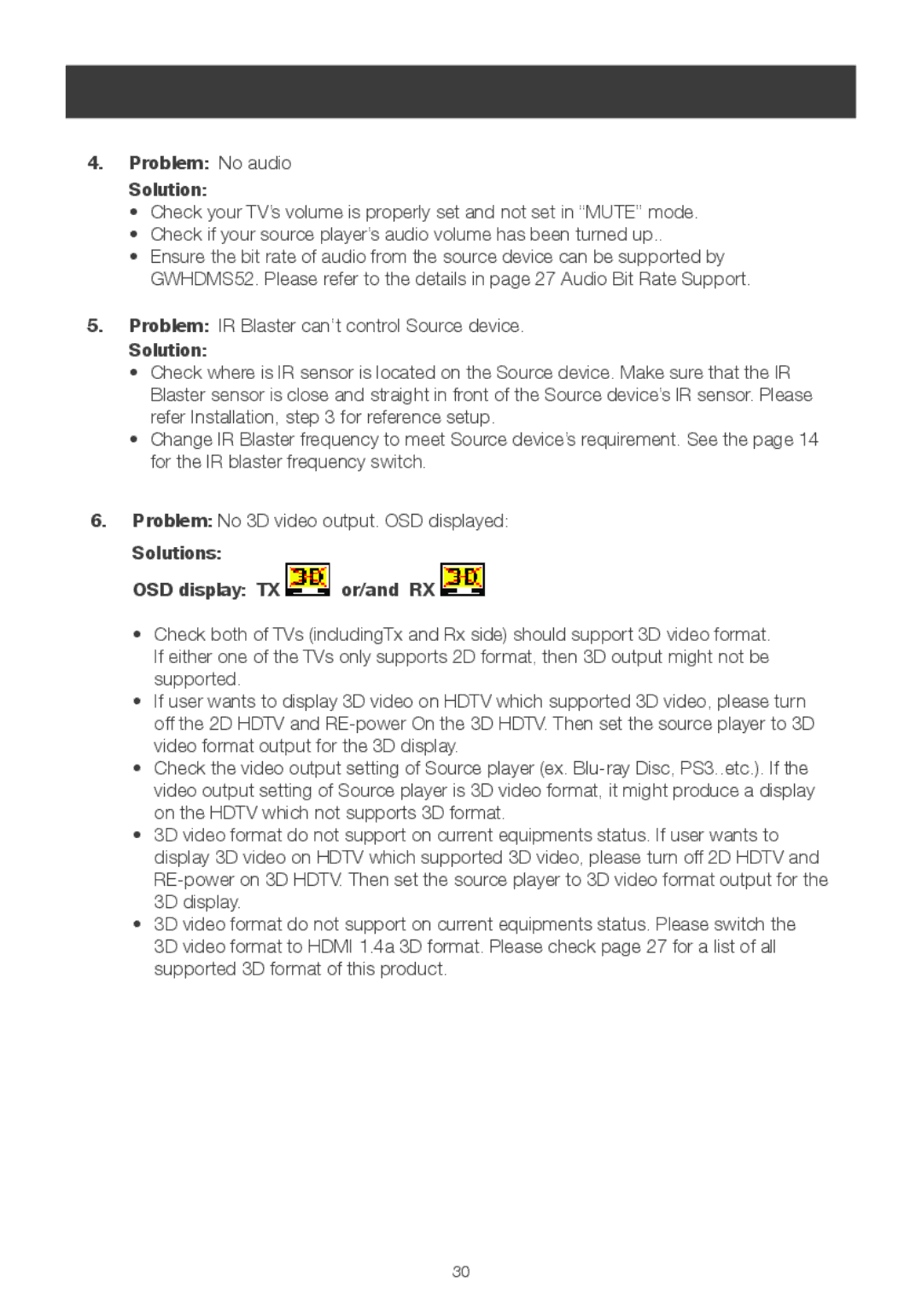4.Problem: No audio
Solution:
•Check your TV’s volume is properly set and not set in “MUTE” mode.
•Check if your source player’s audio volume has been turned up..
•Ensure the bit rate of audio from the source device can be supported by GWHDMS52. Please refer to the details in page 27 Audio Bit Rate Support.
5.Problem: IR Blaster can’t control Source device.
Solution:
•Check where is IR sensor is located on the Source device. Make sure that the IR Blaster sensor is close and straight in front of the Source device’s IR sensor. Please refer Installation, step 3 for reference setup.
•Change IR Blaster frequency to meet Source device’s requirement. See the page 14 for the IR blaster frequency switch.
6.Problem: No 3D video output. OSD displayed:
Solutions:
OSD display: TX  or/and RX
or/and RX 
•Check both of TVs (includingTx and Rx side) should support 3D video format. If either one of the TVs only supports 2D format, then 3D output might not be supported.
•If user wants to display 3D video on HDTV which supported 3D video, please turn off the 2D HDTV and
•Check the video output setting of Source player (ex.
•3D video format do not support on current equipments status. If user wants to display 3D video on HDTV which supported 3D video, please turn off 2D HDTV and
•3D video format do not support on current equipments status. Please switch the 3D video format to HDMI 1.4a 3D format. Please check page 27 for a list of all supported 3D format of this product.
30