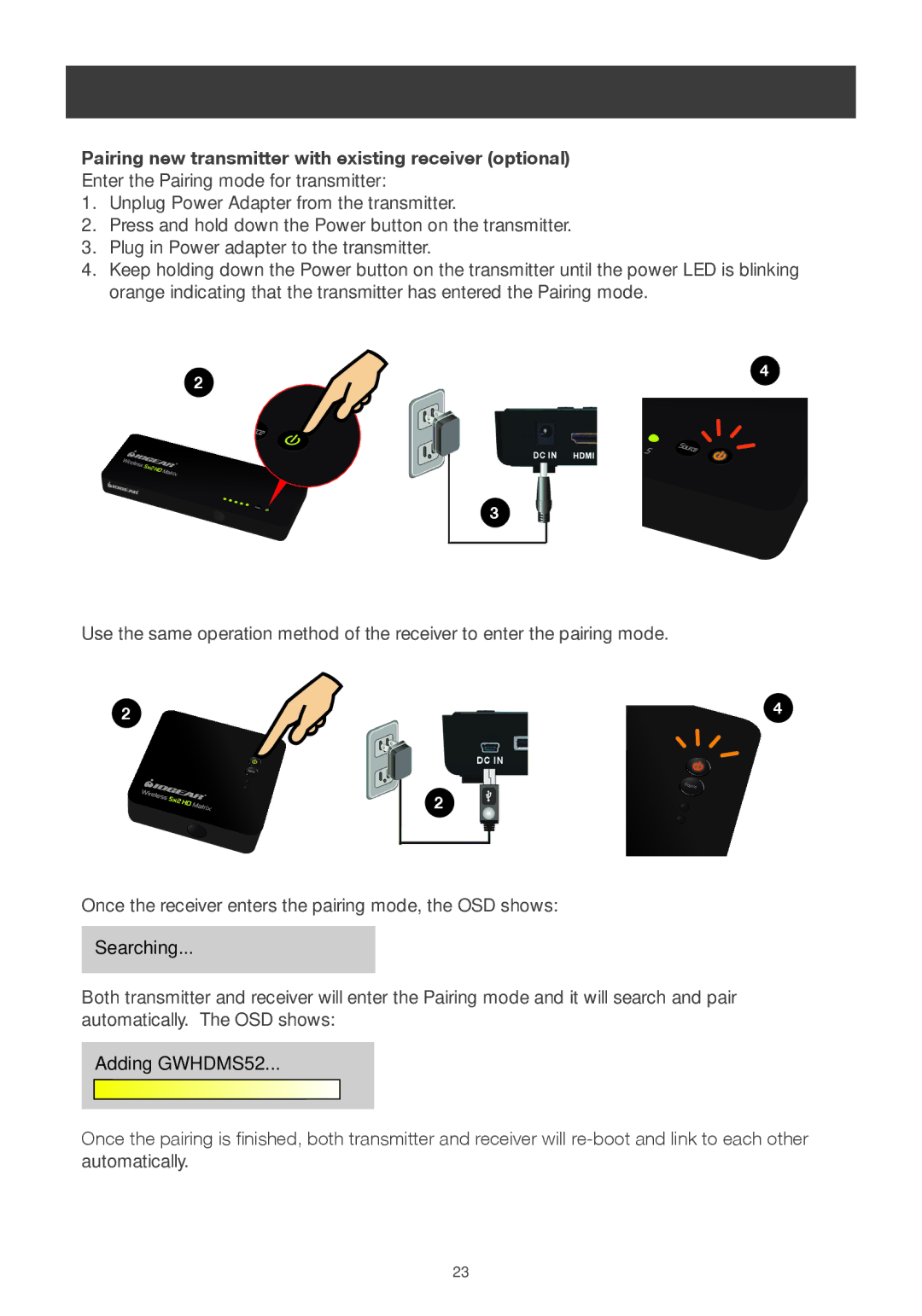Pairing new transmitter with existing receiver (optional)
Enter the Pairing mode for transmitter:
1.Unplug Power Adapter from the transmitter.
2.Press and hold down the Power button on the transmitter.
3.Plug in Power adapter to the transmitter.
4.Keep holding down the Power button on the transmitter until the power LED is blinking orange indicating that the transmitter has entered the Pairing mode.
2 | 4 |
|
3
Use the same operation method of the receiver to enter the pairing mode.
2 | 4 |
|
2
Once the receiver enters the pairing mode, the OSD shows:
Searching...
Both transmitter and receiver will enter the Pairing mode and it will search and pair automatically. The OSD shows:
Adding GWHDMS52...
Once the pairing is finished, both transmitter and receiver will
23