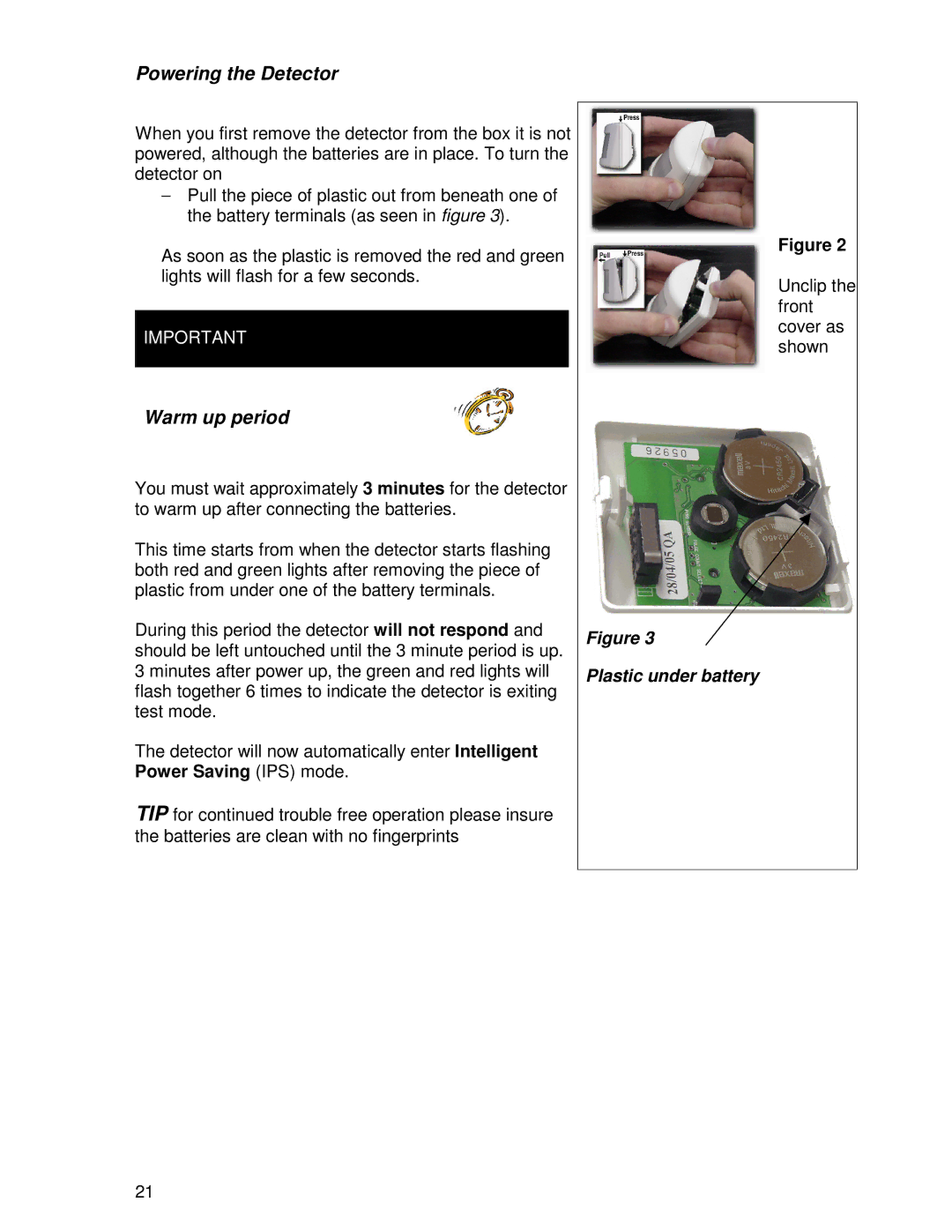V2 specifications
Ironman Fitness V2 is an innovative fitness equipment solution designed to elevate your workout experience and help you achieve your fitness goals. This machine is not just another piece of gym equipment; it’s a comprehensive home gym that brings versatility, functionality, and advanced technology right into your living space.One of the standout features of Ironman Fitness V2 is its compact and space-saving design. Unlike traditional gym setups that can consume a significant amount of space, this unit is designed to fit comfortably in smaller areas. This makes it an excellent choice for home gyms, apartments, or any fitness enthusiast looking to maximize their workout space without sacrificing quality.
The Ironman Fitness V2 is equipped with a multi-function adjustable bench that caters to various exercises, from weightlifting to bodyweight workouts. The adjustable settings allow users to perform a wide array of exercises, including bench presses, shoulder presses, and leg lifts. This flexibility is crucial for anyone looking to diversify their workout routine.
Incorporating the latest technologies, the Ironman Fitness V2 features a digital display that tracks vital workout metrics, such as time, reps, and calories burned. This real-time feedback helps users monitor their performance and stay motivated. It also enables individuals to set specific fitness goals and track their progress efficiently.
Safety and comfort are paramount in the design of the Ironman Fitness V2. The unit is constructed from durable, high-quality materials that can withstand rigorous use. Additionally, it includes padded seats and backrests for enhanced comfort during workouts, reducing the risk of injury.
Another significant characteristic of the Ironman Fitness V2 is its ease of assembly and portability. The unit can be quickly set up and disassembled, making it convenient for those who may need to relocate their equipment. The incorporation of wheels allows for easy transport, ensuring you can move it as needed within your space.
In summary, Ironman Fitness V2 is more than just fitness equipment; it’s a multi-functional home gym that combines innovative design, advanced technology, and user-friendly features. With its compact size, versatile capabilities, and focus on safety and comfort, the Ironman Fitness V2 is an excellent choice for anyone looking to elevate their fitness journey from the comfort of their own home. Whether you’re a beginner or a seasoned athlete, this equipment can help you push your limits and achieve your fitness aspirations.