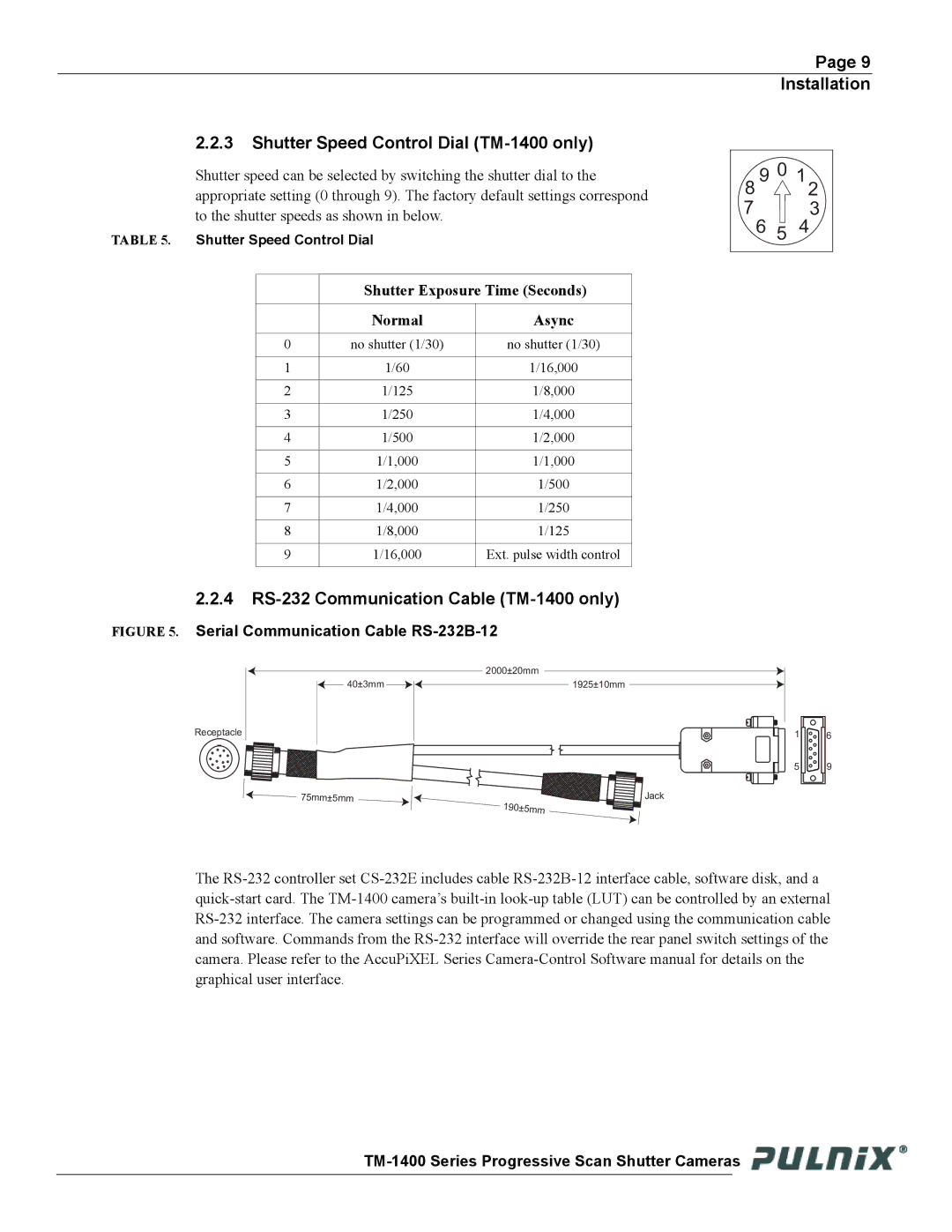2.2.3Shutter Speed Control Dial (TM-1400 only)
Shutter speed can be selected by switching the shutter dial to the appropriate setting (0 through 9). The factory default settings correspond to the shutter speeds as shown in below.
TABLE 5. Shutter Speed Control Dial
| Shutter Exposure Time (Seconds) | |
|
|
|
| Normal | Async |
|
|
|
0 | no shutter (1/30) | no shutter (1/30) |
|
|
|
1 | 1/60 | 1/16,000 |
|
|
|
2 | 1/125 | 1/8,000 |
|
|
|
3 | 1/250 | 1/4,000 |
|
|
|
4 | 1/500 | 1/2,000 |
|
|
|
5 | 1/1,000 | 1/1,000 |
|
|
|
6 | 1/2,000 | 1/500 |
|
|
|
7 | 1/4,000 | 1/250 |
|
|
|
8 | 1/8,000 | 1/125 |
|
|
|
9 | 1/16,000 | Ext. pulse width control |
|
|
|
Page 9
Installation
9 | 0 | 1 |
8 |
| 2 |
7 |
| 3 |
6 | 5 | 4 |
|
|
2.2.4RS-232 Communication Cable (TM-1400 only)
FIGURE 5. Serial Communication Cable RS-232B-12
2000±20mm
![]() 40±3mm
40±3mm ![]()
![]() 1925±10mm
1925±10mm
Receptacle
75mm±5mm ![]()
![]() 190±5mm
190±5mm
1 6
5 9
Jack
The
![]()