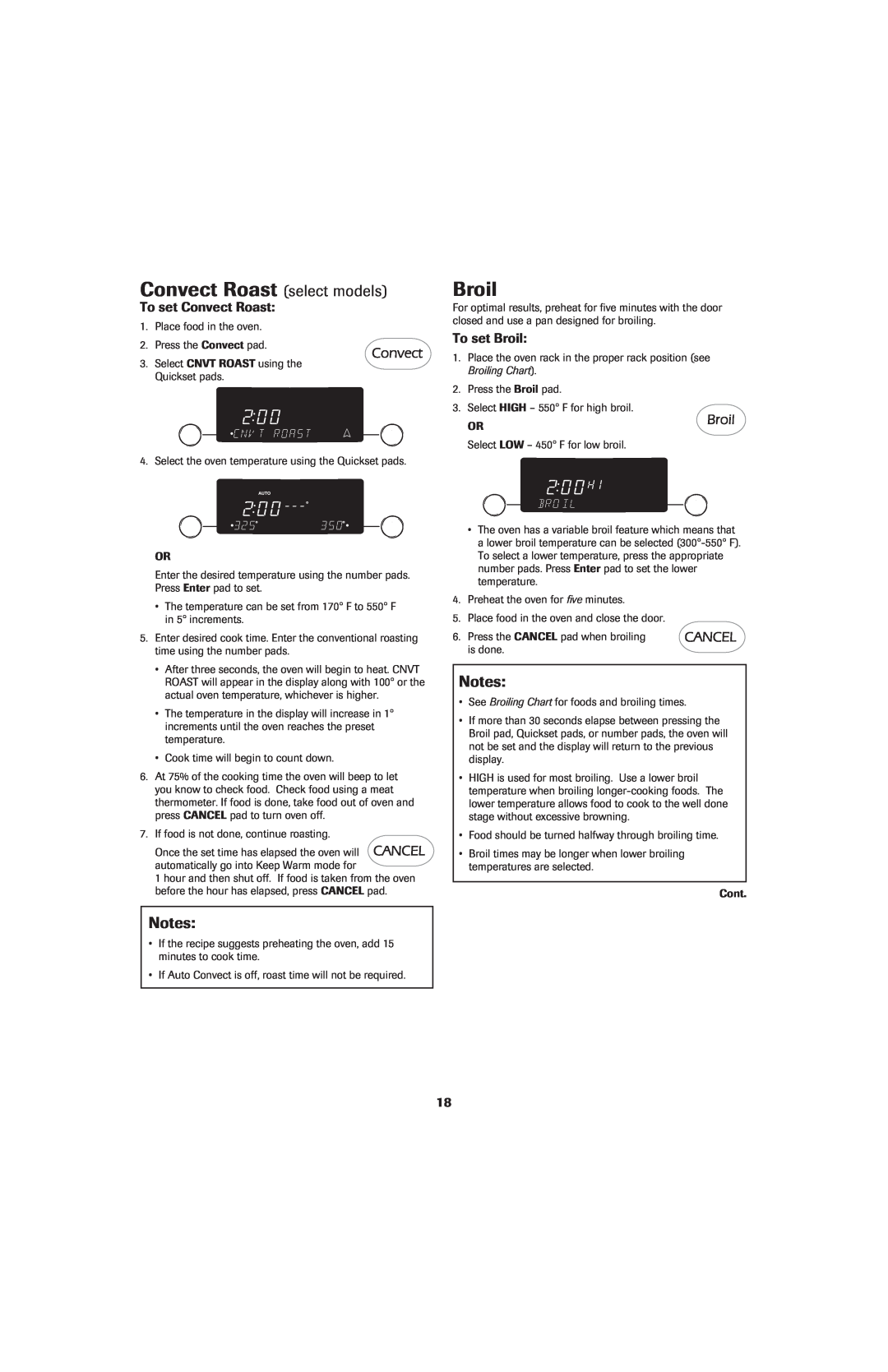Convect Roast (select models)
To set Convect Roast:
1.Place food in the oven.
2.Press the Convect pad.
3.Select CNVT ROAST using the Quickset pads.
4.Select the oven temperature using the Quickset pads.
OR
Enter the desired temperature using the number pads. Press Enter pad to set.
•The temperature can be set from 170° F to 550° F in 5° increments.
5.Enter desired cook time. Enter the conventional roasting time using the number pads.
•After three seconds, the oven will begin to heat. CNVT ROAST will appear in the display along with 100° or the actual oven temperature, whichever is higher.
•The temperature in the display will increase in 1° increments until the oven reaches the preset temperature.
•Cook time will begin to count down.
6.At 75% of the cooking time the oven will beep to let you know to check food. Check food using a meat thermometer. If food is done, take food out of oven and press CANCEL pad to turn oven off.
7.If food is not done, continue roasting.
Once the set time has elapsed the oven will automatically go into Keep Warm mode for
1 hour and then shut off. If food is taken from the oven before the hour has elapsed, press CANCEL pad.
Notes:
•If the recipe suggests preheating the oven, add 15 minutes to cook time.
•If Auto Convect is off, roast time will not be required.
Broil
For optimal results, preheat for five minutes with the door closed and use a pan designed for broiling.
To set Broil:
1.Place the oven rack in the proper rack position (see Broiling Chart).
2.Press the Broil pad.
3.Select HIGH – 550° F for high broil.
OR
Select LOW – 450° F for low broil.
•The oven has a variable broil feature which means that a lower broil temperature can be selected
4.Preheat the oven for five minutes.
5.Place food in the oven and close the door.
6. Press the CANCEL pad when broiling is done.
Notes:
•See Broiling Chart for foods and broiling times.
•If more than 30 seconds elapse between pressing the Broil pad, Quickset pads, or number pads, the oven will not be set and the display will return to the previous display.
•HIGH is used for most broiling. Use a lower broil temperature when broiling
•Food should be turned halfway through broiling time.
•Broil times may be longer when lower broiling temperatures are selected.
Cont.
18