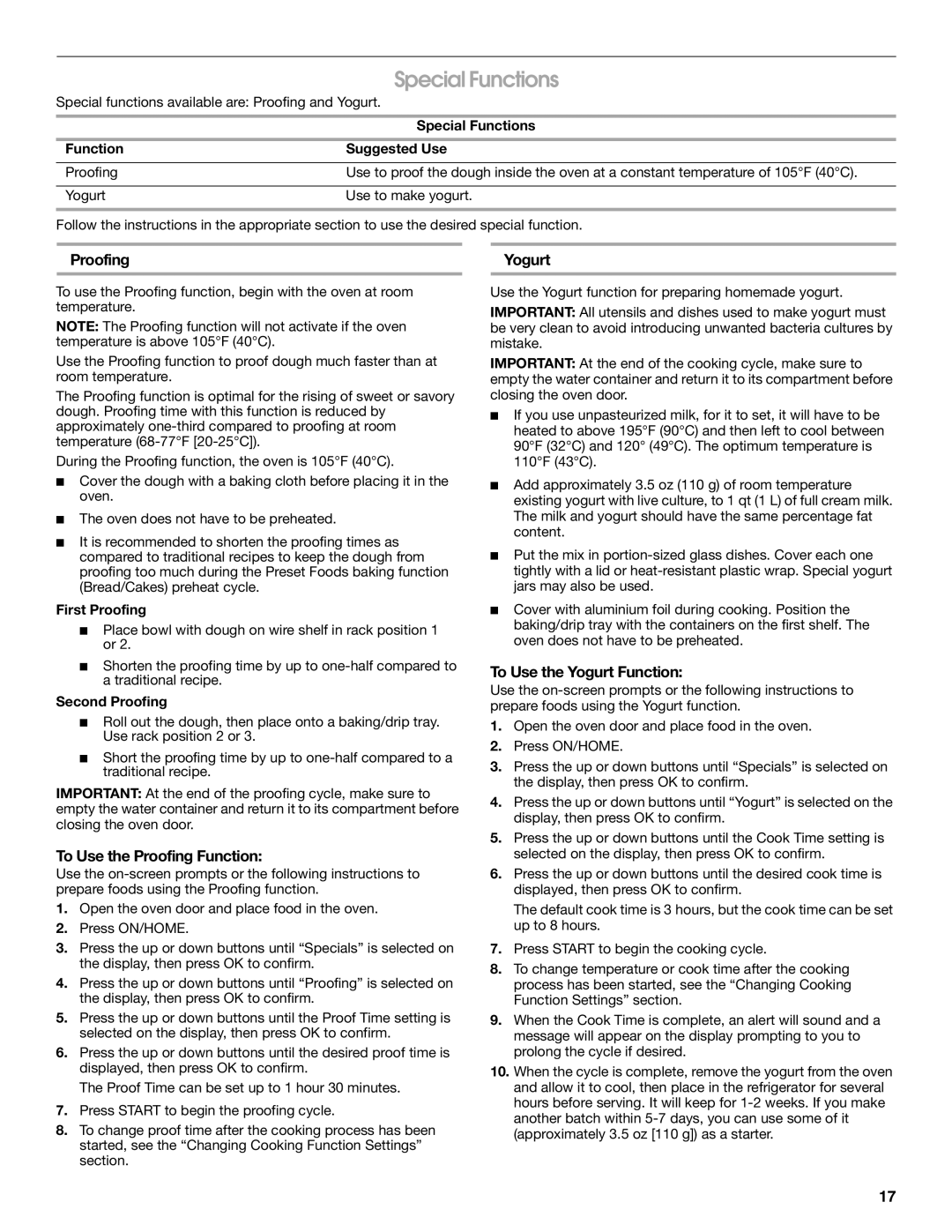JBS7524BS specifications
The Jenn-Air JBS7524BS is a premier electric built-in oven designed for culinary enthusiasts seeking professional-grade features in a home kitchen. Renowned for its advanced technology and sleek design, this model elevates the cooking experience with a remarkable combination of functionality and style.One of the standout features of the JBS7524BS is its True Convection Cooking system. This technology utilizes a powerful fan and a third heating element to circulate heated air throughout the oven, ensuring even cooking and baking results. Whether you are roasting a succulent chicken or baking delicate pastries, the True Convection system helps achieve consistent browning and prevents hot spots.
Another notable characteristic of the JBS7524BS is its intuitive touchscreen control panel. With a vibrant display and user-friendly interface, this feature allows for precise temperature adjustments and eases the cooking process. Setting timers, choosing cooking modes, and accessing pre-programmed recipes can be done effortlessly. This modern touch adds a level of sophistication and convenience to meal preparation.
The oven's spacious interior is designed to accommodate various dish sizes, making it ideal for both everyday meals and festive gatherings. With a total capacity of 5.8 cubic feet, it provides ample space for multiple racks, allowing for simultaneous cooking and baking. The high-quality, easy-to-clean interior surfaces make maintenance hassle-free, further enhancing the user experience.
Safety is also a key consideration in the design of the JBS7524BS. It features a self-cleaning function that simplifies the maintenance process by reducing the need for chemical cleaners. Additionally, the oven is equipped with a control lockout feature to prevent accidental operation, ensuring peace of mind, especially in homes with small children.
The Jenn-Air JBS7524BS is also engineered with energy efficiency in mind, contributing to a more sustainable kitchen while reducing electricity costs. Its elegant stainless-steel finish not only enhances the aesthetic appeal but also complements a variety of kitchen decors, making it a versatile choice.
In summary, the Jenn-Air JBS7524BS blends advanced cooking technology with user-friendly features and impressive design elements. From its True Convection system to its intuitive controls and generous capacity, this oven proves to be an invaluable asset for those who appreciate high-performance cooking in their home.