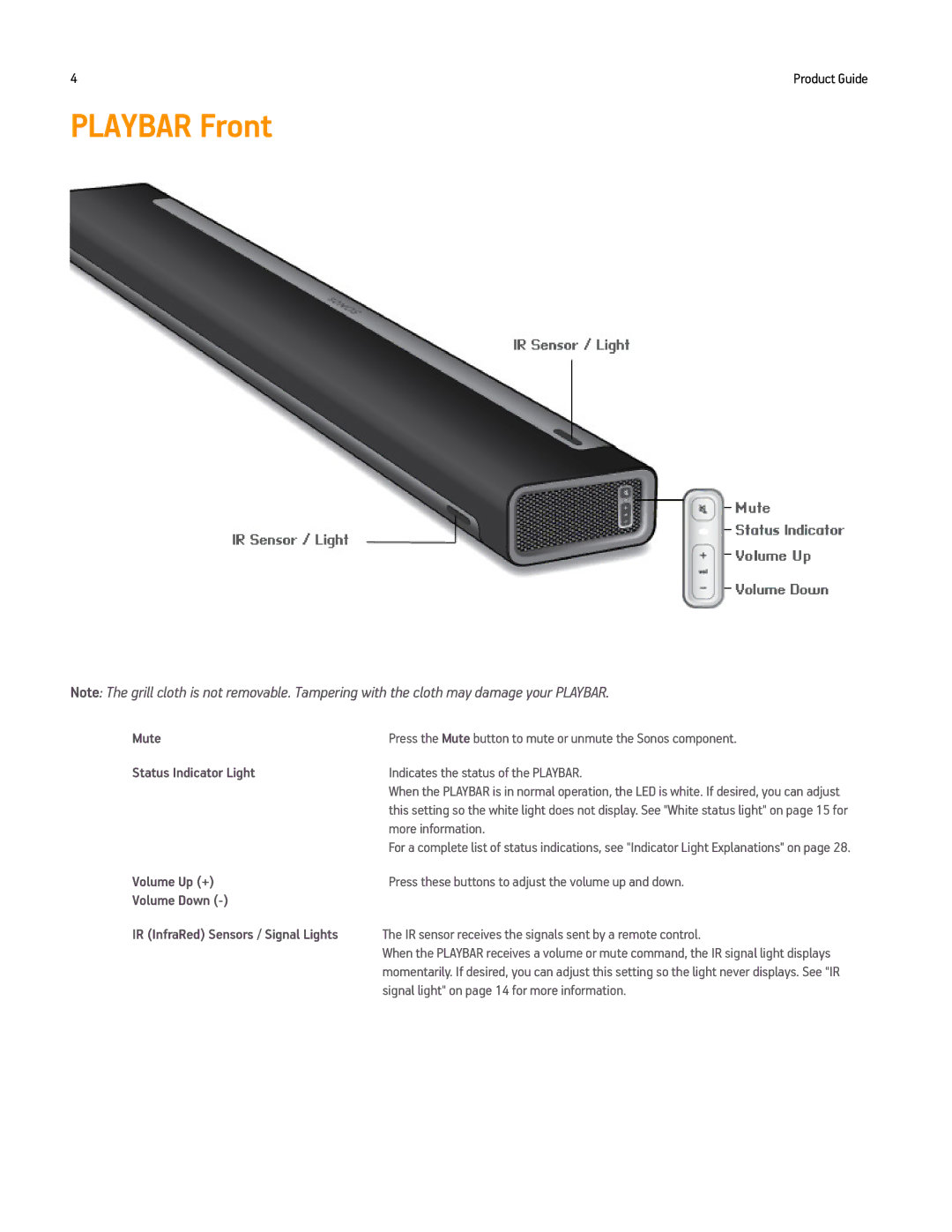4 | Product Guide |
PLAYBAR Front
Note: The grill cloth is not removable. Tampering with the cloth may damage your PLAYBAR.
Mute | Press the Mute button to mute or unmute the Sonos component. |
Status Indicator Light | Indicates the status of the PLAYBAR. |
| When the PLAYBAR is in normal operation, the LED is white. If desired, you can adjust |
| this setting so the white light does not display. See "White status light" on page 15 for |
| more information. |
| For a complete list of status indications, see "Indicator Light Explanations" on page 28. |
Volume Up (+) | Press these buttons to adjust the volume up and down. |
Volume Down |
|
IR (InfraRed) Sensors / Signal Lights | The IR sensor receives the signals sent by a remote control. |
| When the PLAYBAR receives a volume or mute command, the IR signal light displays |
| momentarily. If desired, you can adjust this setting so the light never displays. See "IR |
| signal light" on page 14 for more information. |