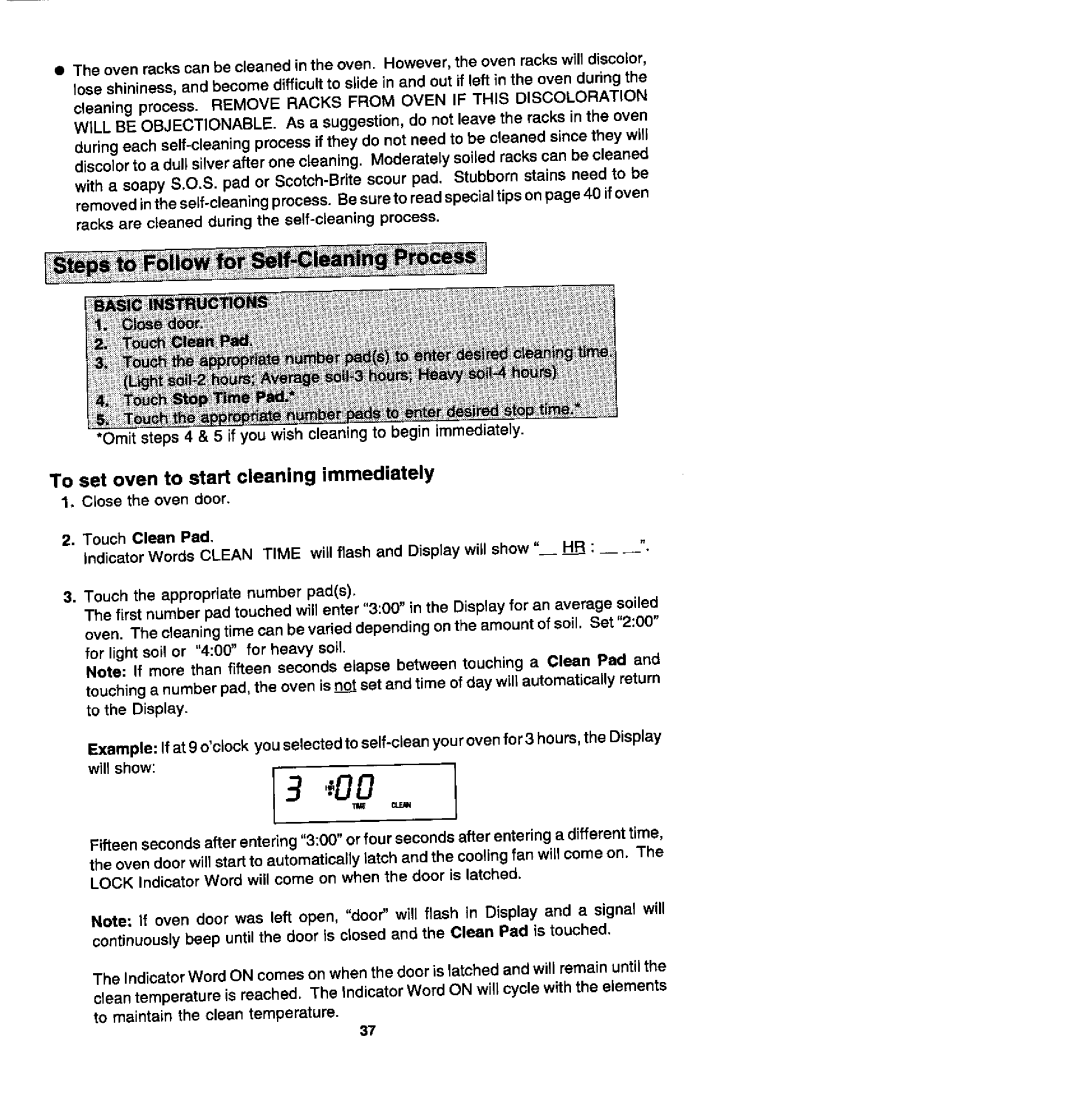SVE47500, SVE47600 specifications
The Jenn-Air SVE47500 and SVE47600 are standout entries in the realm of premium cooking appliances, showcasing the brand's commitment to delivering performance, style, and innovation. Both models are designed to cater to the modern home chef, combining cutting-edge technology with elegant aesthetics to enhance any kitchen environment.One of the primary features of the SVE47500 and SVE47600 is their dual fuel capabilities, allowing users to harness the benefits of both gas and electric cooking. This hybrid approach offers the precision of gas burners for immediate flame control along with the consistent and even heat distribution provided by electric ovens. This combination ensures that home chefs can achieve culinary perfection, whether they are searing meats or baking delicate pastries.
Another significant characteristic of these models is the advanced convection cooking technology. Both ovens feature a powerful convection fan that circulates hot air evenly throughout the cooking cavity. This ensures that dishes are cooked uniformly, reducing cook times and producing superior results. Whether preparing a roast or baking multiple trays of cookies, the convection system ensures that every dish meets the highest standards.
The SVE47500 and SVE47600 are also equipped with intuitive touch controls and a sleek digital display, allowing for effortless navigation of cooking settings. The user-friendly interface provides access to various cooking modes, such as bake, broil, and the specialized settings designed for specific dishes, making it easy for users to select the optimal cooking method for their culinary creations.
In terms of design, both models embody the essence of sophistication. Their stainless steel finish not only offers durability but also complements a wide array of kitchen styles. The elegant knobs and handles add a touch of luxury, making these appliances not just tools for cooking but also focal points of kitchen design.
Safety and convenience have also been prioritized in the design of the SVE47500 and SVE47600. Features like the automatic shutoff and oven lock provide peace of mind for families, while the self-cleaning option simplifies maintenance, freeing users from the hassle of manual scrubbing.
In conclusion, the Jenn-Air SVE47500 and SVE47600 exemplify the blend of advanced technology, performance, and aesthetic appeal. With their dual fuel capabilities, convection cooking, intuitive controls, and elegant design, these ranges are perfect for anyone looking to elevate their cooking experience and achieve professional-quality results in the comfort of their own home. Whether you're a novice cook or a seasoned chef, these models offer the tools necessary to unleash your culinary creativity.