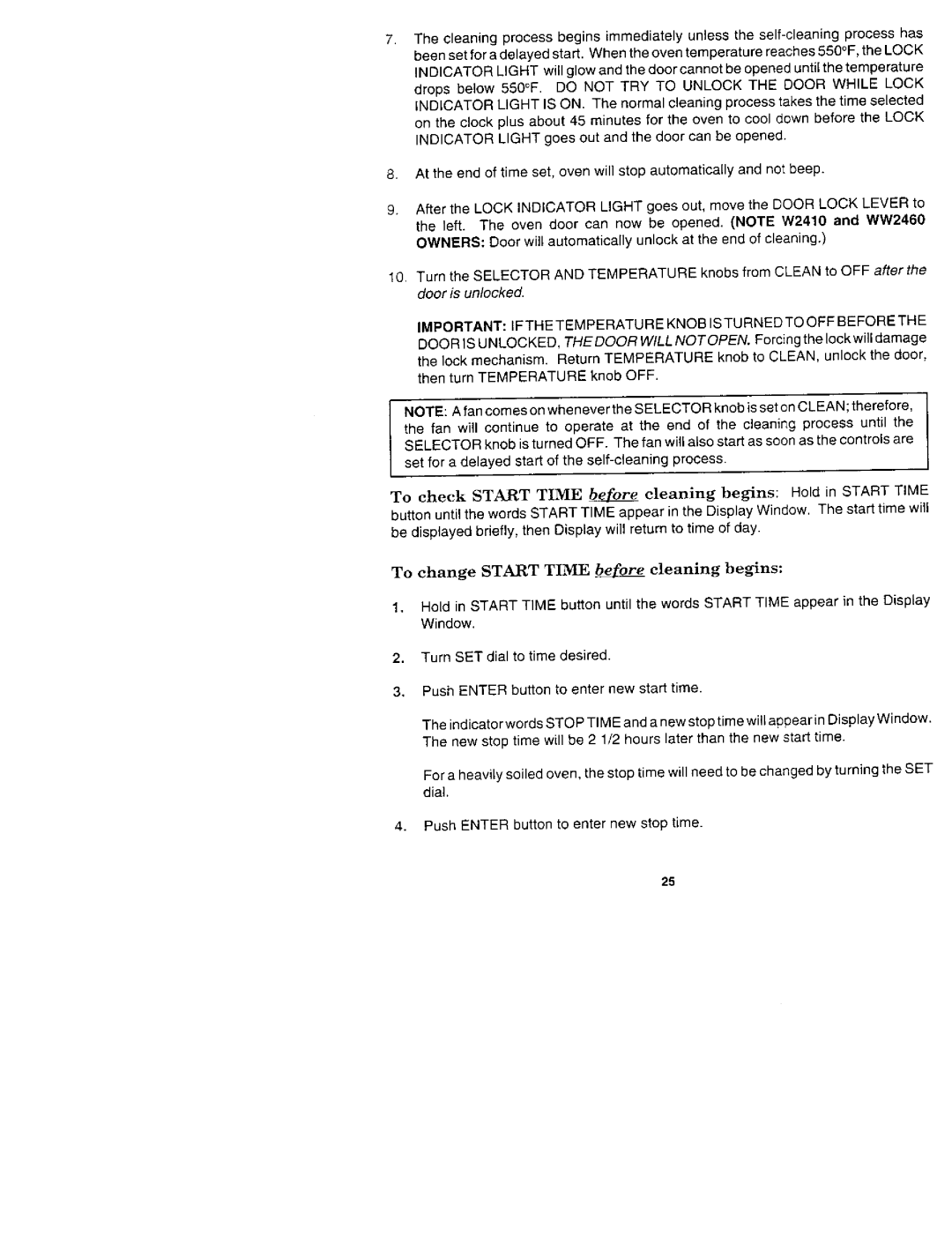W2410, WM2750, WM2720, WW2750, W2450 specifications
Jenn-Air is known for its premium kitchen appliances that combine advanced technology with sophisticated design. Among its standout products are the Jenn-Air W2410, W2720, WW2750, WM2720, and W2450B, each showcasing unique features that cater to both cooking enthusiasts and everyday users.The Jenn-Air W2410 is a versatile wall oven that offers precision cooking techniques with its advanced thermal bake, broil, and convection functionalities. The oven's sleek design and intuitive interface make it not just a tool but a centerpiece in the kitchen. Its self-cleaning feature simplifies maintenance, allowing users to focus more on culinary creations and less on cleanup.
Moving on to the Jenn-Air W2720, this model elevates cooking experiences with its powerful dual fuel technology. Combining the benefits of gas cooking with electric convection baking, it ensures that every dish is cooked evenly and thoroughly. The oven is equipped with a high-performance broil element, making it perfect for achieving restaurant-quality results from home.
The Jenn-Air WW2750 stands out with its advanced steam-infusion system, allowing chefs to create dishes with enhanced moisture retention. By introducing steam into the cooking process, users can prepare perfectly baked bread, tender meats, and flavorful vegetables. This model also features a precise temperature probe, ensuring ideal cooking temperatures for every dish.
For those seeking a built-in microwave option, the Jenn-Air WM2720 does not disappoint. It combines a sleek design with powerful cooking capabilities, featuring a convection option that circulates hot air for even cooking. Its sensor cooking technology automatically adjusts cooking times, taking the guesswork out of reheating and defrosting.
Lastly, the Jenn-Air W2450B is an iconic combination of style and functionality. This wall oven features multiple cooking modes, including true convection and European-style baking options. Its large capacity is perfect for hosting gatherings, while the intuitive touch controls provide a seamless user experience.
In summary, the Jenn-Air W2410, W2720, WW2750, WM2720, and W2450B embody precision, versatility, and modern design. With advanced technologies that cater to a wide range of culinary needs, these appliances promise to enhance the cooking experience for enthusiasts and casual cooks alike. Whether you’re baking, broiling, or steaming, Jenn-Air provides the tools to create culinary masterpieces in the comfort of your own kitchen.