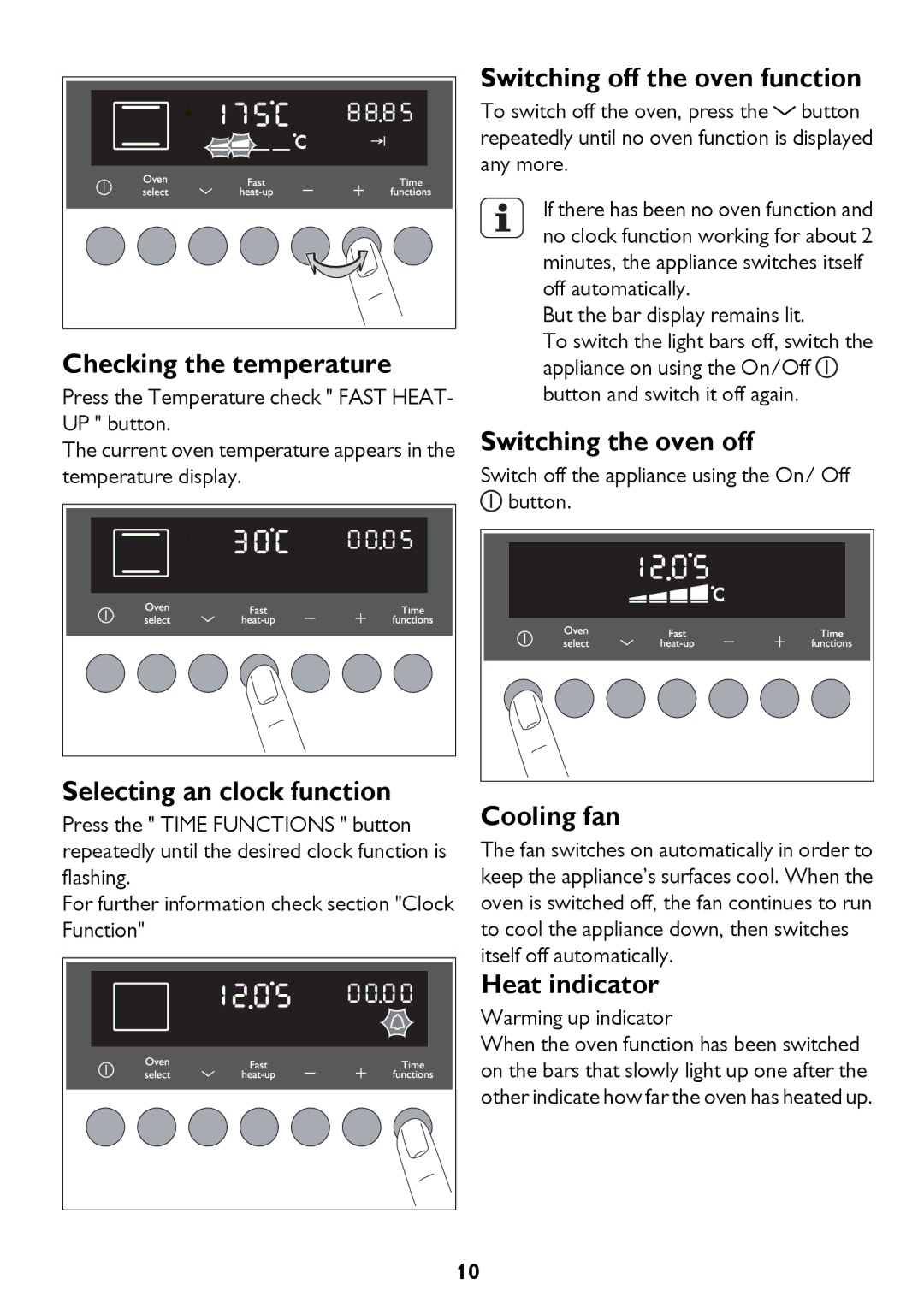Checking the temperature
Press the Temperature check " FAST HEAT- UP " button.
The current oven temperature appears in the temperature display.
Selecting an clock function
Press the " TIME FUNCTIONS " button repeatedly until the desired clock function is flashing.
For further information check section "Clock Function"
Switching off the oven function
To switch off the oven, press the ![]() button repeatedly until no oven function is displayed any more.
button repeatedly until no oven function is displayed any more.
If there has been no oven function and no clock function working for about 2 minutes, the appliance switches itself off automatically.
But the bar display remains lit.
To switch the light bars off, switch the appliance on using the On/Off ![]() button and switch it off again.
button and switch it off again.
Switching the oven off
Switch off the appliance using the On/ Off ![]() button.
button.
Cooling fan
The fan switches on automatically in order to keep the appliance’s surfaces cool. When the oven is switched off, the fan continues to run to cool the appliance down, then switches itself off automatically.
Heat indicator
Warming up indicator
When the oven function has been switched on the bars that slowly light up one after the other indicate how far the oven has heated up.
10