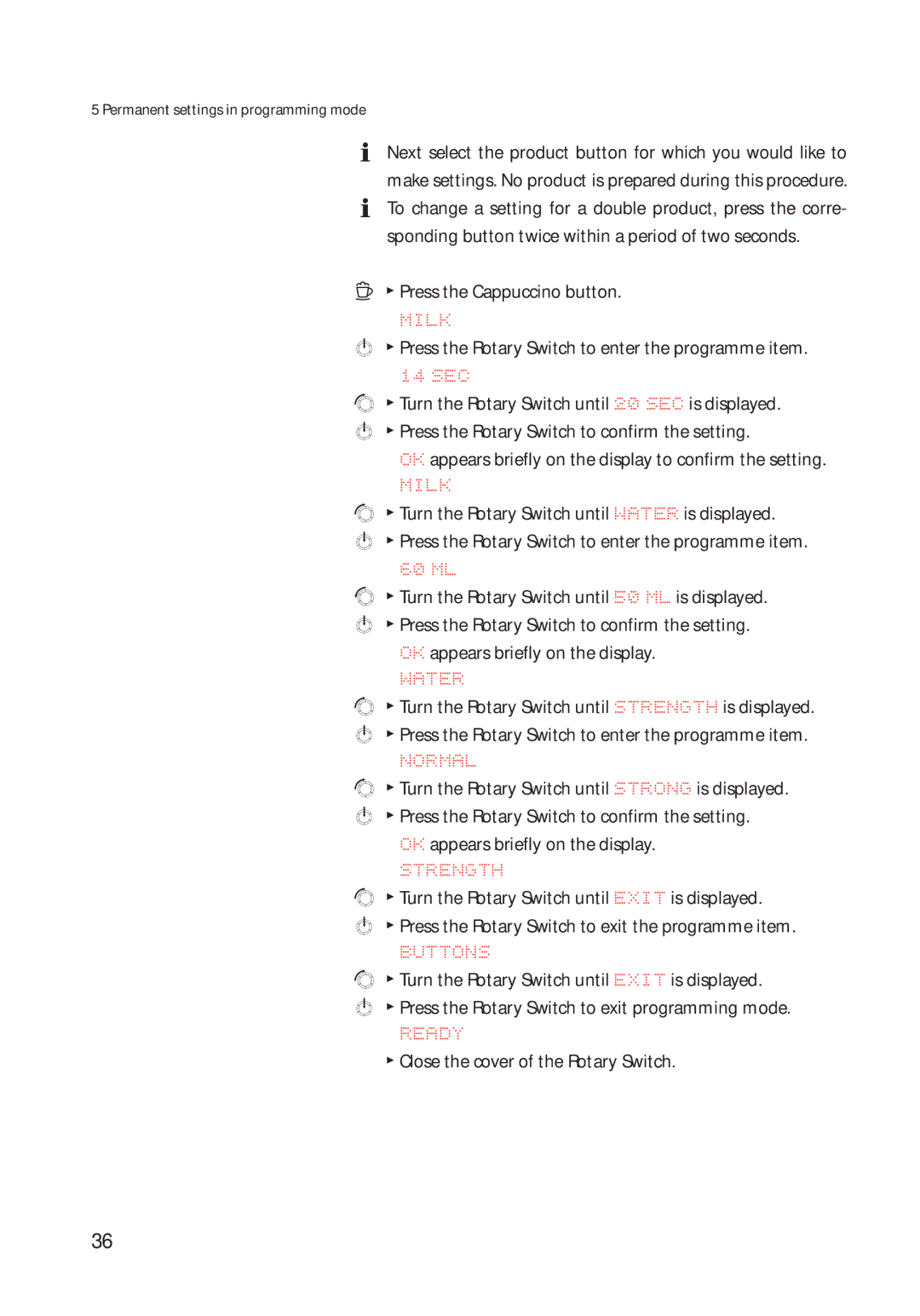13422 specifications
The Jura Capresso 13422 is a premium automatic coffee machine that embodies efficiency and elegance, designed for coffee enthusiasts seeking a seamless brewing experience. It is a perfect pair for home or small office settings, providing barista-quality beverages at the touch of a button.One of the standout features of the Jura Capresso 13422 is its sophisticated brewing system. The machine utilizes a professional-grade conical burr grinder, which ensures that coffee beans are ground to perfection just before brewing. This mechanism enhances the freshness and flavor of the coffee, delivering rich aromas and robust taste. Users can adjust the grind settings to achieve their desired consistency, allowing for customization based on the type of coffee being brewed.
Another remarkable technology incorporated into the Jura Capresso 13422 is the Pulse Extraction Process (P.E.P.). This innovative brewing method optimizes the extraction time for espresso, resulting in a full-bodied flavor with a rich crema. The P.E.P. technology employs short bursts of water through the coffee grounds, ensuring that every drop of water is utilized for maximum flavor extraction.
The Jura Capresso 13422 is designed with user-friendliness in mind. The intuitive control panel is equipped with clear buttons and a digital display, allowing users to easily navigate through various settings and functions. This makes it simple to choose from a range of coffee specialties, including espresso, cappuccino, and latte macchiato. Additionally, the machine features a built-in milk frother, which creates velvety microfoam for those who enjoy milk-based beverages.
Maintenance is effortless with the Jura Capresso 13422, thanks to its integrated cleaning programs. The machine automatically alerts users when it's time to clean or refill water and coffee beans, ensuring optimal performance and longevity. Moreover, it features a removable brewing unit that can be easily rinsed and cleaned.
In conclusion, the Jura Capresso 13422 combines advanced technology with practical design, making it an excellent investment for anyone passionate about coffee. With its intelligent features, precise brewing capabilities, and ease of maintenance, this machine transforms the coffee-making experience, ensuring you enjoy a perfect cup every time. Whether you are an espresso aficionado or a latte lover, the Jura Capresso 13422 is sure to elevate your coffee moments.