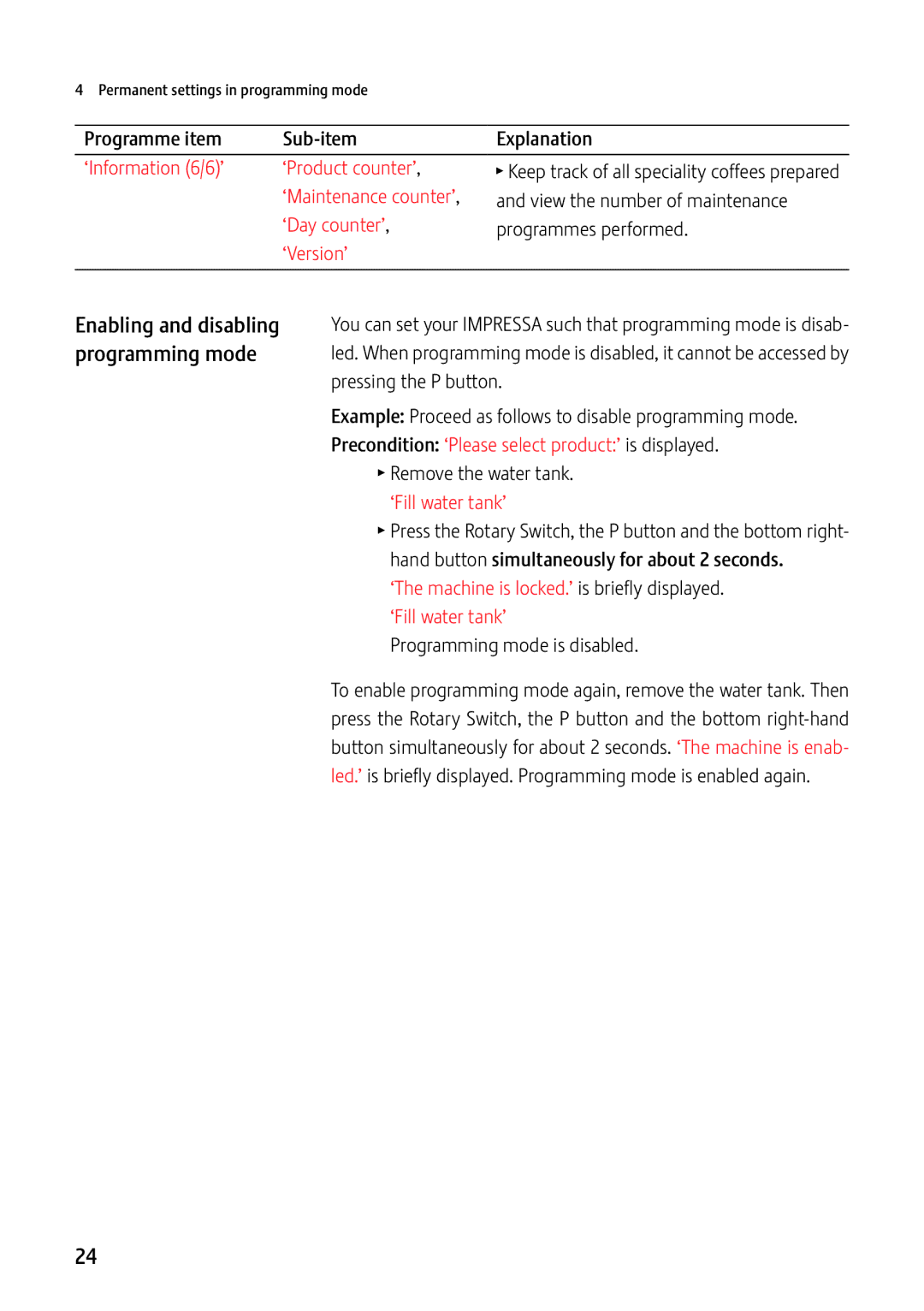13637 specifications
The Jura Capresso 13637 is a prominent choice among coffee aficionados, blending sophisticated technology with user-friendly features to deliver an exceptional brewing experience. Known for its elegant design and robust performance, this automatic coffee machine stands out in the crowded market of espresso makers.One of the standout features of the Jura Capresso 13637 is its integrated conical burr grinder, which ensures consistently ground coffee for optimal flavor extraction. The machine boasts multiple grind settings, allowing users to customize the coarseness of their coffee beans according to personal preference. This feature not only preserves the aromatic profiles of the beans but also enhances the overall quality of the brew.
The Jura Capresso 13637 is equipped with a Dual Frothing System, offering barista-quality milk frothing at home. This technology provides the capability to create velvety microfoam, perfect for crafting lattes, cappuccinos, and other milk-based beverages. The machine's steam wand is user-friendly and adjustable, enhancing the versatility and creativity of the user.
Another notable characteristic is the One-Touch feature, which enables the preparation of a range of specialty drinks at the touch of a button. From espresso to lungo and everything in between, this machine simplifies the coffee-making process without sacrificing quality. The intuitive control panel, complete with an LCD display, allows for easy navigation, making it accessible for both beginners and seasoned coffee lovers.
The Jura Capresso 13637 also emphasizes convenience with its removable water tank and drip tray, ensuring effortless cleaning and maintenance. The water tank holds a generous capacity, reducing the frequency of refills and allowing users to brew multiple cups without interruption. Additionally, the integrated descaling program helps maintain the machine's longevity and efficiency.
With energy efficiency in mind, this model features an automatic shut-off function, which helps reduce power consumption when the machine is not in use. This makes the Jura Capresso 13637 not only a practical choice for coffee enthusiasts but also an eco-friendly option for the environmentally conscious.
In conclusion, the Jura Capresso 13637 combines advanced technology with practical features, delivering a versatile and high-quality coffee brewing experience. Whether you are enjoying a simple shot of espresso or indulging in a frothy cappuccino, this machine stands ready to cater to your coffee desires with precision and style.