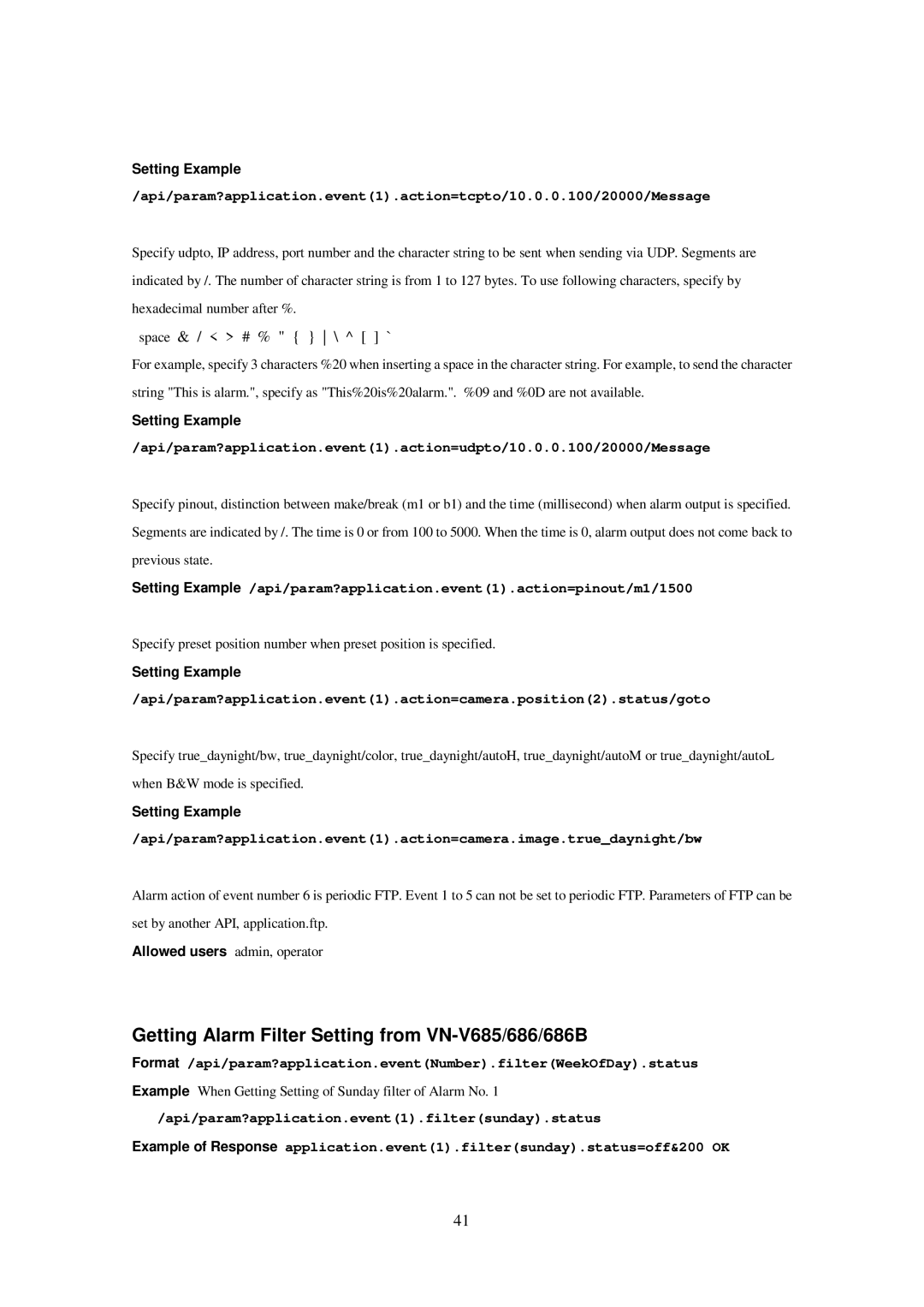Setting Example
/api/param?application.event(1).action=tcpto/10.0.0.100/20000/Message
Specify udpto, IP address, port number and the character string to be sent when sending via UDP. Segments are indicated by /. The number of character string is from 1 to 127 bytes. To use following characters, specify by hexadecimal number after %.
space & / < > # % " { } \ ^ [ ] `
For example, specify 3 characters %20 when inserting a space in the character string. For example, to send the character string "This is alarm.", specify as "This%20is%20alarm.". %09 and %0D are not available.
Setting Example
/api/param?application.event(1).action=udpto/10.0.0.100/20000/Message
Specify pinout, distinction between make/break (m1 or b1) and the time (millisecond) when alarm output is specified. Segments are indicated by /. The time is 0 or from 100 to 5000. When the time is 0, alarm output does not come back to previous state.
Setting Example /api/param?application.event(1).action=pinout/m1/1500
Specify preset position number when preset position is specified.
Setting Example
/api/param?application.event(1).action=camera.position(2).status/goto
Specify true_daynight/bw, true_daynight/color, true_daynight/autoH, true_daynight/autoM or true_daynight/autoL
when B&W mode is specified.
Setting Example
/api/param?application.event(1).action=camera.image.true_daynight/bw
Alarm action of event number 6 is periodic FTP. Event 1 to 5 can not be set to periodic FTP. Parameters of FTP can be set by another API, application.ftp.
Allowed users admin, operator
Getting Alarm Filter Setting from VN-V685/686/686B
Format /api/param?application.event(Number).filter(WeekOfDay).status
Example When Getting Setting of Sunday filter of Alarm No. 1
/api/param?application.event(1).filter(sunday).status
Example of Response application.event(1).filter(sunday).status=off&200 OK
41