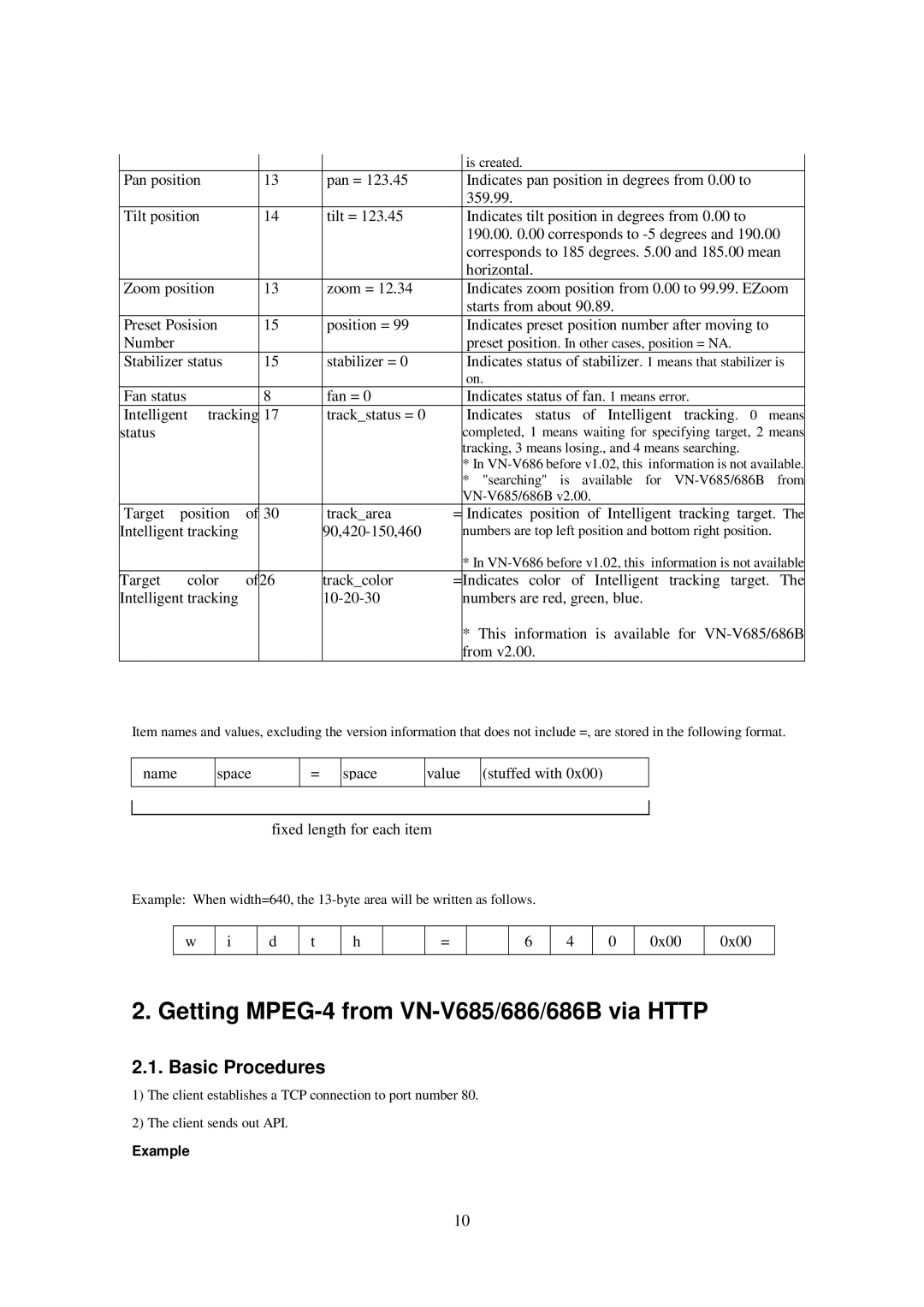|
|
|
|
|
| is created. |
Pan position |
| 13 | pan = 123.45 |
| Indicates pan position in degrees from 0.00 to | |
|
|
|
|
|
| 359.99. |
Tilt position |
| 14 | tilt = 123.45 |
| Indicates tilt position in degrees from 0.00 to | |
|
|
|
|
|
| 190.00. 0.00 corresponds to |
|
|
|
|
|
| corresponds to 185 degrees. 5.00 and 185.00 mean |
|
|
|
|
|
| horizontal. |
Zoom position |
| 13 | zoom = 12.34 |
| Indicates zoom position from 0.00 to 99.99. EZoom | |
|
|
|
|
|
| starts from about 90.89. |
Preset Posision |
| 15 | position = 99 |
| Indicates preset position number after moving to | |
Number |
|
|
|
|
| preset position. In other cases, position = NA. |
Stabilizer status |
| 15 | stabilizer = 0 |
| Indicates status of stabilizer. 1 means that stabilizer is | |
|
|
|
|
|
| on. |
Fan status |
| 8 | fan = 0 |
| Indicates status of fan. 1 means error. | |
Intelligent tracking | 17 | track_status = 0 |
| Indicates status of Intelligent tracking. 0 means | ||
status |
|
|
|
|
| completed, 1 means waiting for specifying target, 2 means |
|
|
|
|
|
| tracking, 3 means losing., and 4 means searching. |
|
|
|
|
|
| * In |
|
|
|
|
|
| * "searching" is available for |
|
|
|
|
|
| |
Target | position | of | 30 | track_area | = | Indicates position of Intelligent tracking target. The |
Intelligent tracking |
|
|
| numbers are top left position and bottom right position. | ||
|
|
|
|
|
| * In |
Target | color | of26 | track_color |
| =Indicates color of Intelligent tracking target. The | |
Intelligent tracking |
|
|
| numbers are red, green, blue. | ||
|
|
|
|
|
| * This information is available for |
|
|
|
|
|
| from v2.00. |
Item names and values, excluding the version information that does not include =, are stored in the following format.
name
space
=space
value | (stuffed with 0x00) |
|
|
fixed length for each item
Example: When width=640, the
w
i
d
t
h
=
6
4
0
0x00
0x00
2. Getting MPEG-4 from VN-V685/686/686B via HTTP
2.1. Basic Procedures
1)The client establishes a TCP connection to port number 80.
2)The client sends out API.
Example
10