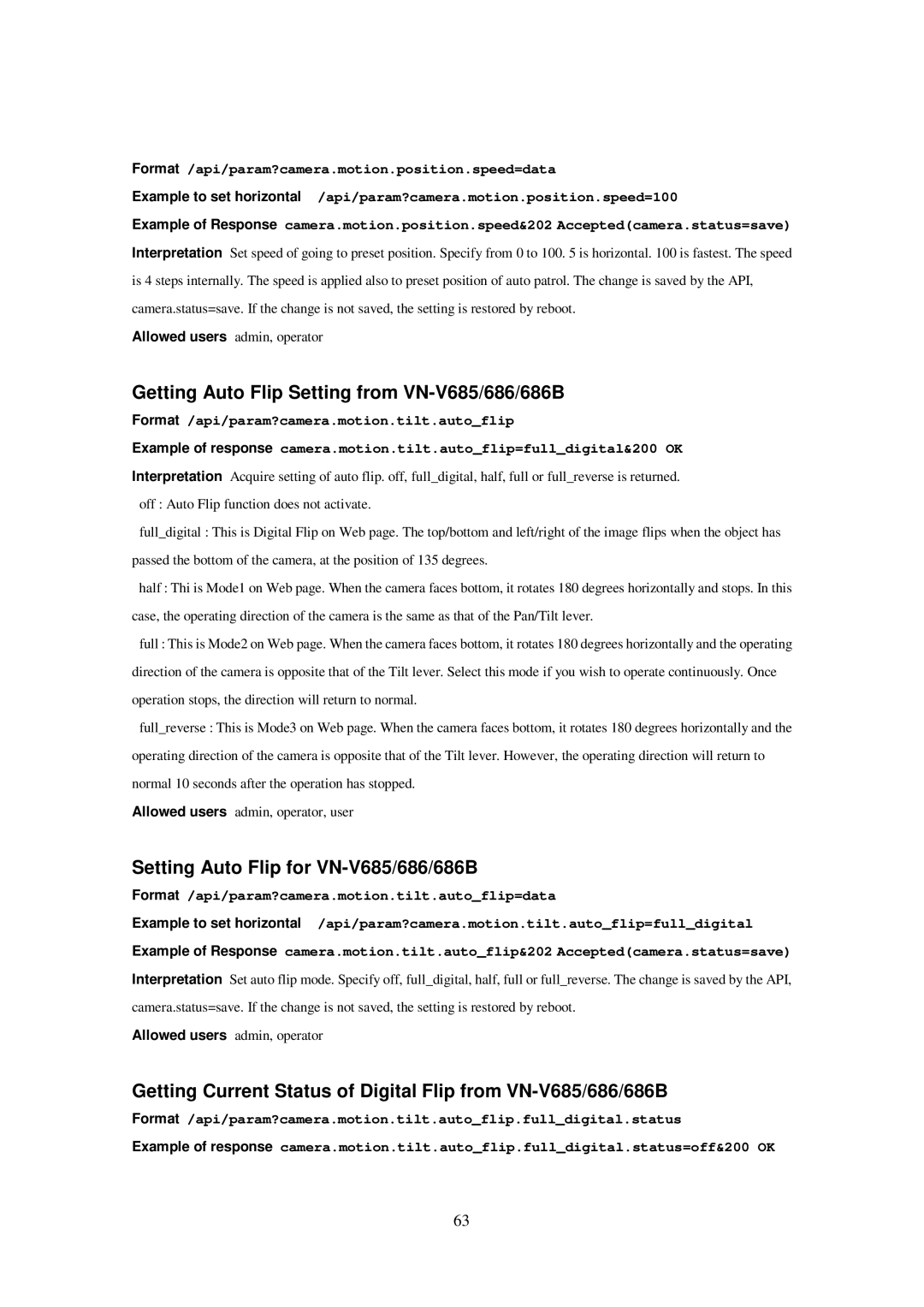Format /api/param?camera.motion.position.speed=data
Example to set horizontal /api/param?camera.motion.position.speed=100
Example of Response camera.motion.position.speed&202 Accepted(camera.status=save)
Interpretation Set speed of going to preset position. Specify from 0 to 100. 5 is horizontal. 100 is fastest. The speed is 4 steps internally. The speed is applied also to preset position of auto patrol. The change is saved by the API, camera.status=save. If the change is not saved, the setting is restored by reboot.
Allowed users admin, operator
Getting Auto Flip Setting from VN-V685/686/686B
Format /api/param?camera.motion.tilt.auto_flip
Example of response camera.motion.tilt.auto_flip=full_digital&200 OK
Interpretation Acquire setting of auto flip. off, full_digital, half, full or full_reverse is returned. off : Auto Flip function does not activate.
full_digital : This is Digital Flip on Web page. The top/bottom and left/right of the image flips when the object has passed the bottom of the camera, at the position of 135 degrees.
half : Thi is Mode1 on Web page. When the camera faces bottom, it rotates 180 degrees horizontally and stops. In this case, the operating direction of the camera is the same as that of the Pan/Tilt lever.
full : This is Mode2 on Web page. When the camera faces bottom, it rotates 180 degrees horizontally and the operating direction of the camera is opposite that of the Tilt lever. Select this mode if you wish to operate continuously. Once operation stops, the direction will return to normal.
full_reverse : This is Mode3 on Web page. When the camera faces bottom, it rotates 180 degrees horizontally and the operating direction of the camera is opposite that of the Tilt lever. However, the operating direction will return to normal 10 seconds after the operation has stopped.
Allowed users admin, operator, user
Setting Auto Flip for VN-V685/686/686B
Format /api/param?camera.motion.tilt.auto_flip=data
Example to set horizontal /api/param?camera.motion.tilt.auto_flip=full_digital
Example of Response camera.motion.tilt.auto_flip&202 Accepted(camera.status=save)
Interpretation Set auto flip mode. Specify off, full_digital, half, full or full_reverse. The change is saved by the API, camera.status=save. If the change is not saved, the setting is restored by reboot.
Allowed users admin, operator
Getting Current Status of Digital Flip from
Format /api/param?camera.motion.tilt.auto_flip.full_digital.status
Example of response camera.motion.tilt.auto_flip.full_digital.status=off&200 OK
63