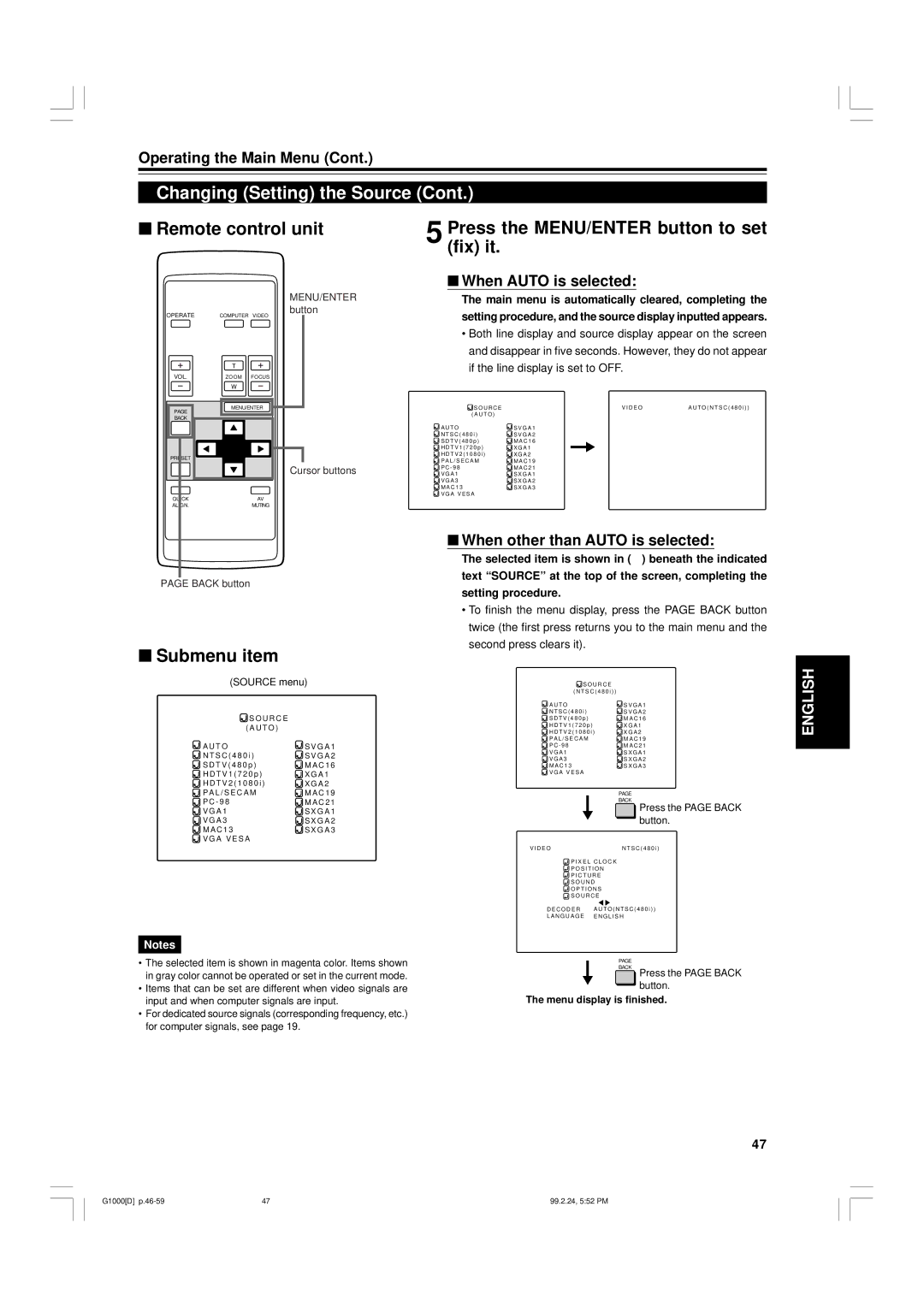Operating the Main Menu (Cont.)
Changing (Setting) the Source (Cont.)
■Remote control unit
MENU/ENTER
OPERATE | button |
COMPUTER VIDEO |
| T |
|
VOL. | ZOOM | FOCUS |
| W |
|
PAGE | MENU/ENTER | |
|
| |
BACK |
|
|
PRESET |
|
|
|
| Cursor buttons |
QUICK |
| AV |
ALIGN. |
| MUTING |
5 Press the MENU/ENTER button to set (fix) it.
■When AUTO is selected:
The main menu is automatically cleared, completing the
setting procedure, and the source display inputted appears.
•Both line display and source display appear on the screen and disappear in five seconds. However, they do not appear if the line display is set to OFF.
S O U R C E |
| V I D E O | A U T O ( N T S C ( 4 8 0 i ) ) |
( A U T O ) |
|
|
|
A U T O | S V G A 1 |
|
|
N T S C ( 4 8 0 i ) | S V G A 2 |
|
|
S D T V ( 4 8 0 p ) | M A C 1 6 | ▲ |
|
H D T V 1 ( 7 2 0 p ) | X G A 1 |
| |
|
| ||
H D T V 2 ( 1 0 8 0 i ) | X G A 2 |
|
|
P A L / S E C A M | M A C 1 9 |
|
|
P C - 9 8 | M A C 2 1 |
|
|
V G A 1 | S X G A 1 |
|
|
V G A 3 | S X G A 2 |
|
|
M A C 1 3 | S X G A 3 |
|
|
V G A V E S A |
|
|
|
PAGE BACK button
■Submenu item
(SOURCE menu)
■When other than AUTO is selected:
The selected item is shown in ( ) beneath the indicated text “SOURCE” at the top of the screen, completing the setting procedure.
•To finish the menu display, press the PAGE BACK button twice (the first press returns you to the main menu and the second press clears it).
![]() S O U R C E
S O U R C E
![]() S O U R C E
S O U R C E
( A U T O )
![]() A U T O
A U T O
N T S C ( 4 8 0 i )
![]() S D T V ( 4 8 0 p )
S D T V ( 4 8 0 p )
H D T V 1 ( 7 2 0 p )
![]() H D T V 2 ( 1 0 8 0 i )
H D T V 2 ( 1 0 8 0 i )
P A L / S E C A M
![]() P C - 9 8
P C - 9 8
V G A 1
![]() V G A 3
V G A 3
M A C 1 3
![]() V G A V E S A
V G A V E S A
![]() S V G A 1
S V G A 1
S V G A 2
![]() M A C 1 6
M A C 1 6
X G A 1
![]() X G A 2
X G A 2
M A C 1 9
![]() M A C 2 1
M A C 2 1
S X G A 1
![]() S X G A 2
S X G A 2 ![]() S X G A 3
S X G A 3
( N T S C ( 4 8 0 i ) ) |
| |
A U T O | S V G A 1 | |
N T S C ( 4 8 0 i ) | S V G A 2 | |
S D T V ( 4 8 0 p ) | M A C 1 6 | |
H D T V 1 ( 7 2 0 p ) | X G A 1 | |
H D T V 2 ( 1 0 8 0 i ) | X G A 2 | |
P A L / S E C A M | M A C 1 9 | |
P C - 9 8 | M A C 2 1 | |
V G A 1 | S X G A 1 | |
V G A 3 | S X G A 2 | |
M A C 1 3 | S X G A 3 | |
V G A V E S A |
| |
| PAGE | |
| BACK | |
▲ | Press the PAGE BACK | |
button. | ||
| ||
V I D E O | N T S C ( 4 8 0 i ) |
![]() P I X E L C L O C K
P I X E L C L O C K
P O S I T I O N
![]() P I C T U R E
P I C T U R E
S O U N D
O P T I O N S
S O U R C E
D E C O D E R A U T O ( N T S C ( 4 8 0 i ) )
L A N G U A G E E N G L I S H
ENGLISH
Notes
•The selected item is shown in magenta color. Items shown in gray color cannot be operated or set in the current mode.
•Items that can be set are different when video signals are input and when computer signals are input.
•For dedicated source signals (corresponding frequency, etc.) for computer signals, see page 19.
| PAGE | |
| BACK | |
▲ | Press the PAGE BACK | |
button. | ||
|
The menu display is finished.
47
G1000[D] | 47 | 99.2.24, 5:52 PM |