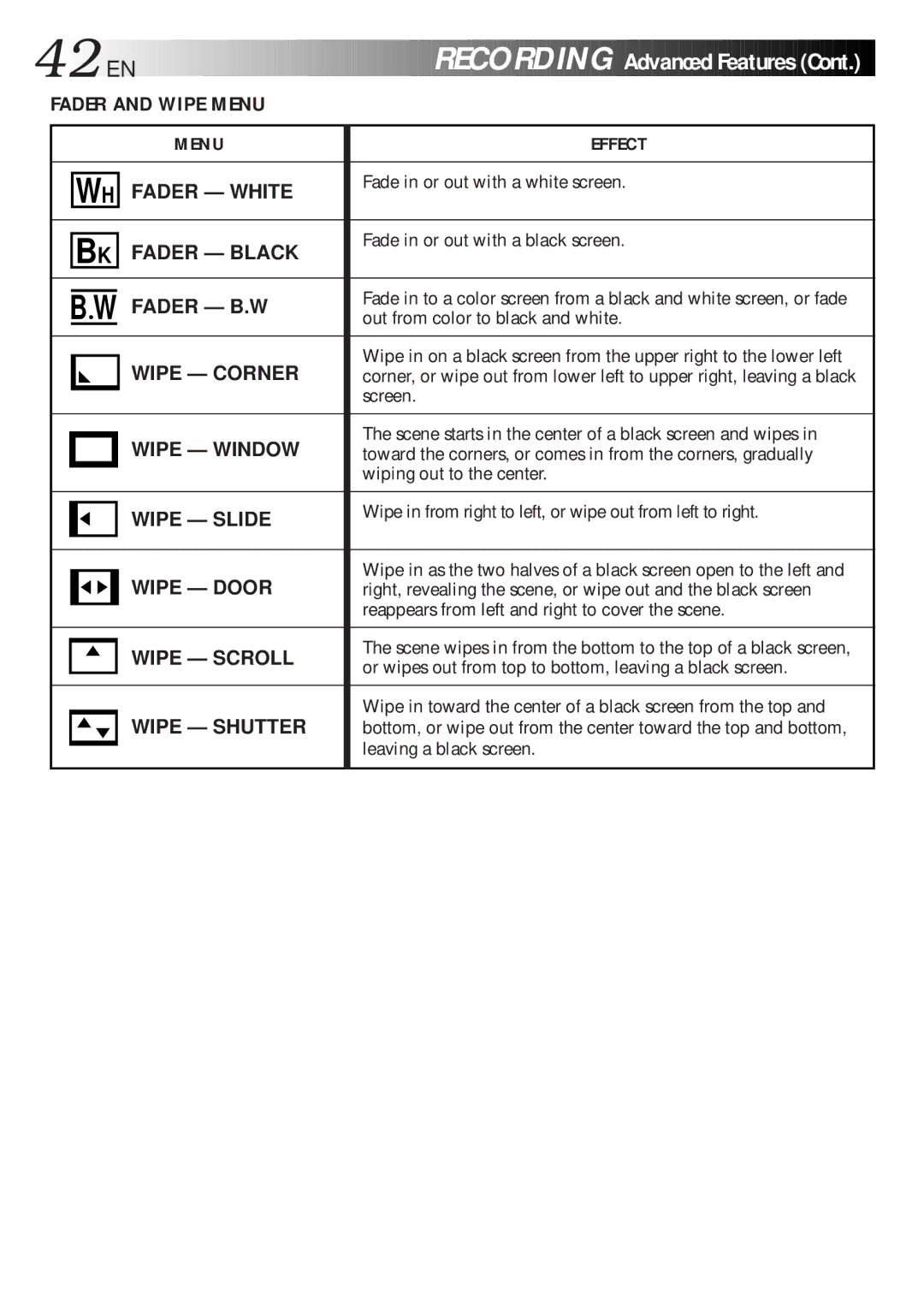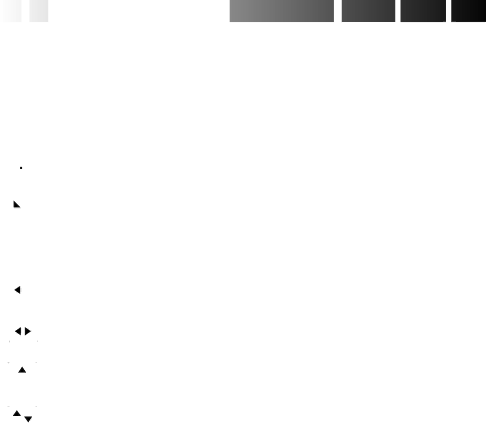
42
 EN
EN
































 RECORDING
RECORDING

Advanced Features
Features (Cont.)
(Cont.)

FADER AND WIPE MENU
|
| MENU | EFFECT |
|
|
|
|
|
|
| Fade in or out with a white screen. |
| WH | FADER — WHITE | |
|
| ||
|
|
|
|
|
|
| Fade in or out with a black screen. |
| BK | FADER — BLACK | |
|
| ||
|
|
|
|
|
|
| Fade in to a color screen from a black and white screen, or fade |
| B W FADER — B.W | ||
| out from color to black and white. | ||
|
|
|
|
|
| WIPE — CORNER | Wipe in on a black screen from the upper right to the lower left |
|
| ||
|
| corner, or wipe out from lower left to upper right, leaving a black | |
|
|
| screen. |
|
|
|
|
|
| WIPE — WINDOW | The scene starts in the center of a black screen and wipes in |
|
| toward the corners, or comes in from the corners, gradually | |
|
|
| wiping out to the center. |
|
|
|
|
|
| WIPE — SLIDE | Wipe in from right to left, or wipe out from left to right. |
|
| ||
|
|
| |
|
|
|
|
|
|
|
|
|
| WIPE — DOOR | Wipe in as the two halves of a black screen open to the left and |
|
| ||
|
| right, revealing the scene, or wipe out and the black screen | |
|
|
| reappears from left and right to cover the scene. |
|
|
| |
|
|
|
|
|
| WIPE — SCROLL | The scene wipes in from the bottom to the top of a black screen, |
|
| ||
|
| or wipes out from top to bottom, leaving a black screen. | |
|
|
|
|
|
| WIPE — SHUTTER | Wipe in toward the center of a black screen from the top and |
|
| bottom, or wipe out from the center toward the top and bottom, | |
|
|
| leaving a black screen. |
|
|
| |
|
|
|
|