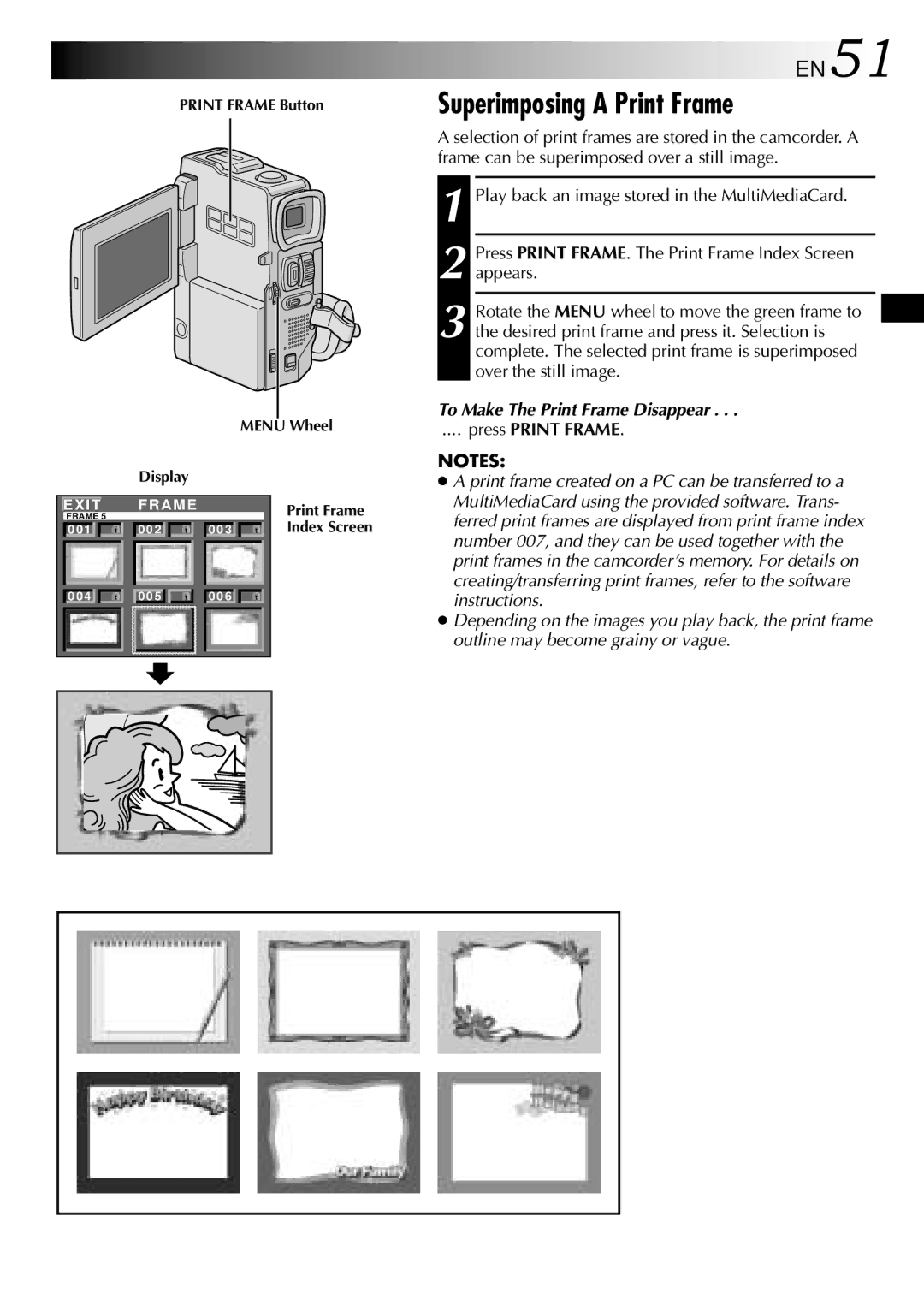PRINT FRAME Button
|
|
|
| MENU Wheel | ||
|
| Display |
|
|
|
|
|
|
|
|
|
|
|
EXIT | FRAME |
|
|
| Print Frame | |
| FRAME 5 |
|
|
|
| |
0 0 1 | 0 0 2 | 0 0 3 |
|
| Index Screen | |
|
|
|
|
|
|
|
0 0 4 | 0 0 5 | 0 0 6 |
|
|
| |
|
|
|
|
|
|
|
|
|
|
|
|
|
|
|
|
|
|
|
|
|
|
|
|
|
|
|
|
|
|
|
|
|
|
|
|
|
|
|
|
|
|
|
|
|
|
|
|
|
EN51
Superimposing A Print Frame
A selection of print frames are stored in the camcorder. A frame can be superimposed over a still image.
1 Play back an image stored in the MultiMediaCard.
2 Press PRINT FRAME. The Print Frame Index Screen appears.
3 Rotate the MENU wheel to move the green frame to
the desired print frame and press it. Selection is complete. The selected print frame is superimposed over the still image.
To Make The Print Frame Disappear . . .
.... press PRINT FRAME.
NOTES:
●A print frame created on a PC can be transferred to a MultiMediaCard using the provided software. Trans- ferred print frames are displayed from print frame index number 007, and they can be used together with the print frames in the camcorder’s memory. For details on creating/transferring print frames, refer to the software instructions.
●Depending on the images you play back, the print frame outline may become grainy or vague.