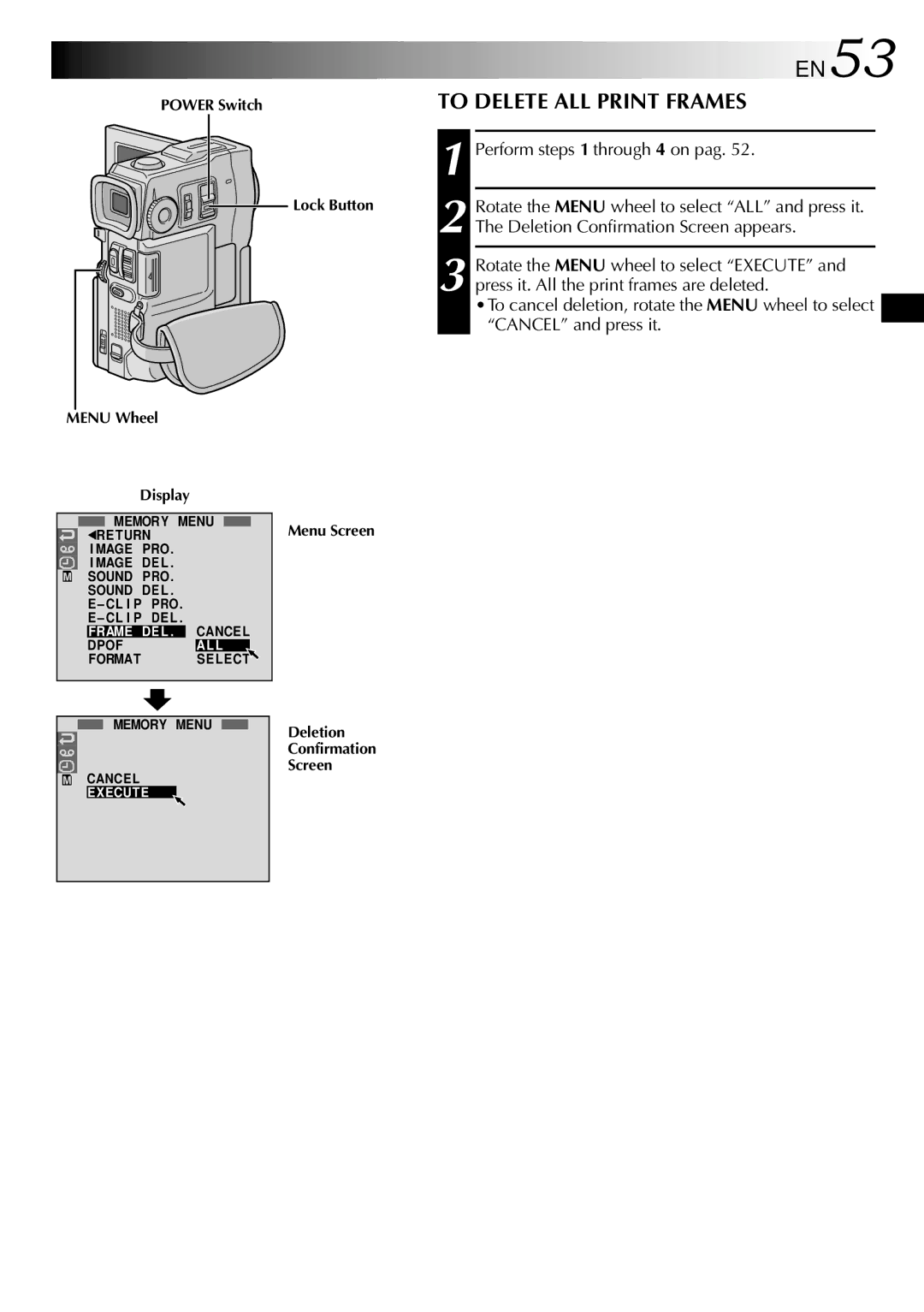|
|
|
| EN53 |
| POWER Switch |
| TO DELETE ALL PRINT FRAMES | |
|
|
|
| 1 Perform steps 1 through 4 on pag. 52. |
|
|
| Lock Button | Rotate the MENU wheel to select “ALL” and press it. |
|
|
|
| 2 The Deletion Confirmation Screen appears. |
|
|
|
| Rotate the MENU wheel to select “EXECUTE” and |
|
|
|
| 3 press it. All the print frames are deleted. |
|
|
|
| •To cancel deletion, rotate the MENU wheel to select |
|
|
|
| “CANCEL” and press it. |
MENU Wheel |
|
|
| |
Display |
|
| ||
MEMORY | MENU | Menu Screen |
| |
1RE TURN |
|
| ||
I MAGE | PRO. |
|
|
|
I MAGE | DE L . |
|
|
|
SOUND | PRO. |
|
|
|
SOUND | DE L . |
|
|
|
E – CL I P | PRO. |
|
| |
E – CL I P | DEL . |
|
| |
FRAME DE L . CANCEL |
|
| ||
DPOF |
| AL L |
|
|
FORMAT |
| SE L ECT |
|
|
|
| MEMORY MENU |
| Deletion | |
|
|
|
|
| |
|
|
|
|
| Confirmation |
| CANCE L |
| Screen | ||
|
|
| |||
| EXECUT E |
|
|
| |