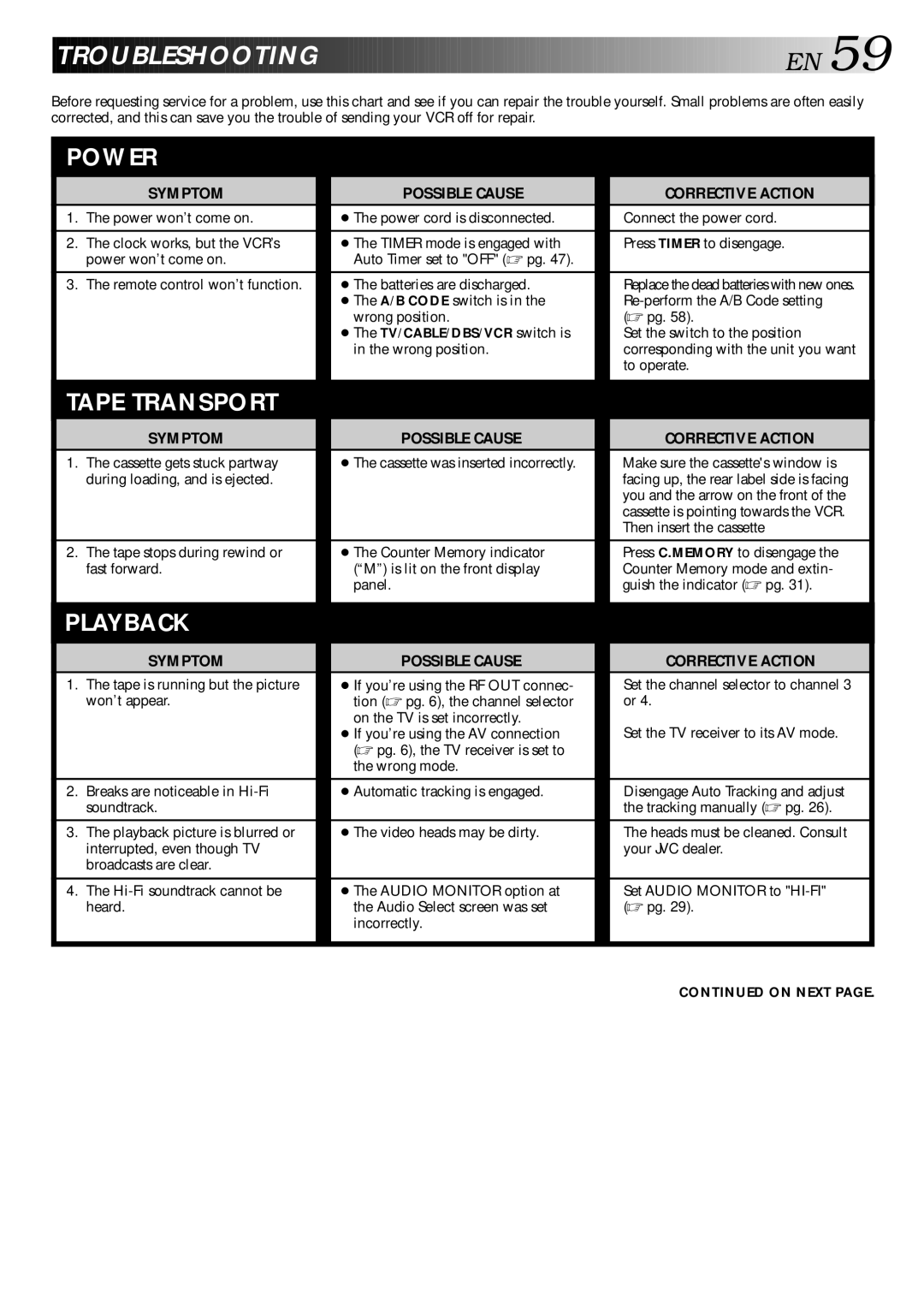TROUBLESHOOTING






























































 E
E N
N
 59
59
Before requesting service for a problem, use this chart and see if you can repair the trouble yourself. Small problems are often easily corrected, and this can save you the trouble of sending your VCR off for repair.
POWER |
|
|
|
|
| |
|
|
|
|
|
|
|
| SYMPTOM |
| POSSIBLE CAUSE |
| CORRECTIVE ACTION |
|
1. | The power won’t come on. |
| ● The power cord is disconnected. |
| Connect the power cord. |
|
|
|
|
|
|
|
|
2. | The clock works, but the VCR’s |
| ● The TIMER mode is engaged with |
| Press TIMER to disengage. |
|
| power won’t come on. |
| Auto Timer set to "OFF" (☞ pg. 47). |
|
|
|
|
|
|
|
|
|
|
3. | The remote control won’t function. |
| ● The batteries are discharged. |
| Replace the dead batteries with new ones. |
|
|
|
| ● The A/B CODE switch is in the |
|
| |
|
|
| wrong position. |
| (☞ pg. 58). |
|
|
|
| ● The TV/CABLE/DBS/VCR switch is |
| Set the switch to the position |
|
|
|
| in the wrong position. |
| corresponding with the unit you want |
|
|
|
|
|
| to operate. |
|
|
|
|
|
|
| |
TAPE TRANSPORT |
|
|
|
|
| |
| SYMPTOM |
| POSSIBLE CAUSE |
| CORRECTIVE ACTION |
|
1. | The cassette gets stuck partway |
| ● The cassette was inserted incorrectly. |
| Make sure the cassette's window is |
|
| during loading, and is ejected. |
|
|
| facing up, the rear label side is facing |
|
|
|
|
|
| you and the arrow on the front of the |
|
|
|
|
|
| cassette is pointing towards the VCR. |
|
|
|
|
|
| Then insert the cassette |
|
|
|
|
|
|
|
|
2. | The tape stops during rewind or |
| ● The Counter Memory indicator |
| Press C.MEMORY to disengage the |
|
| fast forward. |
| (“M”) is lit on the front display |
| Counter Memory mode and extin- |
|
|
|
| panel. |
| guish the indicator (☞ pg. 31). |
|
|
|
|
|
|
| |
PLAYBACK |
|
|
|
|
| |
|
|
|
|
|
|
|
| SYMPTOM |
| POSSIBLE CAUSE |
| CORRECTIVE ACTION |
|
1. | The tape is running but the picture |
| ● If you’re using the RF OUT connec- |
| Set the channel selector to channel 3 |
|
| won’t appear. |
| tion (☞ pg. 6), the channel selector |
| or 4. |
|
|
|
| on the TV is set incorrectly. |
| Set the TV receiver to its AV mode. |
|
|
|
| ● If you’re using the AV connection |
|
| |
|
|
| (☞ pg. 6), the TV receiver is set to |
|
|
|
|
|
| the wrong mode. |
|
|
|
|
|
|
|
|
|
|
2. | Breaks are noticeable in |
| ● Automatic tracking is engaged. |
| Disengage Auto Tracking and adjust |
|
| soundtrack. |
|
|
| the tracking manually (☞ pg. 26). |
|
|
|
|
|
|
|
|
3. | The playback picture is blurred or |
| ● The video heads may be dirty. |
| The heads must be cleaned. Consult |
|
| interrupted, even though TV |
|
|
| your JVC dealer. |
|
| broadcasts are clear. |
|
|
|
|
|
|
|
|
|
|
|
|
4. | The |
| ● The AUDIO MONITOR option at |
| Set AUDIO MONITOR to |
|
| heard. |
| the Audio Select screen was set |
| (☞ pg. 29). |
|
|
|
| incorrectly. |
|
|
|
|
|
|
|
|
|
|
|
|
|
|
| CONTINUED ON NEXT PAGE. | |