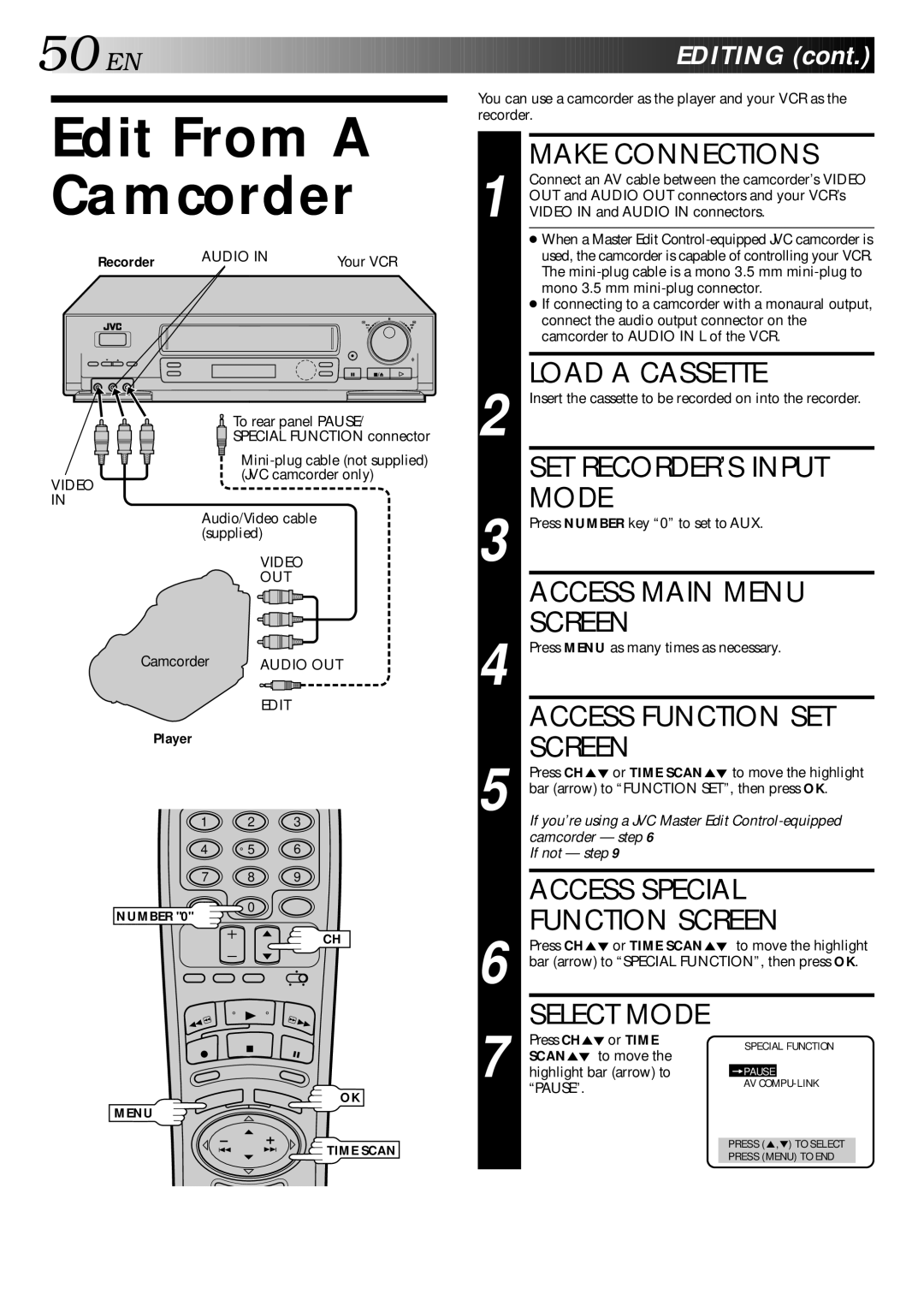50![]()
![]()
![]() EN
EN![]()
![]()
![]()
![]()
![]()
![]()
![]()
![]()
![]()
![]()
![]()
![]()
![]()
![]()
![]()
![]()
![]()
![]()
![]()
![]()
![]()
![]()
![]()
![]()
![]()
![]()
![]()
![]()
![]()
![]()
![]()
![]()
![]()
![]()
![]()
![]()
![]()
![]()
![]()
![]()
![]()
![]()
![]()
![]()
![]()
![]()
![]()
![]()
![]()
![]()
![]()
![]()
![]()
![]()
![]()
![]()
![]()
![]()
![]()
![]()
![]()
![]()
![]()
![]()
![]()
![]()
![]()
![]()
![]()
![]()
![]()
![]()
![]() EDITING
EDITING![]() (cont.)
(cont.)![]()
![]()
![]()
Edit From A Camcorder
Recorder | AUDIO IN | Your VCR |
|
q |
To rear panel PAUSE/
SPECIAL FUNCTION connector
You can use a camcorder as the player and your VCR as the recorder.
1 | MAKE CONNECTIONS |
Connect an AV cable between the camcorder’s VIDEO | |
OUT and AUDIO OUT connectors and your VCR’s | |
VIDEO IN and AUDIO IN connectors. | |
| ● When a Master Edit |
| used, the camcorder is capable of controlling your VCR. |
| The |
| mono 3.5 mm |
| ● If connecting to a camcorder with a monaural output, |
| connect the audio output connector on the |
| camcorder to AUDIO IN L of the VCR. |
|
|
| LOAD A CASSETTE |
2 Insert the cassette to be recorded on into the recorder. | |
VIDEO IN
SET RECORDER’S INPUT |
MODE |
Audio/Video cable (supplied)
VIDEO
OUT
Camcorder | AUDIO OUT |
EDIT
Player
1 2 3
4 | 5 | 6 |
7 8 9
3 | Press NUMBER key “0” to set to AUX. | ||
| ACCESS MAIN MENU | ||
4 | SCREEN |
|
|
Press MENU as many times as necessary. | |||
| ACCESS FUNCTION SET | ||
5 | SCREEN | 5° |
|
Press CH or TIME SCAN | to move the highlight | ||
5° |
| ||
bar (arrow) to “FUNCTION SET”, then press OK. | |||
If you’re using a JVC Master Edit | |||
| camcorder — step 6 |
|
|
| If not — step 9 |
|
|
|
| ||
| ACCESS SPECIAL | ||
NUMBER "0"
MENU
0
CH
OK
![]() TIME SCAN
TIME SCAN
| FUNCTION SCREEN | |||||
| Press CH or TIME SCAN | 5° | to move the highlight | |||
5° |
|
|
| |||
6 bar (arrow) to “SPECIAL FUNCTION”, then press OK. | ||||||
| SELECT MODE |
|
|
| ||
| Press CH or TIME |
|
| SPECIAL FUNCTION | ||
5° |
|
| ||||
SCAN5° to move the |
|
|
|
|
| |
7 highlight bar (arrow) to |
|
|
|
| ||
|
| =PAUSE | ||||
|
| AV | ||||
“PAUSE”. |
|
|
|
|
| |
|
|
|
|
|
|
|
|
|
|
| PRESS (5,°) TO SELECT | ||
|
|
|
| PRESS (MENU) TO END |
| |