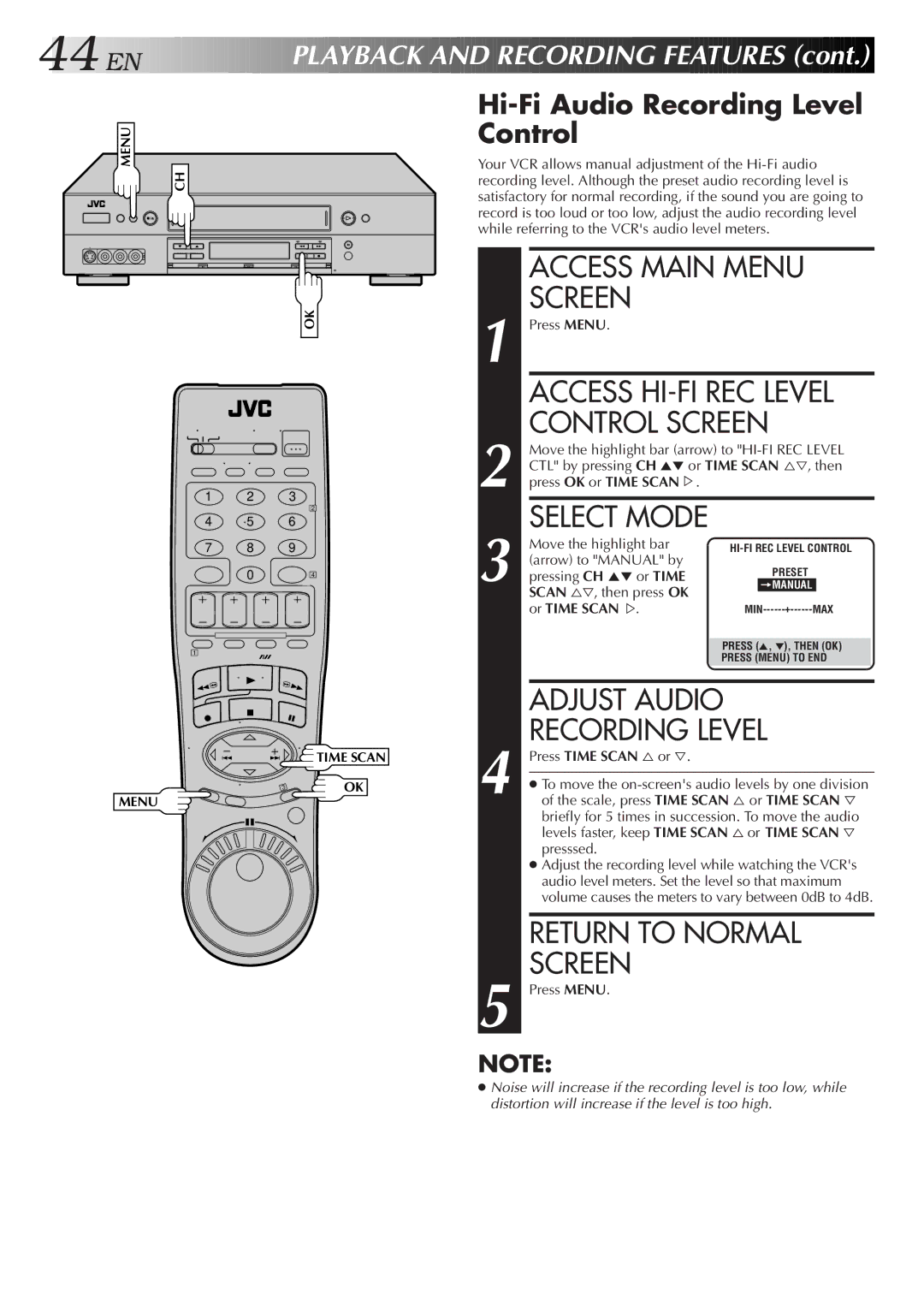44![]()
![]()
![]() EN
EN![]()
![]()
![]()
![]()
![]()
![]()
![]()
![]()
![]()
![]()
![]()
![]()
![]()
![]()
![]()
![]()
![]()
![]()
![]()
![]()
![]()
![]()
P
 LAYBACK
LAYBACK

 AND
AND
 RECORDING
RECORDING

 FEATURES
FEATURES (cont.)
(cont.)


CH
MENU
OK
1 2 3
2
4 5 6
7 8 9
0 4
1
![]() TIME SCAN
TIME SCAN
OK
MENU
Hi-Fi Audio Recording Level Control
Your VCR allows manual adjustment of the
|
|
| ACCESS MAIN MENU | ||||
| 1 |
| SCREEN |
|
|
|
|
|
| Press MENU. |
|
|
|
| |
|
|
| ACCESS | ||||
| 2 |
| CONTROL SCREEN | ||||
|
| Move the highlight bar (arrow) to | |||||
|
| CTL" by pressing CH 5° or TIME SCAN %Þ, then | |||||
| press OK or TIME SCAN%. |
|
|
|
| ||
| 3 |
| SELECT MODE |
|
|
|
|
|
| Move the highlight bar | |||||
|
| (arrow) to "MANUAL" by |
| PRESET | |||
|
| pressing CH 5° or TIME |
| ||||
|
|
| =MANUAL |
| |||
|
| SCAN %Þ, then press OK |
|
|
|
| |
|
| or TIME SCAN . | |||||
|
| % | + |
|
| ||
|
|
|
|
|
|
|
|
|
|
|
| PRESS (5, °), THEN (OK) | |||
|
|
|
| PRESS (MENU) TO END |
| ||
|
|
|
|
|
|
|
|
|
|
| ADJUST AUDIO | ||||
| 4 |
| RECORDING LEVEL | ||||
|
| Press TIME SCAN % or Þ. |
|
|
|
| |
|
|
|
|
|
| ||
|
| ● To move the | |||||
|
| of the scale, press TIME SCAN % or TIME SCAN Þ | |||||
|
|
| briefly for 5 times in succession. To move the audio | ||||
|
|
| levels faster, keep TIME SCAN % or TIME SCAN Þ | ||||
|
|
| presssed. |
|
|
|
|
|
| ● Adjust the recording level while watching the VCR's | |||||
|
|
| audio level meters. Set the level so that maximum | ||||
|
|
| volume causes the meters to vary between 0dB to 4dB. | ||||
|
|
|
|
|
|
| |
|
|
| RETURN TO NORMAL | ||||
| 5 |
| SCREEN |
|
|
|
|
|
| Press MENU. |
|
|
|
| |
NOTE:
●Noise will increase if the recording level is too low, while distortion will increase if the level is too high.