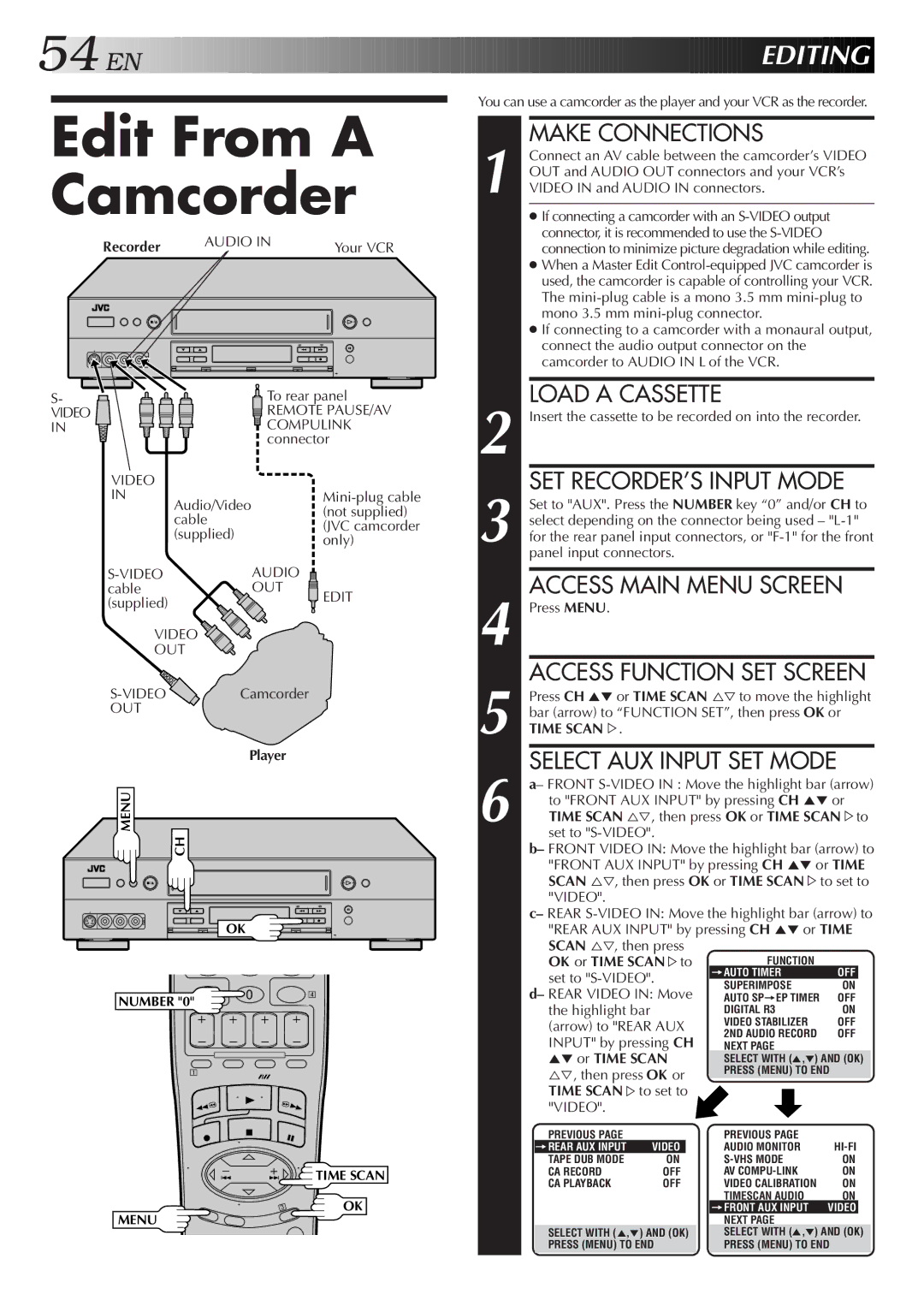54![]()
![]()
![]() EN
EN![]()
![]()
![]()
![]()
![]()
![]()
![]()
![]()
![]()
![]()
![]()
![]()
![]()
![]()
![]()
![]()
![]()
![]()
![]()
![]()
![]()
![]()
![]()
![]()
![]()
![]()
![]()
![]()
![]()
![]()
![]()
![]()
![]()
![]()
![]()
![]()
![]()
![]()
![]()
![]()
![]()
![]()
![]()
![]()
![]()
![]()
![]()
![]()
![]()
![]()
![]()
Edit From A Camcorder
Recorder | AUDIO IN | Your VCR |
|
S- |
|
| To rear panel | |
VIDEO |
|
| REMOTE PAUSE/AV | |
IN |
|
| COMPULINK | |
|
|
| connector | |
VIDEO |
|
|
|
|
IN |
|
|
| |
Audio/Video |
| (not supplied) | ||
cable |
|
|
| |
|
|
| (JVC camcorder | |
(supplied) |
|
| ||
|
| only) | ||
|
|
|
| |
|
| AUDIO |
| |
cable |
|
| OUT | EDIT |
(supplied) |
|
|
| |
|
|
|
| |
VIDEO |
|
|
|
|
OUT |
|
|
|
|
Camcorder |
| |||
OUT |
|
|
|
|
|
| Player |
| |
MENU |
|
|
|
|
CH |
|
|
|
|
| OK |
|
|
|
NUMBER "0" |
| 0 | 4 | |
|
|
|
| |
1 |
|
|
|
|
![]() TIME SCAN
TIME SCAN
OK
MENU
4 |
| Press MENU. |
5 |
| ACCESS FUNCTION SET SCREEN |
| Press CH 5° or TIME SCAN %Þto move the highlight | |
bar (arrow) to “FUNCTION SET”, then press OK or | ||
TIME SCAN%. | ||
6 |
| SELECT AUX INPUT SET MODE | |||||||||
| a– FRONT | ||||||||||
|
| to "FRONT AUX INPUT" by pressing CH 5° or | |||||||||
|
| TIME SCAN %Þ, then press OK or TIME SCAN%to | |||||||||
|
|
| set to |
|
|
|
| ||||
| b– FRONT VIDEO IN: Move the highlight bar (arrow) to | ||||||||||
|
|
| "FRONT AUX INPUT" by pressing CH 5° or TIME | ||||||||
|
|
| SCAN %Þ, then press OK or TIME SCAN%to set to | ||||||||
|
|
| "VIDEO". |
|
|
|
|
|
|
|
|
| c– REAR | ||||||||||
|
|
| "REAR AUX INPUT" by pressing CH 5° or TIME | ||||||||
|
|
| SCAN %Þ, then press |
|
|
|
| ||||
|
|
| OK or TIME SCAN%to |
| FUNCTION |
|
|
| |||
|
|
| set to |
| =AUTO TIMER | OFF |
| ||||
|
|
|
| SUPERIMPOSE | ON | ||||||
| d– REAR VIDEO IN: Move | ||||||||||
| AUTO SP=EP TIMER | OFF | |||||||||
|
|
| the highlight bar |
|
|
|
| DIGITAL R3 | ON | ||
|
|
| (arrow) to "REAR AUX | VIDEO STABILIZER | OFF | ||||||
|
|
| INPUT" by pressing CH | 2ND AUDIO RECORD | OFF | ||||||
|
|
| NEXT PAGE |
|
|
| |||||
|
|
| 5° or TIME SCAN | SELECT WITH (5,°) AND (OK) |
| ||||||
|
|
| %Þ, then press OK or | PRESS (MENU) TO END |
| ||||||
|
|
| TIME SCAN%to set to |
|
|
|
| ||||
|
|
| "VIDEO". |
|
|
|
|
|
|
|
|
|
|
| PREVIOUS PAGE |
|
|
|
| PREVIOUS PAGE |
|
|
|
|
|
| =REAR AUX INPUT | VIDEO |
| AUDIO MONITOR | |||||
|
|
| TAPE DUB MODE | ON |
| ON | |||||
|
|
| CA RECORD | OFF | AV | ON | |||||
|
|
| CA PLAYBACK | OFF | VIDEO CALIBRATION | ON | |||||
|
|
|
|
|
|
|
| TIMESCAN AUDIO | ON | ||
|
|
|
|
|
|
|
| =FRONT AUX INPUT | VIDEO |
| |
|
|
|
|
|
|
|
| NEXT PAGE |
|
|
|
|
|
| SELECT WITH (5,°) AND (OK) |
| SELECT WITH (5,°) AND (OK) |
| |||||
|
|
| PRESS (MENU) TO END |
| PRESS (MENU) TO END |
| |||||