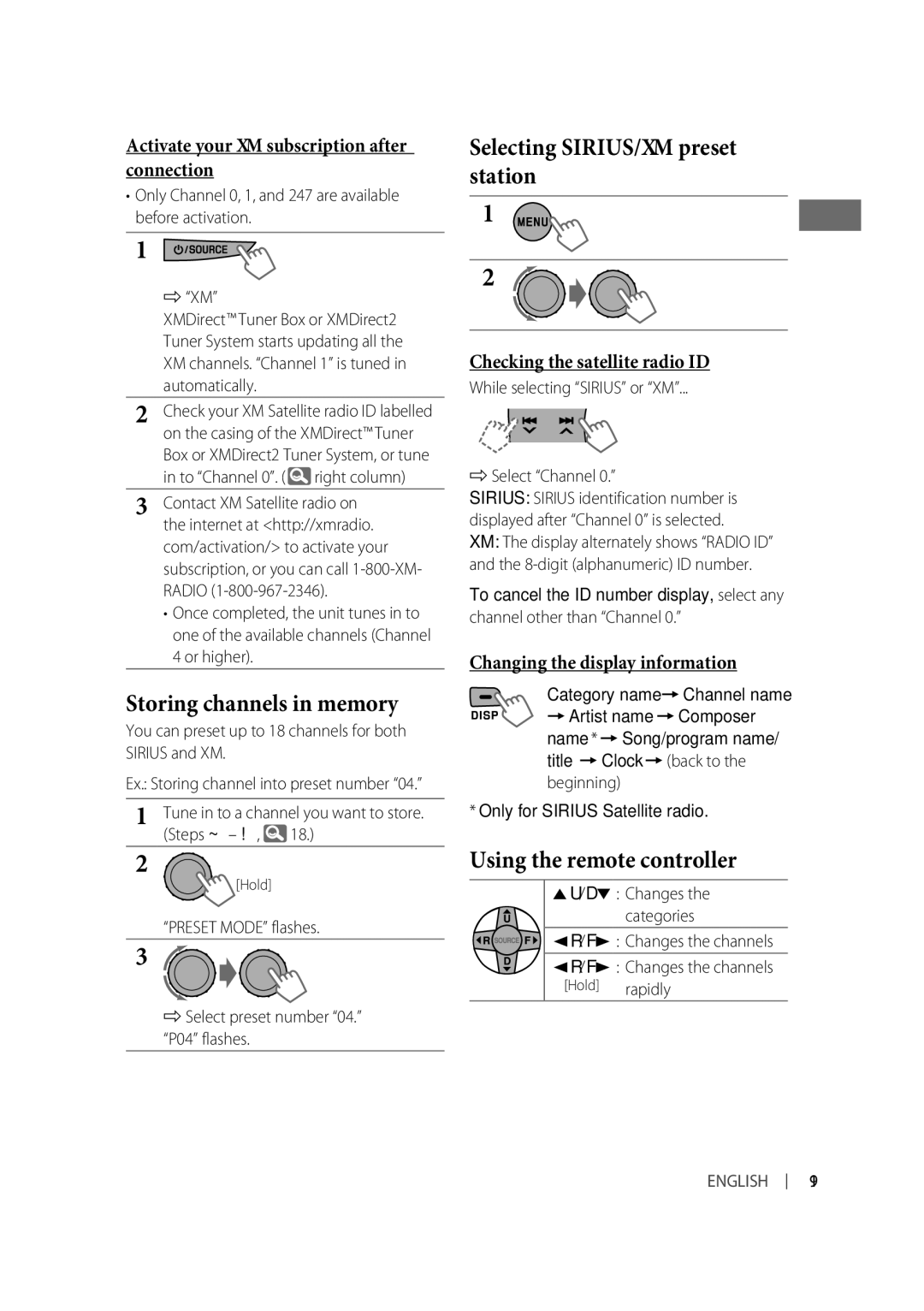Activate your XM subscription after connection
• Only Channel 0, 1, and 247 are available before activation.
1
]“XM”
XMDirect™ Tuner Box or XMDirect2 Tuner System starts updating all the XM channels. “Channel 1” is tuned in automatically.
2Check your XM Satellite radio ID labelled on the casing of the XMDirect™ Tuner Box or XMDirect2 Tuner System, or tune in to “Channel 0”. ( ![]() right column)
right column)
3Contact XM Satellite radio on the internet at <http://xmradio. com/activation/> to activate your subscription, or you can call
•Once completed, the unit tunes in to one of the available channels (Channel 4 or higher).
Storing channels in memory
You can preset up to 18 channels for both SIRIUS and XM.
Ex.: Storing channel into preset number “04.”
1Tune in to a channel you want to store. (Steps ~ – !, ![]() 18.)
18.)
2![]()
![]()
![]() [Hold]
[Hold]
“PRESET MODE” flashes.
3
]Select preset number “04.” “P04” flashes.
Selecting SIRIUS/XM preset station
1
2
Checking the satellite radio ID
While selecting “SIRIUS” or “XM”...
]Select “Channel 0.”
SIRIUS: SIRIUS identification number is displayed after “Channel 0” is selected.
XM: The display alternately shows “RADIO ID” and the
To cancel the ID number display, select any
channel other than “Channel 0.”
Changing the display information
Category name = Channel name = Artist name = Composer name * = Song/program name/ title = Clock = (back to the
beginning)
*Only for SIRIUS Satellite radio.
Using the remote controller
5 U/D ∞ : Changes the | |
| categories |
2 R/F 3 : Changes the channels | |
2 R/F 3 : Changes the channels | |
[Hold] | rapidly |
ENGLISH
19