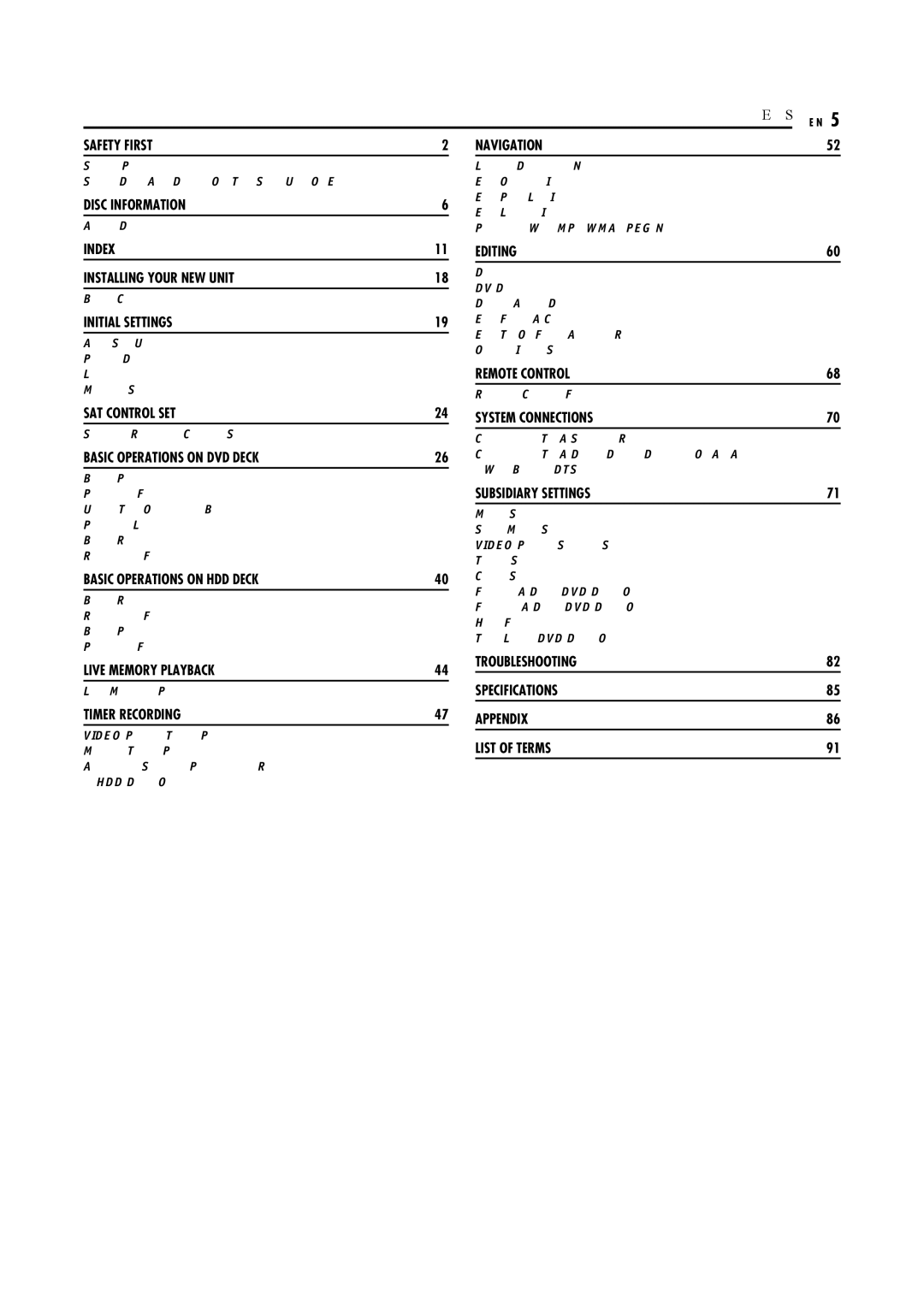|
|
| CONTENTS | EN 5 |
SAFETY FIRST | 2 | NAVIGATION | 52 | |
|
|
|
|
|
Safety Precautions | 2 |
Some Do’s And Don’ts On The Safe Use Of Equipment | 4 |
DISC INFORMATION | 6 |
About Discs | 6 |
Library Database Navigation | 52 |
Edit Original Information | 53 |
Edit Play List Information | 56 |
Edit Library Information | 58 |
Playback With MP3/WMA/JPEG Navigation | 59 |
INDEX | 11 |
INSTALLING YOUR NEW UNIT | 18 |
Basic Connections | 18 |
INITIAL SETTINGS | 19 |
Auto Set Up | 19 |
Preset Download | 20 |
Language | 22 |
Monitor Set | 23 |
SAT CONTROL SET | 24 |
Satellite Receiver Control Setting | 24 |
BASIC OPERATIONS ON DVD DECK | 26 |
Basic Playback | 26 |
Playback Features | 27 |
Using The | 31 |
Parental Lock | 36 |
Basic Recording | 37 |
Recording Features | 38 |
BASIC OPERATIONS ON HDD DECK | 40 |
Basic Recording | 40 |
Recording Features | 41 |
Basic Playback | 42 |
Playback Features | 42 |
LIVE MEMORY PLAYBACK | 44 |
Live Memory Playback | 44 |
TIMER RECORDING | 47 |
VIDEO Plus+® Timer Programming | 47 |
Manual Timer Programming | 49 |
Automatic Satellite Programme Recording |
|
(HDD Deck Only) | 51 |
EDITING | 60 |
Dubbing | 60 |
DV Dubbing | 62 |
Digital Audio Dubbing | 63 |
Edit From A Camcorder | 64 |
Edit To Or From Another Recorder | 65 |
Output/Input Set | 66 |
REMOTE CONTROL | 68 |
Remote Control Functions | 68 |
SYSTEM CONNECTIONS | 70 |
Connecting To A Satellite Receiver | 70 |
Connecting To A Dolby Digital Decoder Or An Amplifier |
|
With | 70 |
SUBSIDIARY SETTINGS | 71 |
Mode Set | 71 |
Scan Mode Set | 73 |
VIDEO Plus+® System Setup | 74 |
Tuner Set | 75 |
Clock Set | 78 |
Format A Disc (DVD Deck Only) | 79 |
Finalise A Disc (DVD Deck Only) | 80 |
Help Function | 81 |
Tray Lock (DVD Deck Only) | 81 |
TROUBLESHOOTING | 82 |
SPECIFICATIONS | 85 |
APPENDIX | 86 |
LIST OF TERMS | 91 |