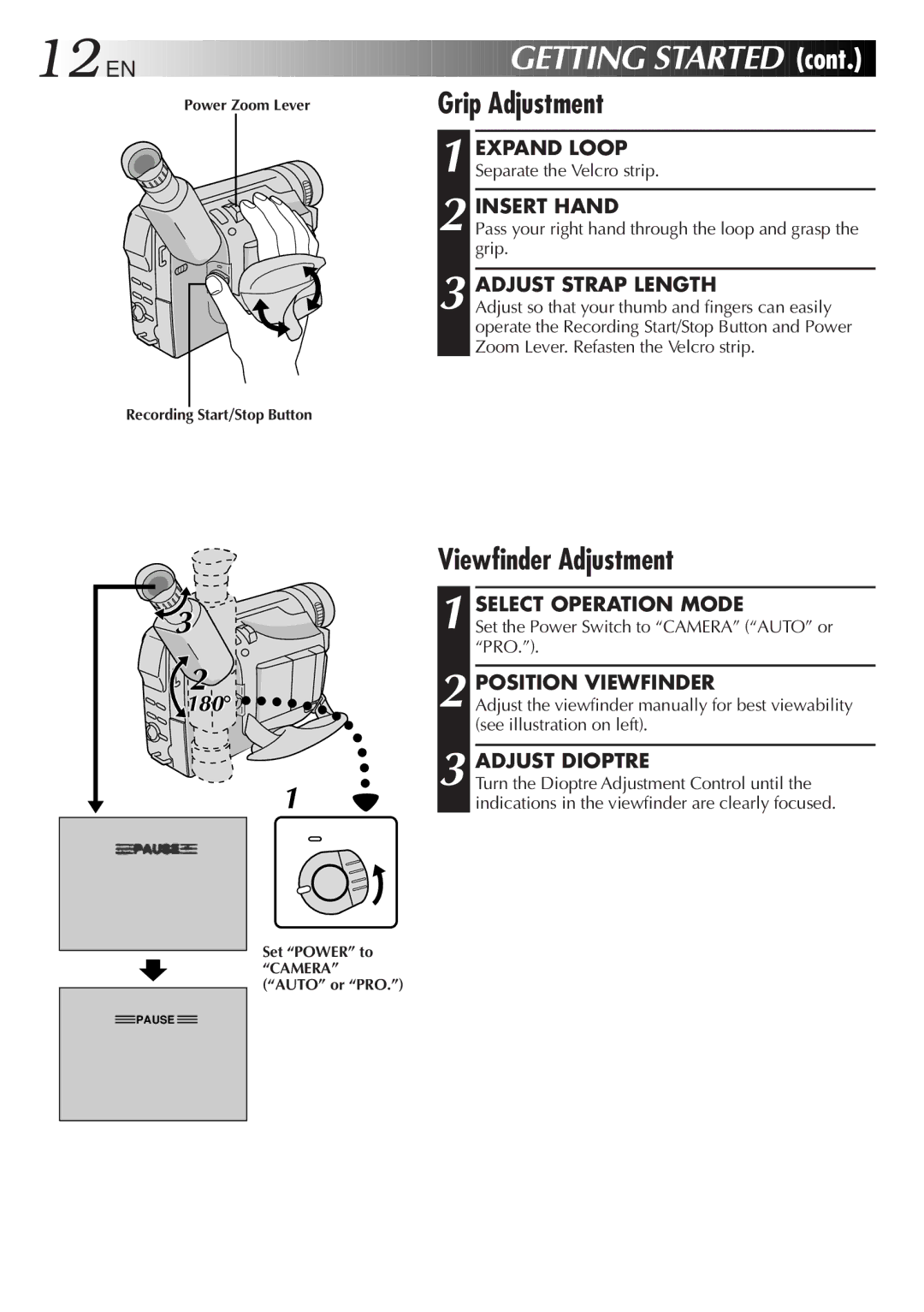GR-DVF1
Dear Customer
Crossed Out Dust Bin Mark
It is recommended that you
Crossed Out Dust Bin
About Batteries
Luminance Signal Y Lens Colour Difference Signal R-Y/B-Y
Signal Compression
Analysis Mic Conversion
Contents
Power
Charging the Battery Pack
Using the Battery Pack
Using AC Power
Using a CAR Battery
Charge Marker
Choose which one means charged and which means discharged
Clock Lithium Battery Insertion/Removal
Insert Battery in Holder
Remove Battery Holder Pull out the battery holder
RE-INSERT Holder
Date/Time Settings
Select Operation Mode
Access Recording Menu
Access DATE/TIME Menu
Cont
Loading/Unloading a Cassette
Open Cassette Cover
INSERT/REMOVE Tape
Recording Mode Setting
SET Recording Mode
First move the highlight bar to REC Mode by
Set depending on your preference
Grip Adjustment
Viewfinder Adjustment
Adjust Length
Shoulder Strap Attachment
Tripod Mounting
Attach Strap
Power Switch Position
Full Auto mode
PRO. mode
Load a Cassette
Viewfinder Indications
Stop Recording
Press Display Button
Feature Picture Stabilizer
Basic Recording
Zoom
Zoom Out
Feature Video Light
To brighten the scene when natural lighting is too dim
Basic Features
When blank portion is recorded on a tape
Proper recording
Minutes Seconds Frames Frames = 1 second
Recording Advanced Features EN19
Displaying The Date And Time During Recording
Select Function
SET Function Parameters
Advanced Features
Snapshot Mode Selection
Snapshot
Snapshot Recording
Motor Drive Mode
EN21
Using Menu For Detailed Adjustment
Make Setting
END Setting
Select Function Parameters in DATE/TIME Menu or System Menu
Factory-preset
Recording Menu Explanations
Date/Time Menu Explanations
System Menu Explanations
Fade/Wipe Effects
Effect Selection
FADE/WIPE Selection
B K , , B W
Picture Wipe or Dissolve Selection P, P, P, P , P, P and P
Start Recording
Before the following steps, perform steps 1 through 3 on pg
If you select Picture Wipe/Dissolve during recording
Fader And Wipe Menu
Menu
Recording Advanced Features
Select Mode
Disable Mode
Programme AE With Special Effects
Shutter
Twilight
Sepia
Monotone
Focusing
Auto Focus
Patterns that are regularly repeated
Focus detection zone
Access Manual Mode Item Menu
Access Manual Focus
Adjust Focus
END Adjustment of Focus
Access Exposure Control
If you want to reset the exposure, repeat step
Exposure Control
To darken the image
Iris Lock
Centre SUBJECT, Lock Iris
Iris
To Return To Automatic Iris Control
White Balance Adjustment
Accessment White Balance Adjust
Select Auto in . Or set the Power Switch to
To Return To Automatic White Balance
Enter Setting
Manual White Balance Operation
Exit Manual White Balance AD- Justment
To Change The Tint For Recording
Playback Basic Playback
Rewind or Fast-forward the tape
Play Back
Stop Playback
Feature Still Playback
Feature Shuttle Search
Feature Slow-Motion Playback
Feature Playback Zoom
Menu Button Select Dial Power Switch Display
Playback Menu
Playback Menu
Playback Sound
Displaying The Time Code During Playback
Recording sound Display Output sound
When connecting the cables, open this cover
EN Playback Connections
Use the provided Audio/Video A/V cable
Use the provided Audio/Video A/V cable and S-Video cable
Connectinput VCR Output to TV Supply Power
Connectvcr Camcorder to TV or
Turn on the camcorder, the VCR and the TV
Tape Dubbing
Installing The Battery
Pull OUT Battery Holder
Remote control uses one lithium battery CR2025
Knob
With the camcorder’s Power
Functions
Buttons
RM-V712U provided
To allow slow-speed search in either direction
To stop Slow-Motion Playback in progess, press Play
Playback Zoom
Activate Zoom
END Zoom
Down
Accessmenu Playback Effect Select
Playback Special Effects
Start Playback
Select Playback Effect
Random Assemble Editing R.A.Edit
SET REMOTE/VCR Code
SET Remote to Operate VCR
Operate VCR
Make Connections
Select Scenes
Select Scenes
USE FADE/WIPE on Scene Transition if Necessary
USE Programme AE with Special Effects if Necessary
Press FADE/WIPE
Automatic Editing to VCR
Prepare Source Tape
Stop Editing
For More Accurate Editing
Diagnosing VCR’S Against Camcorder Timing
Prepare for R.A. Edit
Choose a Scene
Adjustment of VCR’S Against Camcorder Timing
Access Playback Menu
Power Switch Playback Menu
Input Correction Data
Audio Dubbing
Begin Dubbing
Pause During Dubbing
Stop Dubbing
Original and new tracks are combined and output in stereo
New track is output on both L and R channels in stereo
Corrective Action
Snapshot mode cannot be used Digital Zoom does not work
Video mode Playback pg
Shutter mode of Programme
When using Picture Wipe
Troubleshooting
Recording. The effects are
Display is set to OFF
Disappear Than 1 second to make
Wipe them gently with soft
Cloth. Wiping strongly can
Battery pack, etc., clock
If the indication remains
Even though you repeat
Above two or three times
Cleaning The Camcorder
After Use
62EN
Video Light Switch
$ Power Switch Battery Release Switch
Clock Battery Slot Tripod Mounting Socket
Select Dial +, -, Push @ MENU/DISPLAY Button
Indications
Viewfinder Indications During Recording
Function
444
Viewfinder Indications During
Playback
Indications Function
Function
Monotone Motor Drive Mode
Pg , 7
Playback Menu
Playback Zoom
For safety, do not
Avoid using the unit
To avoid hazard
During use
Do not leave the unit
To protect the unit, do not
About moisture condensation
Serious malfunctioning
AC Power Adapter/Charger AA-V15EG
Connectors
Camcorder
General
Memo
Memo
GR-DVF1

![]()
![]()
![]() EN
EN![]()
![]()
![]()
![]()
![]()
![]()
















































 GETTING
GETTING

 STARTED
STARTED

 (cont.)
(cont.)


![]() 3
3![]() 2
2![]() PAUSE
PAUSE ![]()