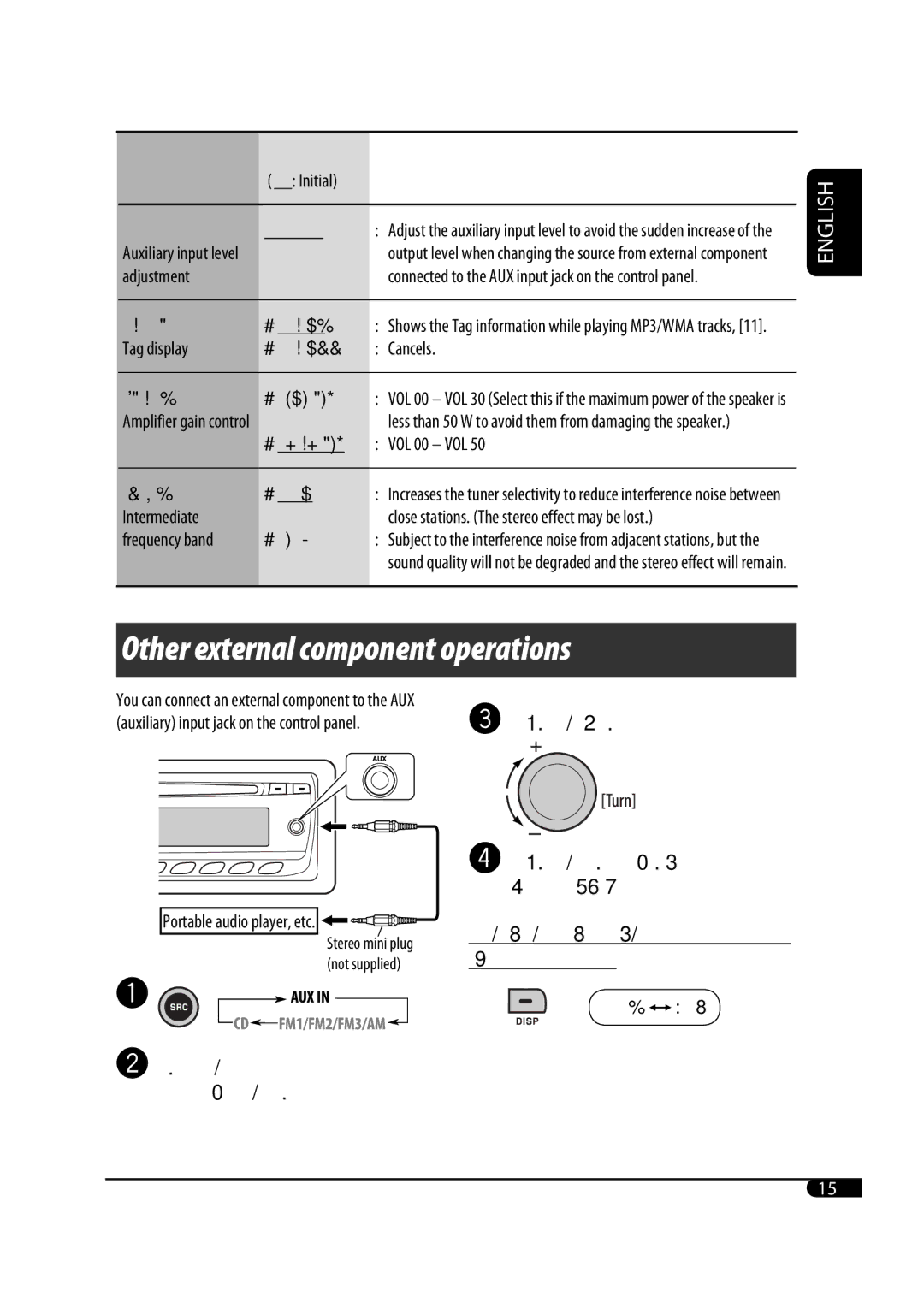Temperature inside the car
For safety
To keep discs clean
How to reset your unit
When an FM stereo broadcast is hard to receive
Display window Remote controller-RM-RK50
Manual presetting
Control panel
AM Tuner
Prepare this before installation
FM Tuner
JVC Amplifier
Precautions on power supply and speaker connections
Set L/O Mode to Rear
Enter PSM menu Cancel the display
Basic settings
Demonstration Select an item Adjust
Playing an MP3/WMA disc for KD-G394
Not supplied
Stereo mini plug
Accordingly
Portable audio player, etc
Symptoms Remedies/Causes General
For KD-G394
Instructions
How to forcibly eject a disc
How to reset your unit
Thank you for purchasing a JVC product
Possible performance from the unit
Contents
Main display
Display window
¢ buttons w Control dial Band button
Standby/on/attenuator button
Installing the lithium coin battery CR2025
@ Adjust the sound as you want. See
For FM/AM tuner ⁄ Adjust the volume
To turn off the power
Setting the clock
Radio operations
Manual presetting
Memory
Start searching for a station
Disc operations
Playing a disc in the unit ~ Turn on the power
To stop play and eject the disc
Clock ÔFrequency
Prohibiting disc ejection
Indication, Range
Sound adjustments
Random play Mode
Operations
Adjust the volume ⁄ Adjust the sound as you want. See
Listed in the table on
Select a PSM item
Indications Selectable settings, reference
To keep discs clean
Maintenance
How to handle discs
Moisture condensation
Turning off the power
Turning on the power
More about this unit
Storing stations in memory
Disc
General settings-PSM
Changing the source
Ejecting a disc
Troubleshooting
Specifications
Having Trouble with operation?
Parts list for installation and connection
Precautions on power supply and speaker connections
Removing the unit
Installation IN-DASH Mounting
Typical connections / √‡ËÕ¡µËÕ·ªµ
√‡ËÕ¡‚¥¬„ȉøøÈ
√µ√« Õªí≠À¢¥- ¢ÈÕß
Instructions Buku Petunjuk
How to reset your unit
Contents
Parts identification
Remote controller RM-RK50
Getting started
Radio operations
Disc operations
Other main functions
Sound adjustments
Operations
Demo
Holding it by the edges
More about this unit
Disc
Troubleshooting
Specifications
Ada Masalah dengan cara Pengoperasian?
Daftar bagian-bagian untuk pemasangan dan penyambungan
English Indonesia
Memindahkan alat penerima
Pemasangan BINGKAI-DALAM Dash
Typical connections / Ciri khas sambungan-sambungan
SAMBUNGAN-SAMBUNGAN Listrik
Pemecahan Masalah
GET0486-005A
How to reset your unit
Operations
Parts identification
Remote controller RM-RK50
Volume level appears
Radio operations
Press SRC to listen to another playback source
Other main functions
Sound adjustments
Operations
Demo on
Sticker
More about this unit
Disc
Troubleshooting
Specifications
EN, CT
Installation/Connection Manual
安裝(裝設、固定在儀表板內)
When using the optional stay / 若選用支撐架
Typical connections / 典型的接線方法
Electrical Connections
故障排除
KD-G343/KD-G342/KD-G341
Information for Users on Disposal of Old Equipment
European countries
SEL select button Tr track indicator Mode button
Loading slot Disc information indicators
¢ buttons
Disc
Pages 13
Basic operations ~ Turn on the power
English ~
FM RDS operations
Listening to a preset station
What you can do with RDS
Searching for your favorite FM RDS programme
Programme
TA Standby Reception
PTY Standby Reception
Automatic station selection
Network-Tracking Reception
Listening to an FM RDS station
PTY codes
To select a number from 01
Disc
Track To go to the next or Previous track
Random play Mode Plays at random
Repeat play Mode
Name*2 =Track title file
Selecting the playback modes
Flat sound
VOL volume, 00 to 50 or 00 to 30*3 Adjust the volume
Light music
Jazz music
12H
Select a PSM item Adjust the PSM item selected
24H/12H
TA VOL
PTY-STBY
VOL
Or VOL
Other external component operations
Adjust the volume
Do not use the following discs
How to handle discs
Basic operations
FM RDS operations
Romeo up to 128 characters Joliet up to 64 characters
Playing an MP3/WMA disc
Display
Connect the aerial firmly
MP3/WMA
LW Tuner
MW Tuner
Bass ±12 dB at 100 Hz Treble ±12 dB at 10 kHz
Line-Out Level
Having Trouble with operation?
Liste des pièces pour l’installation et raccordement
Precautions sur l’alimentation et la connexion des enceintes
Retrait de l’appareil
Installation Montage Dans LE Tableau DE Bord
Typical Connections / Raccordements typiques
Raccordements Electriques
EN CAS DE Difficultes
Руcckий Deutsch English
How to reset your unit
Help the authorities to identify your unit if stolen
Parts identification
Getting started
Radio operations
FM RDS operations
Station is tuned
Start searching for your favorite
Disc operations
Other main functions
English
Sound adjustments
General settings PSM
VOL 30 Search
Other external component operations
Maintenance
More about this unit
Playing an MP3/WMA disc
Troubleshooting
Disc cannot be played back
Specifications
Соответствующую страницу
Затруднения при эксплуатации?
Teileliste für den Einbau und Anschluß
Список деталей для установки и подключения
Предостережения по питанию и подключению громкоговорителей
Removing the unit Ausbau des Geräts Удаление устройства
IN-DASH Mounting IM Armaturenbrett Приборную Панель
Elektrische Anschlüsse
Fehlersuche Bыявление Неисправностей
Basic operations
Moisture condensation To keep discs clean
Tuner operations
Disc operations
Standby receptions
Storing your favourite programme type
Tracing the same programme Network-Tracking Reception
Automatic station selection Programme Search
Adjusting the sound
Sound adjustments
Audio amplifier section CD player section
Tuner section General
Power cannot be turned on
For canceling the display demonstration, see
How to reset your unit
Control panel
How to use the M Mode button
Maintenance
Disc, folder, RPT repeat
Control panel
Remote controller RM-RK50
Getting started
Radio operations
Disc operations
While playing an MP3 or a WMA track
Repeat play Changing the display information Mode
=Album name/performer folder Name*2 =Track title file
Name*2 =B =back to the beginning
BAS
Finish the procedure Clock Ôaux
Demo
Sticker residue Stick-on label Thru Disc semi Unusual shape
More about this unit
Playing an MP3/WMA disc
Troubleshooting
178 mm × 50 mm × 160 mm
0308DTSMDTJEIN
KD-S15
Repeatedly
Manual presetting Selecting the playback modes
Disc at random
Stereo mini plug not supplied Portable audio player, etc
DC, Negative ground
Check the battery system in your car
Select an item Adjust Finish Indication
Make sure to disconnect the battery’s negative terminal
Mounting bolt M4 x 5 mm M4 x 1/4 Handles Remote controller
Yellow *2 Fuse block connecting to Car battery bypassing
White Ignition switch constant
This unit cannot play back the following files
To cancel the prohibition, repeat the same procedure
Auto
M4 × 5 mm M5 × 12.5 mm