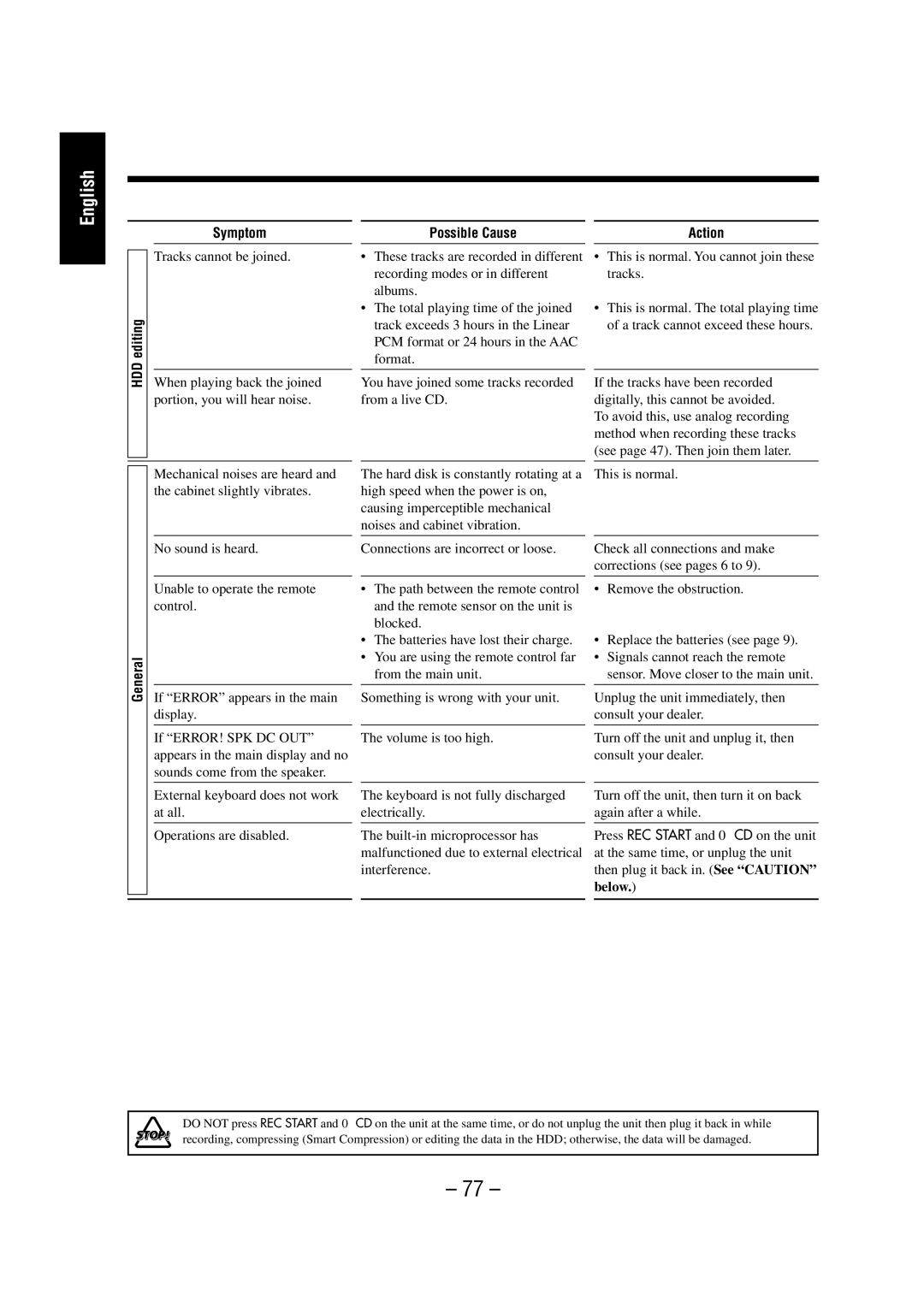Compact Component HDD System
LVT0859-001A
Mises en garde, précautions et indications diverses
For U.S.A
For Canada/pour le Canada
Precautions
Introduction
Contents
Location of the Buttons
Front Panel
Inside of Front Door Display Window
Become familiar with the buttons on your unit
How to open the front door
See pages in the parentheses for details
Front Panel
Front door t CD tray Keyboard terminal 9 u Phones jack
Remote Control
Connecting Antennas
Getting Started
Unpacking
FM antenna
Connecting Speakers
You can connect the speakers using the speaker cords
AM antenna
To connect an outdoor AM antenna
Connecting Other Equipment
Ex. When connecting a cassette deck
To remove the speaker grille
Speaker grilles are removable as shown below
Putting the Batteries into the Remote Control
Connecting a keyboard
Front panel
Basic Settings
Remote control
Turning On the Power
Setting the Clock
To adjust the clock again
Changing the Display Brightness
Changing the Display Contrast
To turn on/off the clock indication
Remote control
Basic and Common Operations
FM AM Line
To select the CD player as the source, press CD 3/8
To stop playback, press
For more detailed operations, see pages 23 to
Adjusting the Bass and Treble Sounds
AHB 1 AHB AHB OFF canceled
Source indication canceled
Bass Treble
Using the AAC Sounds
AAC Sound OFF Mono Film canceled
What is AAC?
Hall MID Night Head Phones
Listening to FM and AM Broadcasts
To change the information shown in the main display
Tuning in to a Station
To change the FM reception mode
To record a broadcast program automatically
Presetting Stations
Tuning in to a Preset Station
Playing Back the External Component
FM AM
Adjusting the Input Level
Selecting the External Component
To cancel the setting, press Cancel
Changing the Source Name
Press SET to finish changing the source name
Selected source name appears in the main display
Playing Back CDs CD/CD-R/CD-RW
Precautions on CD Playback
Playing Back the Entire CD-Normal Play
To go to another track directly using the number buttons
Basic CD Operations
Program Play
To stop playback for a moment
To modify the program
To check the program contents
Playing at Random-Random Play
Repeating Tracks or CD-Repeat Play
Prohibiting Disc Ejection-Disc Lock
Repeat 1TRK
Repeat OFF
Playing Back the HDD Hard Disk Drive
Mark
Playing Back the Entire HDD Continuous Play
How tracks are recorded into the HDD
Libraries
Press HDD 3/8
Basic HDD Operations
To locate a particular point in a track during play
Playing Tracks in an Album-Album Play
To select another album
To select another library
HDD Album HDD Library
Library indicator lights up on the display
To go to another track in the same album, press ¢ or
To go to another album in the same library, press
Album or Album repeatedly
Random and indicators light up on the display
You cannot cancel Repeat play during Random play
Repeating Tracks-Repeat Play
All tracks in the HDD are played repeatedly and endlessly
Canceled Last 10? Track title?
Searching for Albums and Tracks to Play- Search Modes
Album T.?
Track T.?
Canceled Last 10?
Available symbols are as follows
Repeat steps 4 1 and 4 2 to enter other characters
Press Enter
For Album Title Search
Album No.?
To search for one of the last 10 albums recently
Played or recorded-LAST
Recording into the HDD
Before You Start Recording
About the digital formats used for recordings
How the HDD separates the recorded tracks?
About the maximum recording length for one track
Smart COMP. CD Auto REC
Using Automatic Recording Functions
Canceled TU Auto REC
CD and Auto indicators light up on the display
CD and Auto indicators go off
CD Auto Recording will be automatically canceled if
To automatically record CDs-CD Auto Recording
Canceled
Smart Comp CD Auto REC
TU Auto REC
How Tuner Auto Recording actually works?
Press REC Mode on the unit to select the recording mode
Recording CDs
AAC128kbps AAC 96kbps PCM x1 REC PCM x4 REC PCM x2 REC
Prepare a CD
To record a single track during playback
Press SET to finish the recording
Entry flashes in the main display for a while
To stop while recording, press
When the broadcast program ends, press 7 to stop recording
Recording FM/AM Broadcasts
AAC128kbps AAC 96kbps
To assign track numbers manually while recording
Start playback on the external equipment
When playback ends, press 7 to stop recording
Recording the External Component
To record CD into the HDD using analog recording mode
When no sound comes in for more than 30 seconds
To assign track numbers manually while recording
Press CD 3/8, then press 7 after loading a CD
Making Your Own Titles
HDD
Canceled Track EDIT?
Assigning Titles to Albums and Tracks
To assign a title to an album
TITLE? LIB. EDIT? Album EDIT?
Press TITLE/EDIT again to exit from the title entry mode
On the remote control only Press HDD 3/8
To assign titles to tracks
First track of the selected album now starts playing
Editing the HDD
Introducing HDD Editing Functions
Library Editing
Album Editing
Track Editing
Unit enters the library name entry mode
Library name entry screen appears in the main display
Restoring the Libraries-RESTORE
Copying an Album-COPY Album
TITLE?
LIB. EDIT? Album EDIT?
Moving an Album-LIB. Change
Making a New Album-MAKE Album
Press Select ¢or Select 4to select
LIB.CHANGE?, then press SET
Erasing an Album-ERASE
To make your best album later
Erasing All Albums-ALL Erase
Copying a Track-COPY Track
Press Enter again
Press SET Press SET again
Press SET when you find the start point POSI.A for Copy
Album selection screen appears
Currently selected track starts playing
Playback continues
Moving a Track-MOVE
Playback stops, and the library selection screen appears
11Press Enter
Press Select ¢or Select 4to select MOVE?, then press SET
If Cannot Entry LIB. appears in the main display
Dividing a Track-DIVIDE
Press Select ¢or Select 4to select DIVIDE?, then press SET
Press SET when you find the dividing point
Joining Tracks-JOIN
To join the divided tracks, see the Join function that
Press Select ¢or Select 4to select JOIN?, then press SET
Erasing a Track-ERASE TRK
Press Select ¢or Select 4to select tracks
Press SET Press Enter
To divide the joined tracks, see the Divide function on
Using the Timers
Sleep
Using Recording Timer
FM? AM?
LINE?
Using Daily Timer
How Daily Timer actually works
FM? AM? CD?
LINE?* HDD?
Using Sleep Timer
How Sleep Timer actually works
To turn on the Daily Timer, repeat , and press SET in step
120
Using Auto Power Off
Timer Priority
To sleep with Sleep Timer and wake up with Daily Timer
To deactivate Auto Power Off, press A.P.off
Using an Optional Keyboard
Same way as the / buttons on the remote control
Keys Used for Operating This Unit
While selecting a library, used to select
To assign a track title-F2
Operating Procedures Using the Keyboard
To assign an album title-F1
To change a library name-F3
To search for an album by its number-F5
To search for an album by entering its title-F6
To search for a track by entering its title-F7
Maintenance
Cleaning the unit
General Notes
Handling CDs
Message
Signification Solution
Messages
Signification
How to rebuild the HDD
Cannot
Troubleshooting
CD playback Symptom
Possible Cause
Action
HDD recording HDD editing
If Level OVER! appears in the main display
Symptom Possible Cause Action HDD editing
General
Specifications
Authorized Service Centers
Limited Warranty
EN, FR JVC 0602NSMMDWJEM