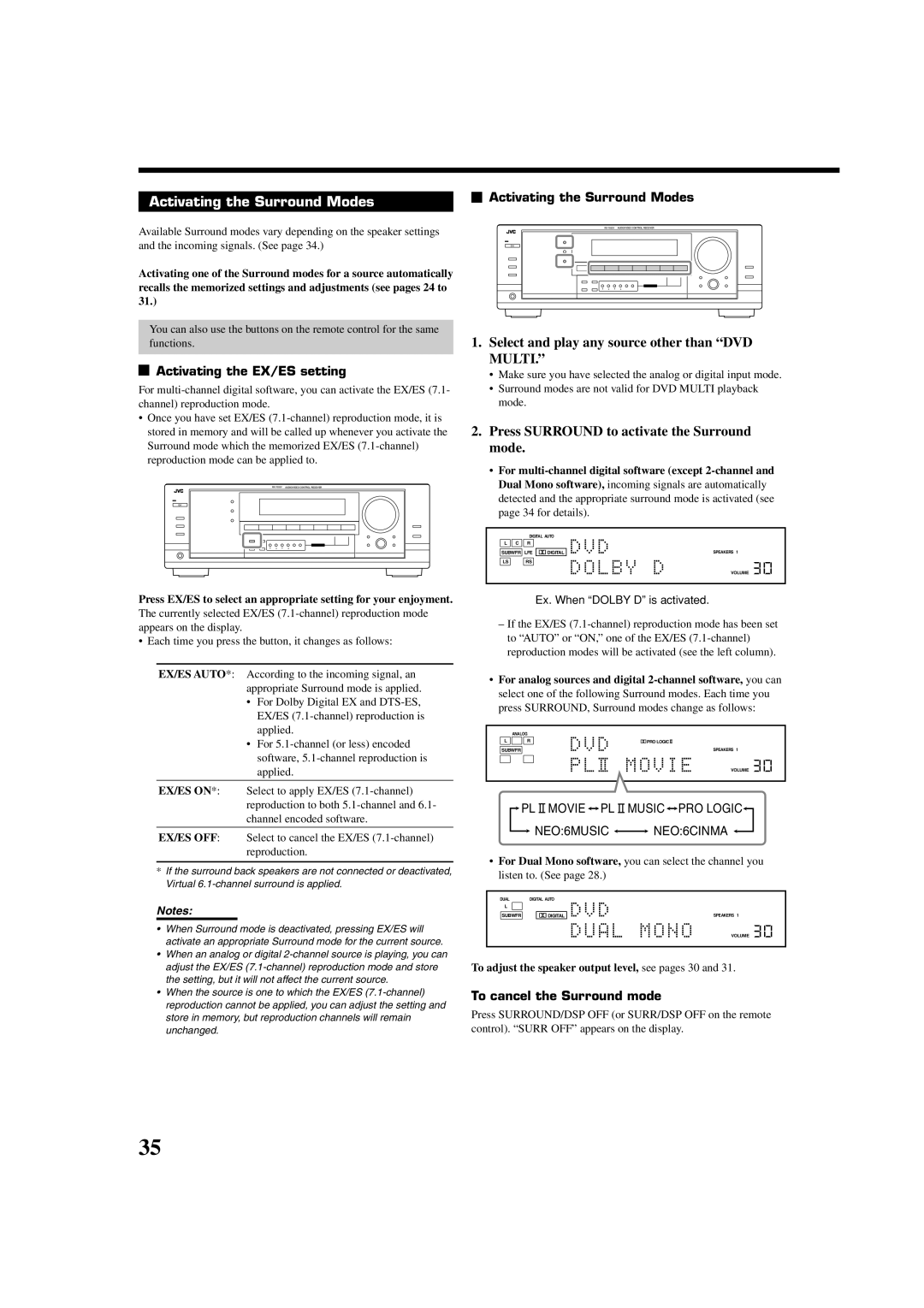RX-7032VSL specifications
The JVC RX-7032VSL is a versatile and powerful audio receiver that caters to both audiophiles and casual listeners alike. Renowned for its robust build quality and exceptional sound performance, this model blends advanced audio technologies with user-friendly features, making it a solid choice for home audio setups.At the heart of the RX-7032VSL is its impressive amplifier section, delivering a substantial output power of up to 100 watts per channel. This ensures that even the most demanding speakers can be driven effortlessly, producing rich audio clarity and dynamic soundscapes that elevate your listening experience. The receiver supports various speaker configurations, enabling optimal flexibility in setup.
One of the standout features of the JVC RX-7032VSL is its incorporation of Dolby Pro Logic II technology, which enhances stereo sound and creates a more immersive surround experience. This technology allows users to enjoy stereo sources in a multi-channel format, enriching movie and music playback with enhanced spatial audio depth. Additionally, the unit includes built-in DSP modes that offer preset sound profiles tailored for different genres and media types, allowing users to easily switch modes depending on their listening preferences.
Connectivity is another forte of the RX-7032VSL. The receiver boasts multiple audio inputs, including standard RCA and digital optical and coaxial options. This broad range of inputs allows users to connect various devices, from CD players and turntables to gaming consoles and media streaming devices. Moreover, the unit is equipped with dual-zone capabilities, enabling audio playback in separate areas of your home, expanding its functionality for entertainment purposes.
The design of the RX-7032VSL emphasizes both aesthetics and practicality. Its sleek, modern appearance features an intuitive front panel with easy-to-read displays and controls for effortless operation. Users can navigate settings and inputs quickly, enhancing the overall usability of the product.
In summary, the JVC RX-7032VSL is a feature-rich audio receiver that combines powerful amplification, advanced surround sound processing, and extensive connectivity options. Whether you're watching movies, listening to music, or gaming, it’s designed to provide an extraordinary audio experience that meets a variety of needs. With its blend of performance, flexibility, and ease of use, the RX-7032VSL certainly stands out in the competitive landscape of home audio receivers.