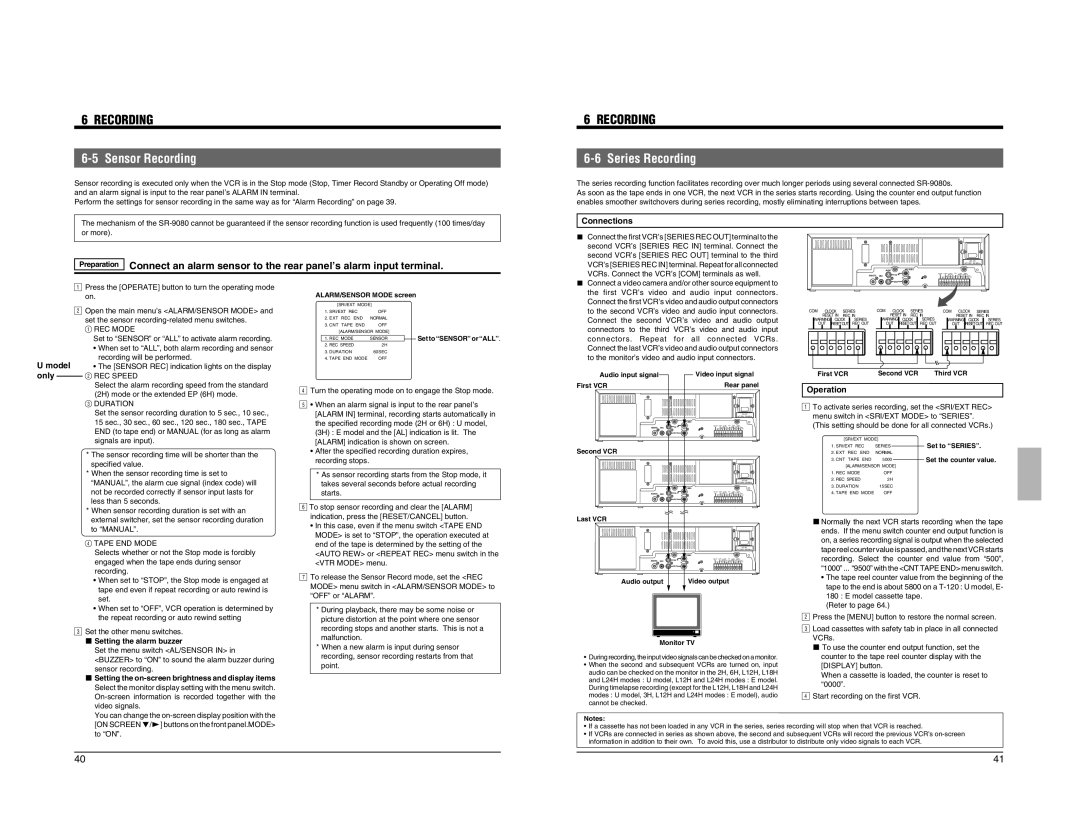6 RECORDING |
|
Sensor recording is executed only when the VCR is in the Stop mode (Stop, Timer Record Standby or Operating Off mode) |
and an alarm signal is input to the rear panel’s ALARM IN terminal. |
Perform the settings for sensor recording in the same way as for “Alarm Recording” on page 39. |
6 RECORDING
6-6 Series Recording
The series recording function facilitates recording over much longer periods using several connected
The mechanism of the | |
or more). |
|
Preparation | Connect an alarm sensor to the rear panel’s alarm input terminal. |
1 | |
Press the [OPERATE] button to turn the operating mode | |
2on. | ALARM/SENSOR MODE screen |
Connections
5 | Connect the first VCR’s [SERIES REC OUT] terminal to the |
| second VCR’s [SERIES REC IN] terminal. Connect the |
| second VCR’s [SERIES REC OUT] terminal to the third |
| VCR’s [SERIES REC IN] terminal. Repeat for all connected |
| VCRs. Connect the VCR’s [COM] terminals as well. |
5 | Connect a video camera and/or other source equipment to |
| the first VCR’s video and audio input connectors. |
| Connect the first VCR’s video and audio output connectors |
| AC~IN |
| AC120V~50/60Hz |
AUDIO | VIDEO |
REMOTE MIC | IN |
| OUT |
|
| Open the main menu’s <ALARM/SENSOR MODE> and |
|
| 1set the sensor |
|
| REC MODE |
|
| Set to “SENSOR” or “ALL” to activate alarm recording. |
|
| • When set to “ALL”, both alarm recording and sensor |
U model | recording will be performed. | |
2• The [SENSOR REC] indication lights on the display | ||
only |
| REC SPEED |
| ||
|
| Select the alarm recording speed from the standard |
|
| 3(2H) mode or the extended EP (6H) mode. |
|
| DURATION |
| [SRI/EXT MODE] |
|
| |
| 1. SRI/EXT REC | OFF |
|
|
| 2. EXT REC END | NORMAL |
|
|
| 3. CNT TAPE END | OFF |
|
|
| [ALARM/SENSOR MODE] |
|
| |
4 | 1. REC MODE | SENSOR |
| Set to “SENSOR” or “ALL”. |
| ||||
| 2. REC SPEED | 2H |
|
|
| 3. DURATION | 60SEC |
|
|
| 4. TAPE END MODE | OFF |
|
|
5Turn the operating mode on to engage the Stop mode. |
to the second VCR’s video and audio input connectors. | |
Connect the second VCR’s video and audio output | |
connectors to the third VCR’s video and audio input | |
connectors. | Repeat for all connected VCRs. |
Connect the last VCR’s video and audio output connectors | |
to the monitor’s video and audio input connectors. | |
Audio input signal | Video input signal |
First VCR | Rear panel |
COM CLOCK | SERIES | COM CLOCK | SERIES | COM CLOCK | SERIES | ||||||
RESET IN | REC IN | RESET IN | REC IN | RESET IN | REC IN | ||||||
WARNING | CLOCK | SERIES | WARNING | CLOCK | SERIES | WARNING | CLOCK | SERIES | |||
OUT | RESET OUT | REC OUT | OUT | RESET OUT | REC OUT | OUT | RESET OUT | REC OUT | |||
First VCR | Second VCR | Third VCR |
1Operation |
|
|
| Set the sensor recording duration to 5 sec., 10 sec., |
| 15 sec., 30 sec., 60 sec., 120 sec., 180 sec., TAPE |
| END (to tape end) or MANUAL (for as long as alarm |
| signals are input). |
| * The sensor recording time will be shorter than the |
| specified value. |
| * When the sensor recording time is set to |
| “MANUAL”, the alarm cue signal (index code) will |
| not be recorded correctly if sensor input lasts for |
| less than 5 seconds. |
| * When sensor recording duration is set with an |
| external switcher, set the sensor recording duration |
| 4to “MANUAL”. |
| TAPE END MODE |
| Selects whether or not the Stop mode is forcibly |
| engaged when the tape ends during sensor |
| recording. |
| • When set to “STOP”, the Stop mode is engaged at |
| tape end even if repeat recording or auto rewind is |
| set. |
| • When set to “OFF”, VCR operation is determined by |
3 | the repeat recording or auto rewind setting |
| Set the other menu switches. |
| 5 Setting the alarm buzzer |
| Set the menu switch <AL/SENSOR IN> in |
| <BUZZER> to “ON” to sound the alarm buzzer during |
| sensor recording. |
| 5 Setting the |
| Select the monitor display setting with the menu switch. |
| |
| video signals. |
| You can change the |
| • When an alarm signal is input to the rear panel’s |
| [ALARM IN] terminal, recording starts automatically in |
| the specified recording mode (2H or 6H) : U model, |
| (3H) : E model and the [AL] indication is lit. The |
| [ALARM] indication is shown on screen. |
| • After the specified recording duration expires, |
| recording stops. |
| * As sensor recording starts from the Stop mode, it |
| takes several seconds before actual recording |
6 | starts. |
| To stop sensor recording and clear the [ALARM] |
| indication, press the [RESET/CANCEL] button. |
| • In this case, even if the menu switch <TAPE END |
| MODE> is set to “STOP”, the operation executed at |
| end of the tape is determined by the setting of the |
| <AUTO REW> or <REPEAT REC> menu switch in the |
7 | <VTR MODE> menu. |
| To release the Sensor Record mode, set the <REC |
| MODE> menu switch in <ALARM/SENSOR MODE> to |
| “OFF” or “ALARM”. |
*During playback, there may be some noise or picture distortion at the point where one sensor recording stops and another starts. This is not a malfunction.
*When a new alarm is input during sensor recording, sensor recording restarts from that point.
| AC~IN |
| AC120V~50/60Hz |
AUDIO | VIDEO |
REMOTE MIC | IN |
| OUT |
Second VCR |
|
| AC~IN |
| AC120V~50/60Hz |
AUDIO | VIDEO |
REMOTE MIC | IN |
| OUT |
Last VCR |
|
| AC~IN |
| AC120V~50/60Hz |
AUDIO | VIDEO |
REMOTE MIC | IN |
| OUT |
Audio output | Video output |
Monitor TV
•During recording, the input video signals can be checked on a monitor.
•When the second and subsequent VCRs are turned on, input audio can be checked on the monitor in the 2H, 6H, L12H, L18H and L24H modes : U model, L12H and L24H modes : E model. During timelapse recording (except for the L12H, L18H and L24H modes : U model, 3H, L12H and L24H modes : E model), audio cannot be checked.
To activate series recording, set the <SRI/EXT REC> menu switch in <SRI/EXT MODE> to “SERIES”. (This setting should be done for all connected VCRs.)
[SRI/EXT MODE] | Set to “SERIES”. | |
1. SRI/EXT REC | SERIES | |
2. EXT REC END | NORMAL |
|
3. CNT TAPE END | 5000 | Set the counter value. |
[ALARM/SENSOR MODE] |
| |
1. REC MODE | OFF |
|
2. REC SPEED | 2H |
|
3. DURATION | 15SEC |
|
4. TAPE END MODE | OFF |
|
| 5Normally the next VCR starts recording when the tape |
| ends. If the menu switch counter end output function is |
| on, a series recording signal is output when the selected |
| tape reel counter value is passed, and the next VCR starts |
| recording. Select the counter end value from “500”, |
| “1000” ... “9500” with the <CNT TAPE END> menu switch. |
| • The tape reel counter value from the beginning of the |
| tape to the end is about 5800 on a |
| 180 : E model cassette tape. |
2 | (Reter to page 64.) |
3Press the [MENU] button to restore the normal screen. | |
| Load cassettes with safety tab in place in all connected |
| VCRs. |
| 5 To use the counter end output function, set the |
| counter to the tape reel counter display with the |
| [DISPLAY] button. |
| When a cassette is loaded, the counter is reset to |
4 | “0000”. |
| Start recording on the first VCR. |
[ON SCREEN 7/f] buttons on the front panel.MODE> |
to “ON”. |
Notes:
•If a cassette has not been loaded in any VCR in the series, series recording will stop when that VCR is reached.
•If VCRs are connected in series as shown above, the second and subsequent VCRs will record the previous VCR’s
40 | 41 |