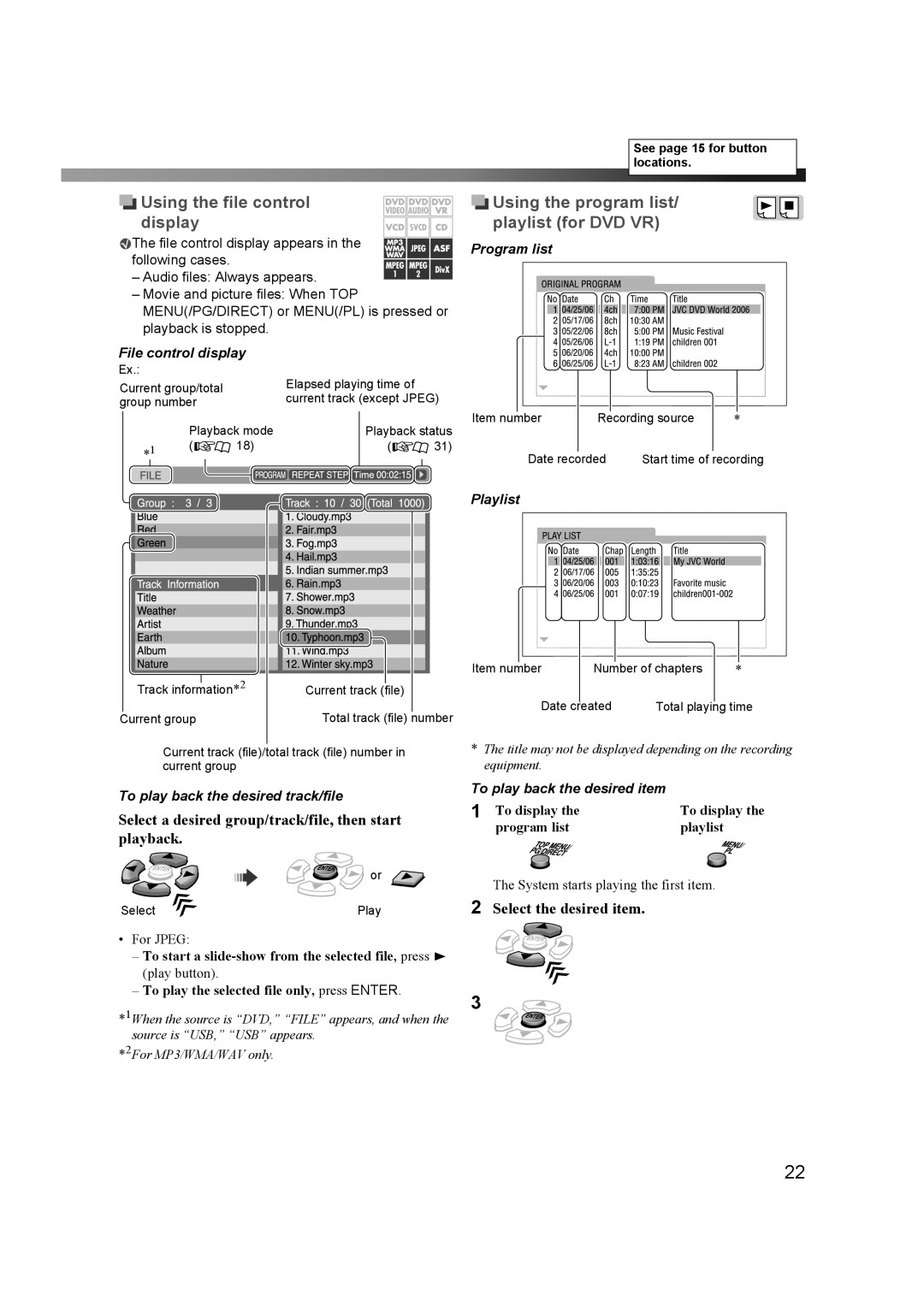Using the file control display
Using the file control display
![]() The file control display appears in the following cases.
The file control display appears in the following cases.
– Audio files: Always appears.
–Movie and picture files: When TOP MENU(/PG/DIRECT) or MENU(/PL) is pressed or playback is stopped.
File control display
Ex.:
Current group/total |
| Elapsed playing time of |
| ||||
group number |
| current track (except JPEG) | |||||
|
| Playback mode |
| Playback status | |||
|
|
| |||||
*1 | ( |
| 18) |
| ( | 31) | |
|
| ||||||
|
|
|
|
|
| ||
|
|
|
|
|
|
|
|
See page 15 for button locations.
 Using the program list/ playlist (for DVD VR)
Using the program list/ playlist (for DVD VR)
Program list
Item number |
| Recording source |
|
|
| * | |||
Date recorded | Start time of recording | |||
Playlist
|
|
|
|
|
|
|
|
|
|
|
|
|
|
|
|
|
|
|
|
|
Track information*2 | Item number | Number of chapters | * | |||
Current track (file) |
|
|
|
| ||
Current group | Date | created | Total playing time | |||
Total track (file) number |
|
|
|
| ||
Current track (file)/total track (file) number in current group
To play back the desired track/file
Select a desired group/track/file, then start playback.
![]()
![]()
![]() or
or
Select | Play |
•For JPEG:
–To start a
(play button).
–To play the selected file only, press ENTER.
*1When the source is “DVD,” “FILE” appears, and when the source is “USB,” “USB” appears.
*2For MP3/WMA/WAV only.
*The title may not be displayed depending on the recording equipment.
To play back the desired item |
|
1 To display the | To display the |
program list | playlist |
The System starts playing the first item.
2Select the desired item.
3![]()
22