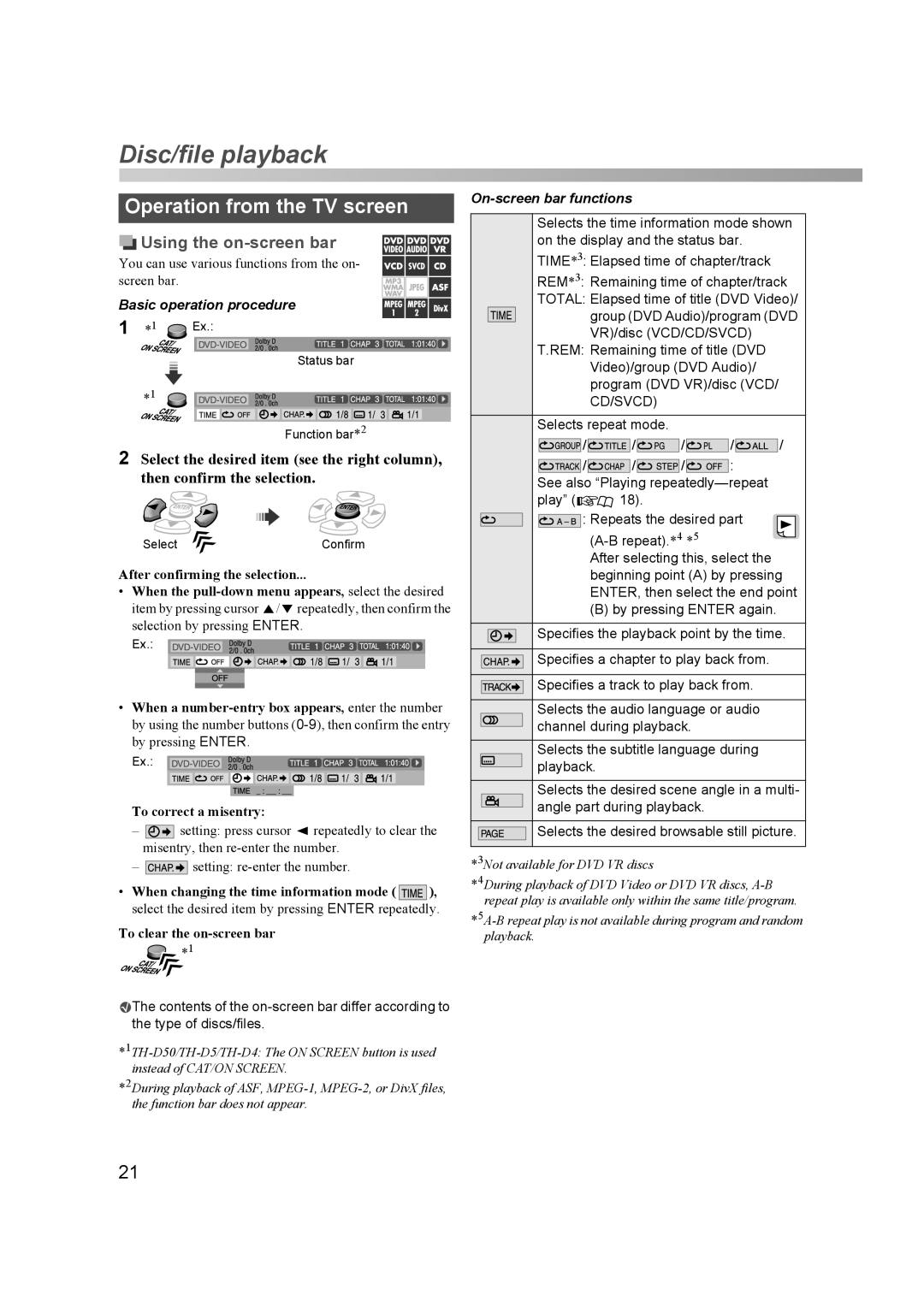Disc/file playback
Operation from the TV screen
 Using the
Using the on-screen bar
You can use various functions from the on- screen bar.
Basic operation procedure
1 *1 ![]() Ex.:
Ex.:
Status bar
*1
Function bar*2
2Select the desired item (see the right column), then confirm the selection.
SelectConfirm
After confirming the selection...
•When the
Ex.: ![]()
•When a
Ex.: ![]()
To correct a misentry:
–![]() setting: press cursor 2 repeatedly to clear the misentry, then
setting: press cursor 2 repeatedly to clear the misentry, then
–![]() setting:
setting:
•When changing the time information mode ( ![]() ), select the desired item by pressing ENTER repeatedly.
), select the desired item by pressing ENTER repeatedly.
To clear the on-screen bar
*1
![]() The contents of the
The contents of the
*2During playback of ASF,
On-screen bar functions
Selects the time information mode shown on the display and the status bar.
TIME*3: Elapsed time of chapter/track
REM*3: Remaining time of chapter/track
TOTAL: Elapsed time of title (DVD Video)/ group (DVD Audio)/program (DVD VR)/disc (VCD/CD/SVCD)
T.REM: Remaining time of title (DVD Video)/group (DVD Audio)/ program (DVD VR)/disc (VCD/ CD/SVCD)
Selects repeat mode.
![]()
![]()
![]()
![]() /
/![]()
![]()
![]()
![]() /
/![]()
![]()
![]() /
/![]()
![]()
![]() /
/![]()
![]()
![]() /
/
![]()
![]()
![]()
![]() /
/![]()
![]()
![]()
![]() /
/![]()
![]()
![]()
![]() /
/![]()
![]()
![]()
![]() :
:
See also “Playing
play” (![]()
![]() 18).
18).
![]()
![]()
![]()
![]()
![]() : Repeats the desired part
: Repeats the desired part
![]() After selecting this, select the beginning point (A) by pressing ENTER, then select the end point
After selecting this, select the beginning point (A) by pressing ENTER, then select the end point
(B) by pressing ENTER again.
Specifies the playback point by the time.
Specifies a chapter to play back from.
Specifies a track to play back from.
Selects the audio language or audio channel during playback.
Selects the subtitle language during playback.
Selects the desired scene angle in a multi- angle part during playback.
Selects the desired browsable still picture.
*3Not available for DVD VR discs
*4During playback of DVD Video or DVD VR discs,
21