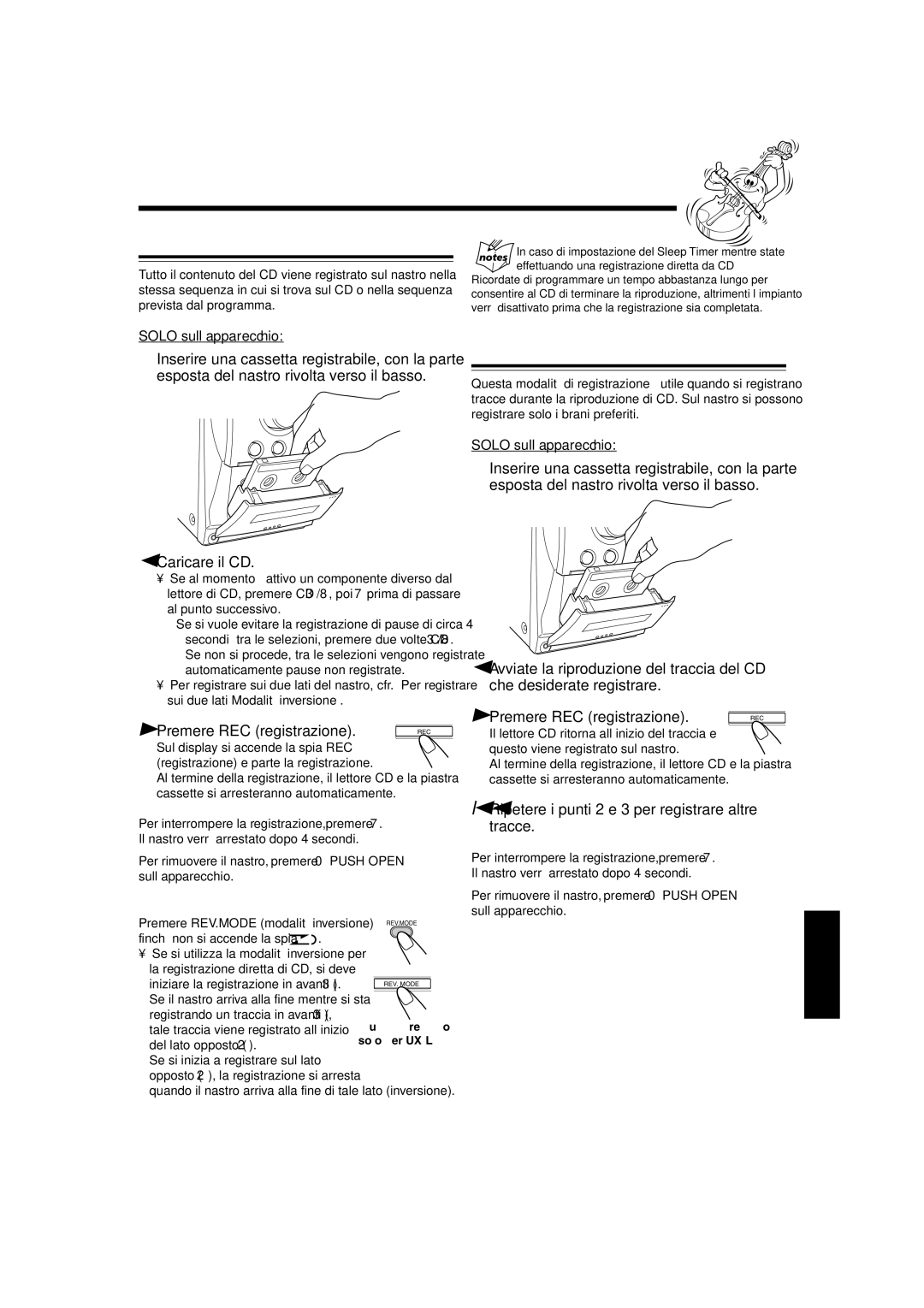Instructions
Muistutus- kytkin
Försiktighet Brytare
Forsigtig- kontakten
Achtung-Netzschalter
Per l’Italia
Svenska Suomi Dansk Deutsch Français
Muista Huolehdi ilmanvaihdosta
Viktigt Korrekt ventilering
OBS Korrekt ventilation
Wichtig Ausreichende Belüftung
Svenska Suomi Dansk
Säkerhetsanvisningar
Inledning
Innehåll
Fjärrkontrollen För UX-L40R För UX-L30R
Enhetens knappar och reglage
Fjärrkontrollen
Mer information finns på de sidor som anges inom parentes
Främre panelen
Främre panelen
Indikeringsfönstret
CLOCK/TIMER-knapp 9, 21, 22 t AUX/MD-knapp
Främre panelen
Tillbehör som ingår Ansluta antennerna
Komma igång
Hur du sätter i batterier i fjärrkontrollen
FM-antenn
Anslut AM-ramantennen till AM Loop Uttagen enligt bilden
Ansluta högtalarna
Ta bort fingret från klämman
AM MV/LV -antenn
Ta av högtalargallren
Ansluta en annan utrustning
Ansluta ljudutrustning med en optisk digital ingång
Ansluta audioutrustning
Gemensamma operationer
Tryck på CLOCK/TIMER
Ställa in klockan
Koppla på strömmen
Justera tonen bas/diskant
Ställa in ljudvolymen Förstärka basljudet
Tryck på UP för att höja nivån och Down för att sänka den
Förstärka surround-ljudseffekten Endast FÖR UX-L40R
Ställa in en station
Lyssna på FM- och AM MV/LV -utsändningar
Förinställning av stationer
Gå till den station du vill förinställa
Välja en förinställd station
Tryck på SET
Tryck på FM/AM för att välja band
Söka efter program med hjälp av PTY-koderna PTY-sökning
Ta emot FM-stationer med RDS
Ändra RDS-informationen
Vänta cirka 3 sekunder efter att du har angett datatypen
Gå tillfälligt till en viss programtyp
Så här aktiverar du Enhanced Other Networks-funktionen
Om ingen station sänder ut det program du har valt
Avspelning av en hel CD-normal avspelning
Spela CD-skivor CD/CD-R/CD-RW
Grundläggande CD-funktioner
Tryck på CD 3/8
Tryck på Prgm program
Lägg in en CD
Gå direkt till ett annat spår med sifferknapparna
Kontrollera programmet
Tryck på Random
Förhindra skivutmatning-låsning av fack
Tryck på CD 3
Spela av i slumpmässig ordning -slumpmässig avspelning
Spela av ett band
Spela kassettband
Tryck på 0 Push Open på enheten
Sätt in ett band med det exponerade bandpartiet vänt nedåt
Spela in på ett band
Inspelning
Tryck på REC inspelning
Bästa möjliga ljudkvalitet vid inspelning och avspelning
Inspelning av en låt
Direkt CD-inspelning
Upprepa stegen 2 och 3 för att spela in ytterligare spår
Om du vill avbryta inspelningen trycker du på
Använda den dagliga timern och inspelningstimern
Timeranvändning
Lägg in önskad påslagningstid för enheten
Paslagningstid
Hur insomningstimern fungerar
Använda insomningstimern
Tryck på Sleep
Ställ klockan
Ytterligare information
Alarmfunktion
Beskrivning av PTY-koderna
Testfunktion
Felsökning
Symptom
Möjlig orsak
Åtgärd
Hantera skivor
Underhåll
Rengöring av enheten
Hantera kassettband
Specifikationer
Tämän ohjekirjan käyttö
Esittely
Varotoimet
Sisällys
Kaukosäädin
Näppäinten ja säädinten sijainti
Tutustu laitteen näppäimiin ja säätimiin
Ks. tarkemmat tiedot suluissa olevilta sivuilta
Etupaneeli
Näyttöikkuna
CLOCK/TIMER-näppäin 9, 21, 22 t AUX/MD-näppäin
Mukana toimitetut tarvikkeet Antennien kytkentä
Aloitus
Paristojen asennus kaukosäätimeen
FM-antenni
Käännä AM-kehäantennia, kunnes saat parhaan kuuluvuuden
Kaiuttimien kytkentä
Työnnä kaiutinjohdon pää liittimeen
Vapauta sormi pitimeltä
Kaiutinmaskien irrottaminen
Muiden laitteiden kytkentä
Audiolaitteisiin kytkentä
Yhteiset toiminnot
Paina CLOCK/TIMER-näppäintä
Kellonajan asetus
Virran kytkeminen
Äänensävyn säätö basso/diskantti
Äänenvoimakkuuden säätö
Bassoäänen vahvistus
Tilaäänen tehostaminen Vain UX-L40R
Aseman viritys
FM- ja AM MW/LW -lähetysten kuuntelu
Asemien esiasetus
Viritä asema, jonka haluat asettaa etukäteen
Esiasetetun aseman viritys
Paina SET-näppäintä
Painamalla UP tai Down Näppäintä
Ohjelmien haku PTY-koodeilla PTY-haku
FM-asemien vastaanotto RDS-virittimellä
RDS-tietojen muuttaminen
Paina TA/News/Info-näppäintä
Haluamallesi ohjelmatyypille vaihtaminen väliaikaisesti
Kunnes näyttöön tulee haluamasi Datatyyppi
Odota noin 3 sekuntia tietotyypin annettuasi
Koko CD-levyn soittaminen-Normaali soitto
CD-levyjen soittaminen CD/CD-R/CD-RW
CDn perustoiminnot
Paina CD 3/8 Näppäintä
Toistamalla vaihe
Ohjelmoi muut haluamasi kappaleet
Paina CD 3/8-näppäintä
Lataa CD-levy
Levyn vapautuksen esto-Levykelkkalukko
Kappaleiden toistaminen-Toistosoitto
Paina RANDOM-näppäintä
Soittaminen sattumanvaraisesti -Satunnaissoitto
Kasetin soittaminen
Kasettien soittaminen
Paina laitteen 0 Push Open -näppäintä
Mole mpien puolten soito-Suunnanvaihtotila
Kasetille äänitys
Äänitys
Paina REC äänitys -näppäintä
Äänitys kasetin molemmille puolille-Suunnanvaihtotila
Yhden kappaleen nauhoitus
CDn suora äänitys
Äänitä muut haluamasi kappaleet toistamalla vaiheet 2 ja
Tapahtuu vain kasetin toiselle puolelle kääntöpuolelle
Päivittäisen ja äänitysajastimen käyttö
Ajastinten käyttö
Aseta aika, jolloin haluat laitteen kytkeytyvän päälle
Ennen aloitusta…
Aseta kellonaika
Uniajastimen käyttö
Paina SLEEP-näppäintä
Odota n sekuntia määrättyäsi ajan pituuden
PTY-koodien kuvaus
Lisätietoja
Hälytystoiminto
Testitoiminto
Vian merkki
Vianetsintä
Syy
Toimenpide
Levyjen käsittely
Kunnossapito
Laitteen puhdistus
Kasettien käsittely
Tekniset tiedot
Vejledningens indretning
Introduktion
Sikkerhedsforanstaltninger
Indhold
Fjernbetjening
Betjeningsorganernes placering
Nærmere enkeltheder fremgår af siderne i parentes
UX-L40R
På forsiden af anlægget
På forsiden af anlægget
Displayvindue
CLOCK/TIMER-knap 9, 21, 22 t AUX/MD-knap
På forsiden af anlægget
Isætning af batterier i fjernbetjeningen
Medfølgende tilbehør Tilslutning af antenner
Drej antennen, indtil du opnår den bedste modtagelse
Tilslutning af højttalere
Slip klemmen ved højttalerbøsningen
AM MB/LB -antennen
Aftagning af højttalergitter
Tilslutning af andet udstyr
Tilslutning af lydudstyr
Tilslutning af lydudstyr med optisk digitalindgang
Grundliggende indstillinger
Tryk på CLOCK/TIMER
Indstilling af uret
Tænding
Basforstærkning
Regulering af lydstyrken
Justering af lydbilledet bas/diskant
Forstærk surroundeffekten KUN UX-L40R
Indstilling på en station
Modtagelse af FM- og AM MB/LB-udsendelser
Indprogrammering af faste stationer
Stil ind på den ønskede station
Indstilling på en fast station
Tryk på SET
Tryk på UP eller Down for at Vælge et kanalnummer
Søgning efter programmer vha. PTY-koder
Modtagelse af FM-stationer med RDS
Ændring af RDS-informationerne
Tryk på PTY Select + / indtil Den ønskede PTY-kode vises på
Vent i cirka 3 sekunder efter at datatypen er specificeret
Midlertidigt skift til en anden programtype
Aktivering af Enhanced Other Networks-funktionen
Mere om Enhanced Other Networks-funktionen
Afspilning af en hel CD-normal afspilning
Afspilning af CD’er CD/CD-R/CD-RW
Elementære CD-funktioner
Tryk på Prgm program
Læg en CD i skuffen
Programmering af afspilningsrækkefølgen -programafspilning
Ændring af programmet
Pladelåsen
Afspilning i tilfældig rækkefølge Gentagelse af numre
Tryk på Random
KUN på anlægget
Afspilning af et bånd
Afspilning af bånd
Tryk på 0 Push Open på anlægget
Læg en kassette i, med den synlige del af båndet nedad
Optagelse
Optagelse på begge sider af båndet-Reverse Mode
Optagelse på et bånd
Tryk på REC optagelse
Optage et spor
Optagelse direkte fra CD
Spil det spor på CD’en du ønsker at optage
Gentag evt. pkt og 3 for at optage andre numre
Brug af den daglige timer og optagelsestimeren
Brug af timerne
Vælg det tidspunkt du ønsker at anlægget skal tænde
Nu kan tændingstidspunktet indstilles
Sådan fungerer slumretimeren
Brug af slumretimeren
Tryk på Sleep
Vent i ca sekunder efter at have valgt tidsrummet
Yderligere oplysninger
ALARM-funktionen
Beskrivelse af PTY-koderne
TEST-funktionen
Mulig årsag
Afhjælpning af fejl
Løsning
Håndtering af en CD
Vedligeholdelse
Rengøring af anlægget
Håndtering af kassettebånd
Tuneren
UX-L40R CA-UXL40R og SP-UXL40 Forstærkeren
CD-afspilleren
Kassettebåndoptageren
Vorsichtsmaßnahmen
Einführung
Wiedergeben von UKW- und
Inhalt
Fernbedienung
Anordnung der Tasten und Regler
Für das Modell UX-L40R
Fernbedienung
Für das Modell
Frontplatte
Taste Tape 2 39, 18
Displayfenster
Taste FM/AM 9, 11
Zubelör Anschließen von Antennen
Erste Schritte
Einlegen der Batterien in die Fernbedienung
UKW-Antenne
MW/LW-Antenne
Anschließen von Lautsprechern
Für das Modell UX-L30R
So schließen Sie eine MW/LW-Außenantenne an
So nehmen Sie die Lautsprecherbespannung ab
Anschließen weiterer Komponenten
So schließen Sie eine Audiokomponente an
Wenn Sie die Lautsprecherbespannung abnehmen
Allgemeiner Betrieb
Auswählen der Signalquellen und Starten der Wiedergabe
Einstellen der Uhrzeit
Einschalten der Stromversorgung
Einstellen des Klangs Tiefen/Höhen
Einstellen der Lautstärke
Verstärken der Baßfrequenzen
Verstärken des Surround-Effekts NUR FÜR DAS Modell UX-L40R
Einstellen eines Senders
Wiedergeben von UKW- und MW/LW-Sendungen
Speichern von Sendern
Stellen Sie den Sender ein, den Sie speichern wollen
Einstellen eines gespeicherten Senders
Drücken Sie die Taste SET
Drücken Sie erneut die Taste SET
Ändern der RDS-Informationen
Empfangen von UKW-Sendern mit RDS
Drücken Sie die Taste TA/News/Info
Vorübergehendes Umschalten auf eine gewünschte Sendung
Bis der gewünschte Datentyp im Display angezeigt wird
So aktivieren Sie die „Enhanced Other Networks
Wiedergeben der gesamten CD -normale Wiedergabe
Wiedergeben von CDs CD/CD-R/CD-RW
CD-Grundbetrieb
Drücken Sie die Taste CD 3/8
Gewünschte Titel zu programmieren
Wiederholen Sie Schritt 3, um weitere
Legen Sie eine CD ein
Drücken Sie die Taste Prgm Program. Prgm
Wiederholen von Titeln -wiederholte Wiedergabe
Drücken Sie die Taste Random
Verhindern des CD-Auswurfs -Verriegelung der CD-Laden
NUR am Gerät
Wiedergeben einer Kassette
Wiedergeben von Kassetten
Drücken Sie die Taste 0PUSH Open an des Gerät
Drücken Sie erneut die Taste 0PUSH Open
Bespielen einer Kassette
Aufnehmen
Drücken Sie die Taste REC
Aufnahme
Einzeltitel-Aufnahme
CD-Direktaufnahmen
Wenn Sie während einer CD-Direktaufnahme den
Einschlafschaltuhr einstellen
Verwenden der Weck- und Aufnahmeschaltuhr
Verwenden der Schaltuhren
Bevor Sie beginnen
Drücken Sie die Taste Sleep
Verwenden der Einschlafschaltuhr
Stellen Sie die Uhrzeit ein
Funktionsweise der Einschlafschaltuhr
Beschreibung der PTY-Codes
Zusätzliche Informationen
Mögliche Ursache
Fehlerbeseitigung
Abhilfe
Umgang mit CDs Reinigen des Gerät
Wartung
Umgang mit Kassetten
Technische Daten
Introduction
Propos de ce mode d’emploi
Précautions
Table des matières
Télécommande
Emplacement des touches et des commandes
Télécommande
Pour le UX-L40R
Pour le UX-L30R
Panneau avant
Panneau avant
Panneau avant
Fenêtre d’affichage
Touche Tape 239, 18
Touche FM/AM 9, 11
Pour commencer
Accessoires fournis
Connexion des antennes
Connectez l’antenne FM à la prise FM 75 Ω
Relâchez les serre-fils
Connexion des enceintes
Antenne AM PO/GO
Retrait des grilles des enceintes
Connexion d’un autre appareil
Pour connecter un appareil audio
Les grilles des enceintes peuvent être retirées
Fonctionnement commun
Appuyez sur CLOCK/TIMER
Réglage de l’horloge
Mise sous tension
Pour mettre l’effet en service, appuyez sur AHB
Ajustement du volume
Renforcement des graves
Ajustement de la tonalité grave/aigu
Accord d’une station
Écoute d’émissions FM et AM PO/GO
Préréglage des stations
Accord d’une station préréglée
Recherche de programmes par code PTY Recherche PTY
Réception d’une station FM avec RDS
Changement de l’information RDS
Propos de la fonction Enhanced Other Networks
Appuyez sur TA/News/Info jusqu’à
Lecture de CD CD/CD-R/CD-RW
Appuyez sur 0CD sur la Télécommande ou sur 0 sur ’appareil
Lecture d’un CD en entier-Lecture normale
Fonctionnement de base de la platine CD
Mettez un CD en place
Plages souhaitées
Appuyez sur Prgm program
Répétition des plages-Lecture répétée
Lecture dans un ordre aléatoire -Lecture aléatoire
Appuyez sur Random
Sur l’appareil Uniquement
Lecture d’une cassette
Lecture de cassettes
Appuyez sur 0PUSH Open sur l’appareil
Appuyez sur Tape
Enregistrement sur une cassette
Enregistrement
Appuyez sur REC enregistrement
Pour protéger vos enregistrements
Enregistrement d’une plage
Enregistrement direct de CD
’ordre où il se trouvait sur le CD, ou en fonction d’un
Programme que vous avez réalisé
Utilisation de la minuterie quotidienne et d’enregistrement
Utilisation des minuteries
Avant de commencer
Ajustez l’horloge
Utilisation de la minuterie d’arrêt
Appuyez sur STANDBY/ON
Appuyez sur Sleep
Informations complémentaires
Fonction d’alarme
Description des codes PTY
Fonction de test
Symptôme
Guide de dépannage
Cause
Action
Manipulation des CD
Entretien
Nettoyage de l’appareil
Manipulation des cassettes
Spécifications
Acerca de este manual
Introducción
Precauciones
Escuchando radiodifusiones en FM y
Control remoto
Ubicación de los botones y controles
Para UX-L40R
Control remoto
Para UX-L30R
Panel frontal
Panel frontal
Ventanilla de visualización
Panel frontal
Botón Tape 2 39, 18
Botón FM/AM 9, 11
Accesorios suministrados Conexión de las antenas
Primeros pasos
Colocación de las pilas en el control remoto
Aparte su dedo de la abrazadera
Conexión de los altavoces
Antena de AM OM/OL
Para UX-L40R
Para retirar las rejillas de los altavoces
Conexión de otro equipo
Para conectar un equipo de audio
Para reproducir el otro equipo a través de esta unidad
Operaciones comunes
Pulse CLOCK/TIMER
Ajuste del reloj
Conexión de la alimentación
Refuerzo de los sonidos graves
Ajuste del volumen
Ajuste del tono graves/agudos
Pulse UP para aumentar el nivel o Down para disminuirlo
Cómo preajustar las emisoras
Cómo sintonizar una emisora
Sintonice la emisora que desea preajustar
Cómo sintonizar una emisora preajustada
Pulse SET
Pulse UP o Down para seleccionar Un número de preajuste
Cómo cambiar la información de RDS
Recibiendo emisoras de FM con RDS
Cómo buscar programas mediante códigos PTY Búsqueda de PTY
Pulse TA/News/Info hasta que el tipo
Operaciones básicas de CD
Reproducción de los CDs CD/CD-R/CD-RW
Pulse CD 3/8
Pulse 0CD en el control remoto En la unidad
Pistas que desea
Repita el paso 3 para programar las otras
Cargue un CD
Pulse Prgm programa
Reproducción aleatoria
Para reproducir al azar
Inhibiendo la expulsión del disco -Bloqueo de la bandeja
Pulse Random
Reproducción de una cinta
Reproducción de las cintas
Pulse 0PUSH Open en la unidad
Para reproducir ambos lados-Modo de inversión
Grabación en una cinta
Grabación
Pulse REC grabación
Para proteger sus grabaciones
Grabación de una sola pista
Grabación directa de CD
Repita los pasos 2 y 3 para grabar otras pistas deseadas
Uso de los temporizadores de ajuste diario y de grabación
Uso de los temporizadores
Indique la hora de inicio deseada
Indique la hora de término deseada en espera
Ponga el reloj en hora
Uso del temporizador de apagado Sleep
Pulse STANDBY/ON Para
Pulse Sleep
Información adicional
Función de alarma
Descripción de los códigos PTY
Función de prueba
Síntoma
Localización de averías
Causa posible
Acción correctiva
Manejo de los discos
Mantenimiento
Limpieza de la unidad
Manejo de las cintas cassette
Especificaciones
Struttura del manuale
Introduzione
Precauzioni
Ricerca delle anomalie
Indice
Telecomando
Posizione dei tasti e dei comandi
Per UX-L40R
Telecomando
Per UX-L30R
Pannello anteriore
Pannello anteriore
Finestra del display
Tasto CLOCK/TIMER 9, 21, 22 t Tasto AUX/MD
Pannello anteriore
Guida introduttiva
Accessori in dotazione Collegamento delle antenne
Inserimento delle batterie nel telecomando
Togliere il dito dal morsetto
Collegamento dei diffusori
Antenna AM MW/LW
Per collegare un’antenna AM MW/LW esterna
Rimozione delle griglie degli diffusori
Collegamento di apparecchi esterni
Per collegare l’apparecchio audio
Per riprodurre l’altro componente tramite questo
Operazioni comuni
Premere CLOCK/TIMER
Regolazione dell’orologio
Accensione dell’impianto
Ottimizzazione dei bassi
Regolazione del volume
Regolazione del tono bassi/alti
Intensificazione dell’effetto surround Solo PER UX-L40R
Sintonizzazione
Ascolto di trasmissioni FM e AM MW/LW
Memorizzazione di stazioni
Premere FM/AM per selezionare la
Sintonizzazione su una stazione memorizzata
Ricerca di programmi tramite i codici PTY ricerca PTY
Ricezione di stazioni FM con RDS
Modifica delle informazioni RDS
Premere un’altra volta PTY SEARCH. PTY
Visualizzare il tipo di dati voluto Sul display
Premere TA/News/Info fino a
Per attivare la funzione Enhanced Other Networks
Altre informazioni sulla funzione Enhanced Other Networks
Operazioni di base con i CD
Riproduzione di CD CD/CD-R/CD-RW
Premere CD 3/8
Premere CD 0 sul telecomando o 0 CD sull’apparecchio
Tracce voluto
Ripetere il punto 3 per programmare altre
Caricare il CD
Premere Prgm programma
Blocco dell’espulsione disco-Blocco cassettini
Riproduzione a caso-Riproduzione casuale
Premere Random
Ripetizione i traccia-Riproduzione ripetuta
Riproduzione di una cassetta
Riproduzione di cassette
Premere 0PUSH Open sull’apparecchio
Premere Tape
Registrazione su nastro
Registrazione
Premere REC registrazione
Protezione delle registrazioni
Registrazione di un singolo traccia
Registrazione diretta di CD
Ripetere i punti 2 e 3 per registrare altre
Tracce
Impostare l’ora di accensione dell’apparecchio
Utilizzo dei timer
Prima di cominciare
Come funziona lo Sleep Timer
Utilizzo dello Sleep Timer
Impostare l’orologio
Premere Sleep
Ulteriori informazioni
Funzione Alarm
Descrizione dei codici PTY
Funzione Test
Ricerca delle anomalie
Problema
Causa possibile
Azione
Manipolazione dei dischi
Manutenzione
Pulizia dell’apparecchio
Manipolazione delle cassette
Specifiche
SW, FI, DA, GE, FR, SP, IT 0102MWMMDWJEM
UX-L40R/UX-L30R