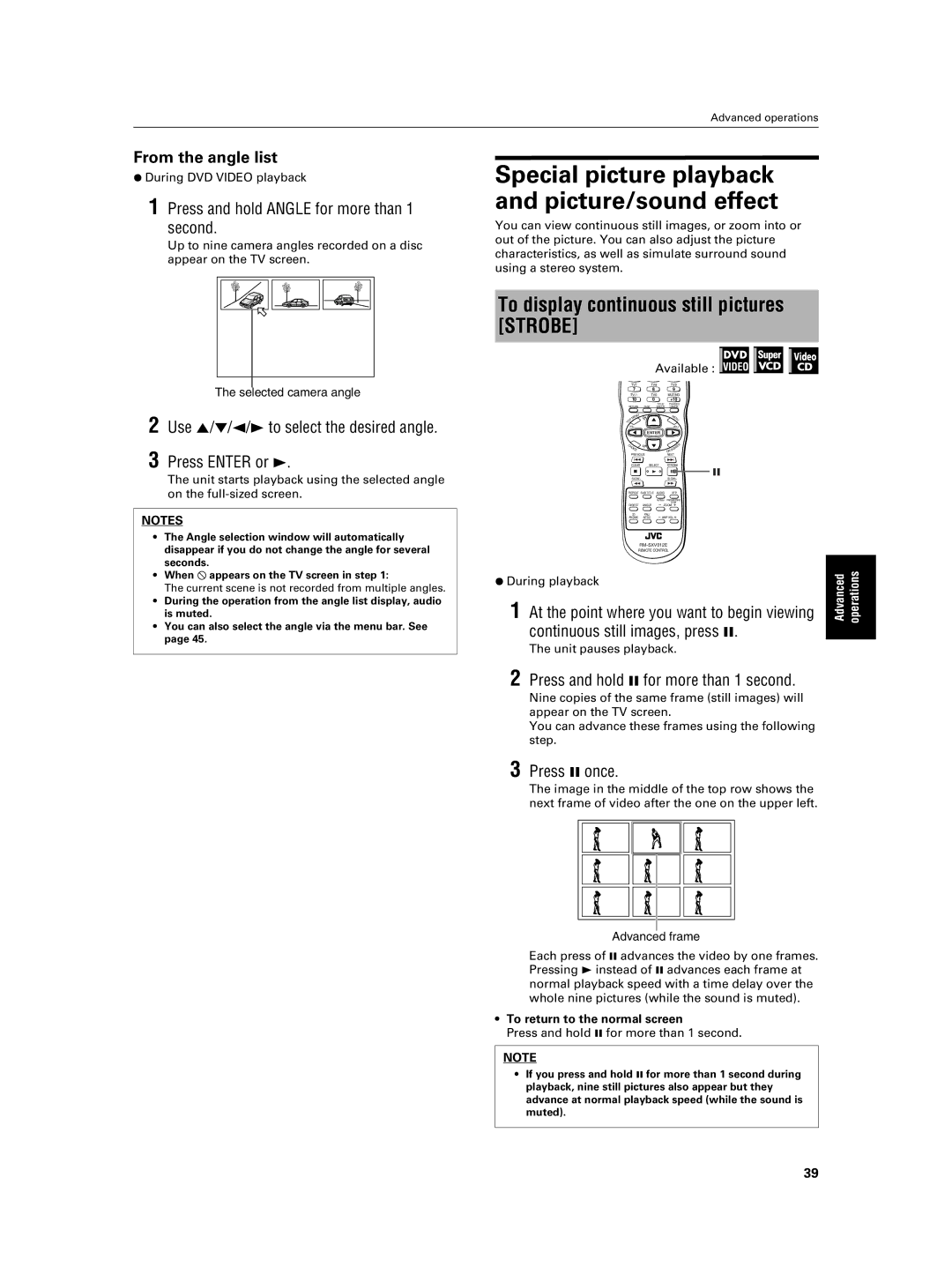From the angle list
¶ During DVD VIDEO playback
1 Press and hold ANGLE for more than 1 second.
Up to nine camera angles recorded on a disc appear on the TV screen.
The selected camera angle
2 Use 5/∞/2/3 to select the desired angle.
3 Press ENTER or 3.
The unit starts playback using the selected angle on the
NOTES
•The Angle selection window will automatically disappear if you do not change the angle for several seconds.
•When ![]() appears on the TV screen in step 1:
appears on the TV screen in step 1:
The current scene is not recorded from multiple angles.
•During the operation from the angle list display, audio is muted.
•You can also select the angle via the menu bar. See page 45.
Advanced operations
Special picture playback and picture/sound effect
You can view continuous still images, or zoom into or out of the picture. You can also adjust the picture characteristics, as well as simulate surround sound using a stereo system.
To display continuous still pictures [STROBE]
Available : ![]()
![]()
![]()
![]()
![]()
![]()
![]()
![]()
![]()
![]()
TV7 | TV8 | TV9 |
| |
7 | 8 |
| 9 |
|
TV0 | MUTING |
| ||
10 | 0 |
| +10 |
|
|
| TITLE/ | TV/VIDEO |
|
RETURN | PAGE | GROUP | CANCEL |
|
U |
|
| M |
|
EN | CH |
|
| |
M |
| EN |
| |
P | + |
| U |
|
TO |
|
|
|
|
VOL- |
|
| VOL+ |
|
| ENTER |
|
| |
C | CH |
| EN |
|
H |
|
| ||
OI | - |
| RE |
|
CE |
|
| SC |
|
|
|
| ON |
|
PREVIOUS |
| NEXT |
| |
CLEAR | SELECT | STROBE |
| |
|
|
| 8 |
|
SLOW- |
|
| SLOW+ |
|
REPEAT SUB TITLE | AUDIO | VFP |
| |
|
| fs/Rate | PROGRESSIVE |
|
DIGEST | ANGLE |
| SCAN |
|
ZOOM |
| |||
3D | PAL/ | AMP VOL |
| |
PHONIC | NTSC |
| ||
| ||||
REMOTE CONTROL | Advanced operations | |||
1 At the point where you want to begin viewing | ||||
¶ During playback |
|
|
|
|
continuous still images, press 8. |
| |||
The unit pauses playback. |
| |||
2 Press and hold 8 for more than 1 second. |
| |||
Nine copies of the same frame (still images) will appear on the TV screen.
You can advance these frames using the following step.
3 Press 8 once.
The image in the middle of the top row shows the next frame of video after the one on the upper left.
Advanced frame
Each press of 8 advances the video by one frames. Pressing 3 instead of 8 advances each frame at normal playback speed with a time delay over the whole nine pictures (while the sound is muted).
•To return to the normal screen
Press and hold 8 for more than 1 second.
NOTE
•If you press and hold 8 for more than 1 second during playback, nine still pictures also appear but they advance at normal playback speed (while the sound is
muted).
39