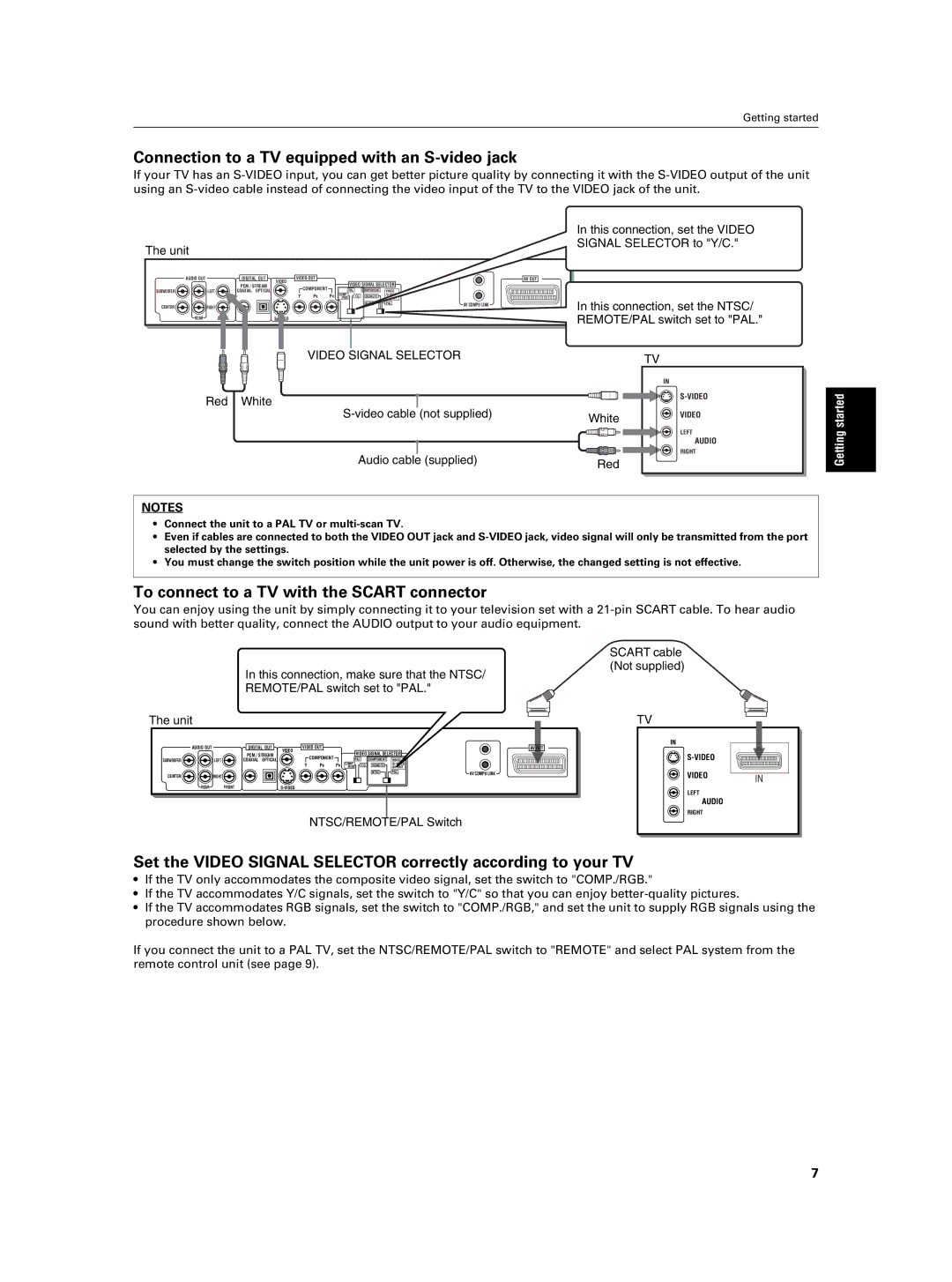Getting started
Connection to a TV equipped with an S-video jack
If your TV has an
|
|
|
|
|
|
|
|
|
|
| In this connection, set the VIDEO |
The unit |
|
|
|
|
|
|
|
|
|
| SIGNAL SELECTOR to "Y/C." |
|
|
|
|
|
|
|
|
|
|
| |
AUDIO OUT |
| DIGITAL OUT | VIDEO OUT |
|
|
|
|
|
| AV OUT | |
|
| PCM / STREAM | VIDEO |
|
|
| VIDEO SIGNAL SELECTOR |
|
| ||
|
|
| COMPONENT |
|
|
|
| ||||
SUBWOOFER | LEFT | COAXIAL OPTICAL |
|
| COMP. | PAL | COMPONENT | VIDEO |
|
| |
|
|
| Y | PB | PR | Y/C | REMOTE |
|
| ||
CENTER | RIGHT |
| /RGB | /AV OUT |
| In this connection, set the NTSC/ | |||||
|
|
|
|
|
| NTSC | PAL | AV COMPU LINK | |||
|
|
|
|
|
|
|
|
|
| REMOTE/PAL switch set to "PAL." | |
REAR |
|
| S |
|
|
|
|
|
|
| |
|
|
|
|
|
|
|
|
|
| ||
VIDEO SIGNAL SELECTOR |
| TV |
|
| |
|
| IN |
Red White |
| |
|
| |
White | VIDEO | |
|
| |
|
| LEFT |
|
| AUDIO |
Audio cable (supplied) |
| RIGHT |
Red |
| |
|
|
NOTES
•Connect the unit to a PAL TV or
•Even if cables are connected to both the VIDEO OUT jack and
•You must change the switch position while the unit power is off. Otherwise, the changed setting is not effective.
To connect to a TV with the SCART connector
You can enjoy using the unit by simply connecting it to your television set with a
SCART cable
(Not supplied)
In this connection, make sure that the NTSC/ REMOTE/PAL switch set to "PAL."
Getting started
The unit
AUDIO OUT |
| DIGITAL OUT | VIDEO OUT |
|
|
|
|
| AV OUT | |
|
| PCM / STREAM | VIDEO |
|
|
| VIDEO SIGNAL SELECTOR |
| ||
|
|
| COMPONENT |
|
|
| ||||
SUBWOOFER | LEFT | COAXIAL OPTICAL |
|
| COMP. | PAL | COMPONENT | VIDEO |
| |
|
|
| Y | PB | PR | Y/C | REMOTE |
| ||
|
|
| /RGB | /AV OUT |
| |||||
CENTER | RIGHT |
|
|
|
|
|
| NTSC | PAL | AV COMPU LINK |
|
|
|
|
|
|
|
| |||
|
|
|
|
|
|
|
|
| ||
REAR |
| FRONT |
|
|
|
|
|
|
| |
NTSC/REMOTE/PAL Switch
TV
IN
AV
VIDEOIN
LEFT
AUDIO
RIGHT
Set the VIDEO SIGNAL SELECTOR correctly according to your TV
•If the TV only accommodates the composite video signal, set the switch to "COMP./RGB."
•If the TV accommodates Y/C signals, set the switch to "Y/C" so that you can enjoy
•If the TV accommodates RGB signals, set the switch to "COMP./RGB," and set the unit to supply RGB signals using the procedure shown below.
If you connect the unit to a PAL TV, set the NTSC/REMOTE/PAL switch to "REMOTE" and select PAL system from the remote control unit (see page 9).
7