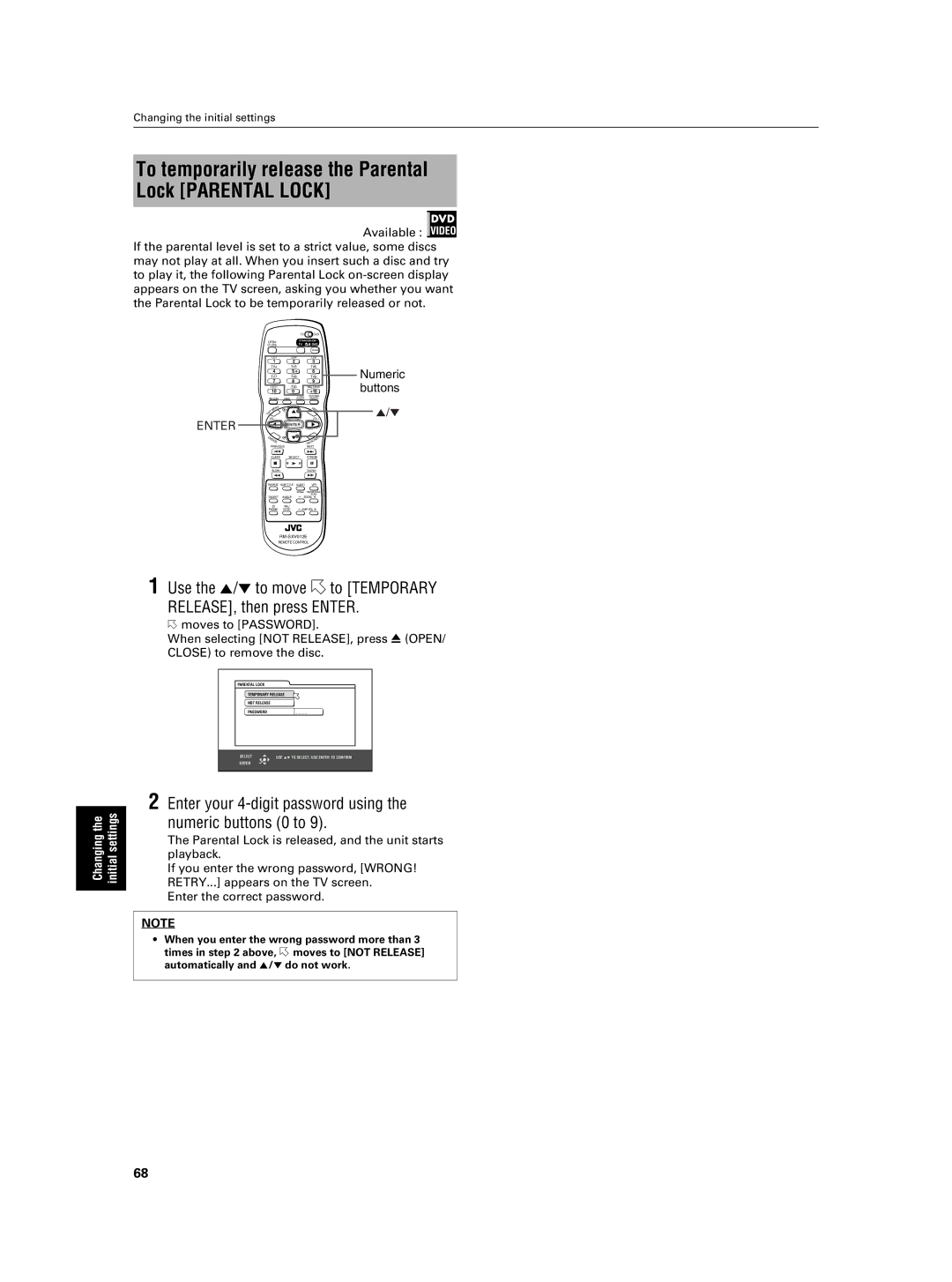Changing the initial settings
To temporarily release the Parental Lock [PARENTAL LOCK]
Available : ![]()
![]()
![]()
![]()
![]()
![]()
If the parental level is set to a strict value, some discs may not play at all. When you insert such a disc and try to play it, the following Parental Lock
ENTER
| TV | DVD |
OPEN/ | STANDBY/ON | |
CLOSE | TV | DVD |
TV1 | TV2 | TV3 | |
1 | 2 |
| 3 |
TV4 | TV5 | TV6 | |
4 | 5 |
| 6 |
TV7 | TV8 | TV9 | |
7 | 8 |
| 9 |
TV0 | MUTING | ||
10 | 0 |
| +10 |
|
| TITLE/ | TV/VIDEO |
RETURN | PAGE | GROUP | CANCEL |
U |
|
| M |
EN | CH |
| |
M |
| EN | |
P | + |
| U |
TO |
|
|
|
VOL- |
|
| VOL+ |
| ENTER |
| |
C | CH |
| EN |
H |
| ||
OI | - |
| RE |
CE |
|
| SC |
|
|
| ON |
PREVIOUS |
| NEXT | |
CLEAR | SELECT | STROBE | |
SLOW- |
|
| SLOW+ |
REPEAT SUB TITLE | AUDIO | VFP | |
|
| fs/Rate | PROGRESSIVE |
DIGEST | ANGLE |
| SCAN |
ZOOM | |||
3D | PAL/ | AMP VOL | |
PHONIC | NTSC | ||
Numeric buttons
5/∞
REMOTE CONTROL
Changing the initial settings
1 Use the 5/∞ to move  to [TEMPORARY RELEASE], then press ENTER.
to [TEMPORARY RELEASE], then press ENTER.
![]() moves to [PASSWORD].
moves to [PASSWORD].
When selecting [NOT RELEASE], press 0 (OPEN/ CLOSE) to remove the disc.
PARENTAL LOCK |
|
TEMPORARY RELEASE | |
NOT RELEASE |
|
PASSWORD | _ _ _ _ |
SELECT | USE 5∞ TO SELECT, USE ENTER TO CONFIRM |
ENTER |
|
2 Enter your 4-digit password using the numeric buttons (0 to 9).
The Parental Lock is released, and the unit starts playback.
If you enter the wrong password, [WRONG! RETRY...] appears on the TV screen.
Enter the correct password.
NOTE
•When you enter the wrong password more than 3 times in step 2 above, ![]() moves to [NOT RELEASE] automatically and 5/∞ do not work.
moves to [NOT RELEASE] automatically and 5/∞ do not work.
68