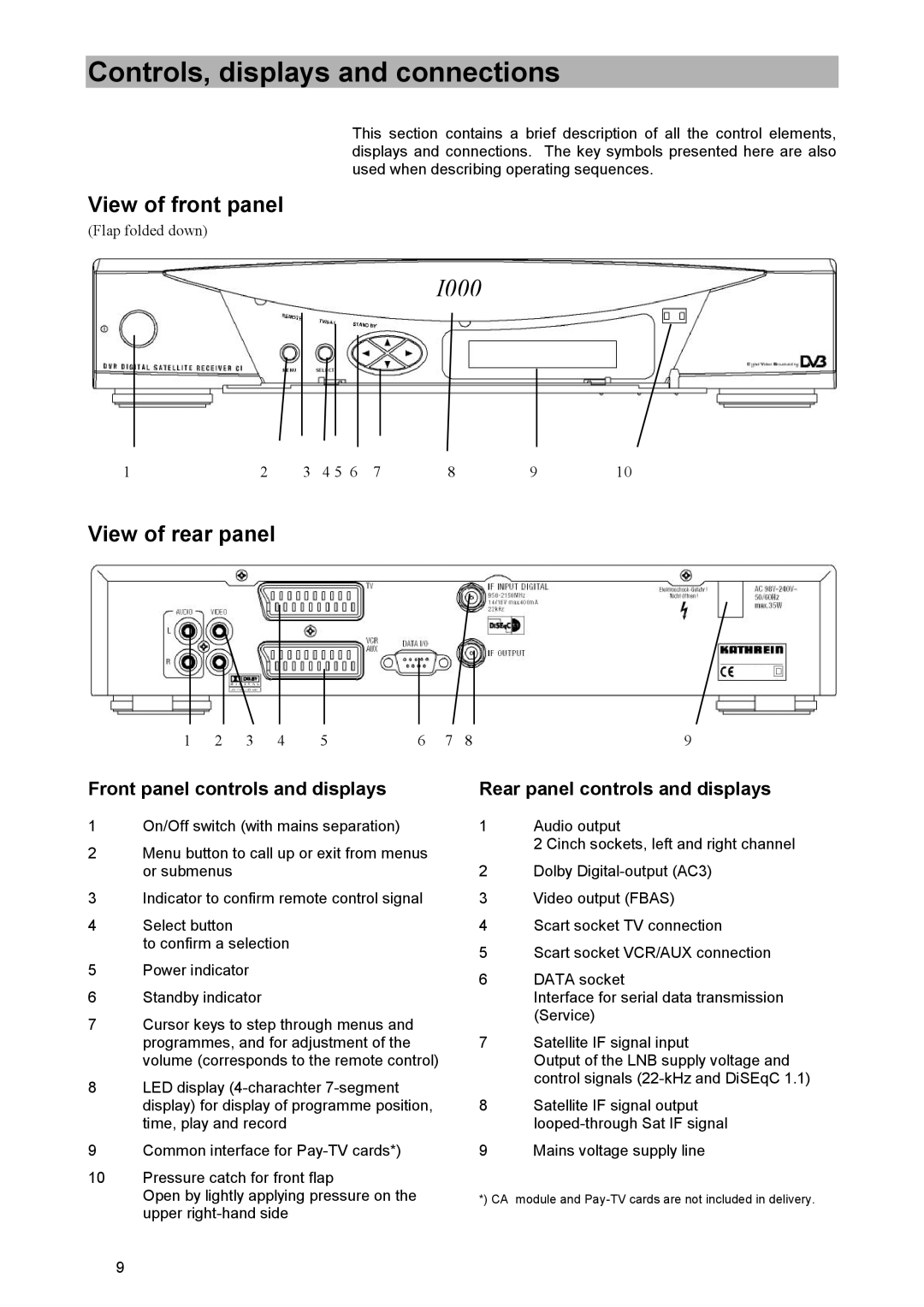Controls, displays and connections
This section contains a brief description of all the control elements, displays and connections. The key symbols presented here are also used when describing operating sequences.
View of front panel
(Flap folded down)
I000
1 | 2 | 3 | 4 5 | 6 | 7 | 8 | 9 | 10 |
View of rear panel
1 | 2 | 3 | 4 | 5 | 6 | 7 | 8 | 9 |
Front panel controls and displays
1On/Off switch (with mains separation)
2Menu button to call up or exit from menus or submenus
3Indicator to confirm remote control signal
4Select button
to confirm a selection
5Power indicator
6Standby indicator
7Cursor keys to step through menus and programmes, and for adjustment of the volume (corresponds to the remote control)
8LED display
9Common interface for
10Pressure catch for front flap
Open by lightly applying pressure on the upper
Rear panel controls and displays
1Audio output
2 Cinch sockets, left and right channel
2Dolby
3Video output (FBAS)
4Scart socket TV connection
5Scart socket VCR/AUX connection
6DATA socket
Interface for serial data transmission (Service)
7Satellite IF signal input
Output of the LNB supply voltage and control signals
8Satellite IF signal output
9Mains voltage supply line
*) CA module and
9