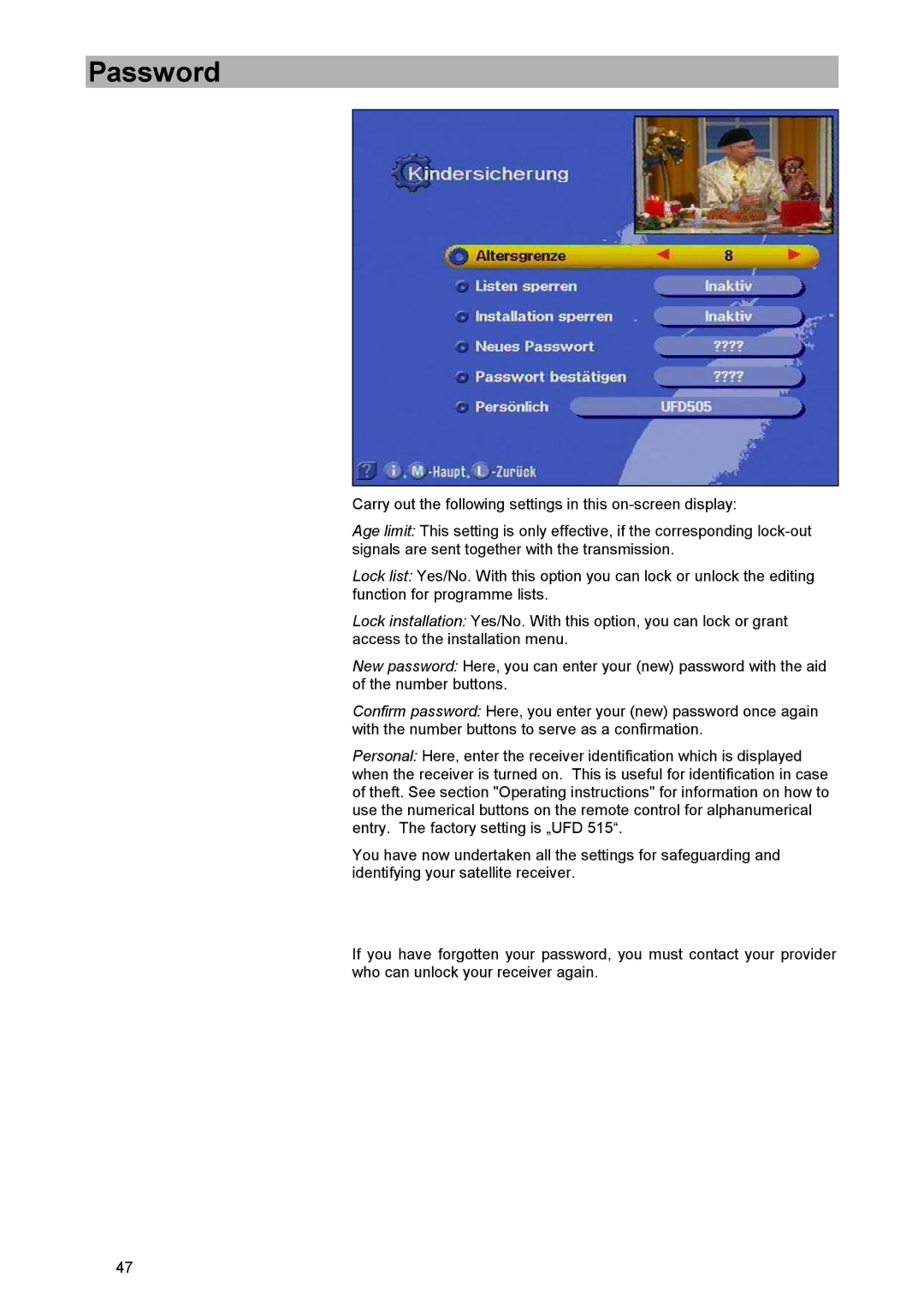Password
Carry out the following settings in this
Age limit: This setting is only effective, if the corresponding
Lock list: Yes/No. With this option you can lock or unlock the editing function for programme lists.
Lock installation: Yes/No. With this option, you can lock or grant access to the installation menu.
New password: Here, you can enter your (new) password with the aid of the number buttons.
Confirm password: Here, you enter your (new) password once again with the number buttons to serve as a confirmation.
Personal: Here, enter the receiver identification which is displayed when the receiver is turned on. This is useful for identification in case of theft. See section "Operating instructions" for information on how to use the numerical buttons on the remote control for alphanumerical entry. The factory setting is „UFD 515“.
You have now undertaken all the settings for safeguarding and identifying your satellite receiver.
If you have forgotten your password, you must contact your provider who can unlock your receiver again.
47