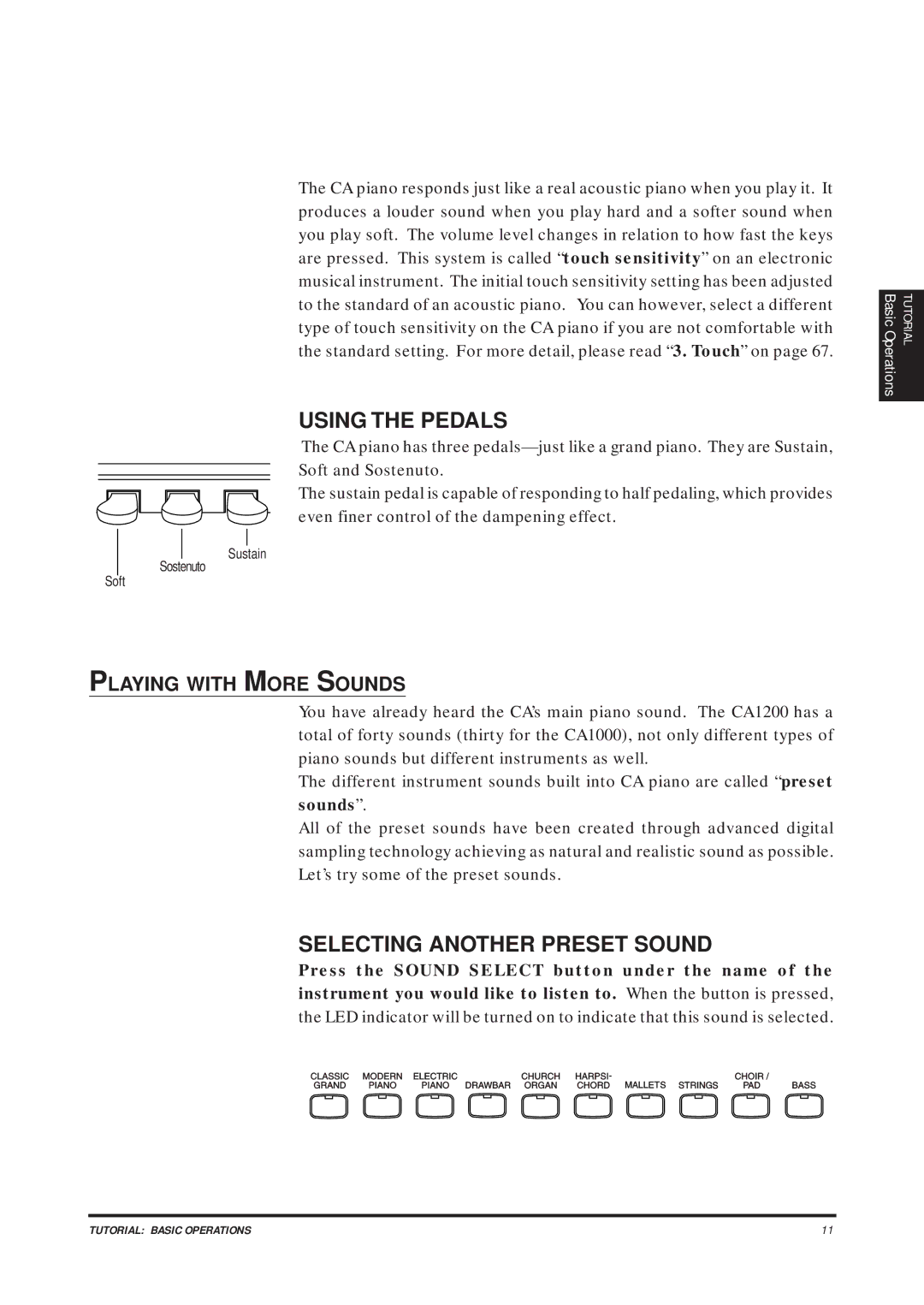The CA piano responds just like a real acoustic piano when you play it. It produces a louder sound when you play hard and a softer sound when you play soft. The volume level changes in relation to how fast the keys are pressed. This system is called “touch sensitivity” on an electronic musical instrument. The initial touch sensitivity setting has been adjusted to the standard of an acoustic piano. You can however, select a different type of touch sensitivity on the CA piano if you are not comfortable with the standard setting. For more detail, please read “3. Touch” on page 67.
USING THE PEDALS
The CA piano has three
The sustain pedal is capable of responding to half pedaling, which provides even finer control of the dampening effect.
Sustain
Sostenuto
Soft
PLAYING WITH MORE SOUNDS
You have already heard the CA’s main piano sound. The CA1200 has a total of forty sounds (thirty for the CA1000), not only different types of piano sounds but different instruments as well.
The different instrument sounds built into CA piano are called “preset sounds”.
All of the preset sounds have been created through advanced digital sampling technology achieving as natural and realistic sound as possible. Let’s try some of the preset sounds.
SELECTING ANOTHER PRESET SOUND
Press the SOUND SELECT button under the name of the instrument you would like to listen to. When the button is pressed,
the LED indicator will be turned on to indicate that this sound is selected.
Basic Operations | TUTORIAL |
TUTORIAL: BASIC OPERATIONS | 11 |