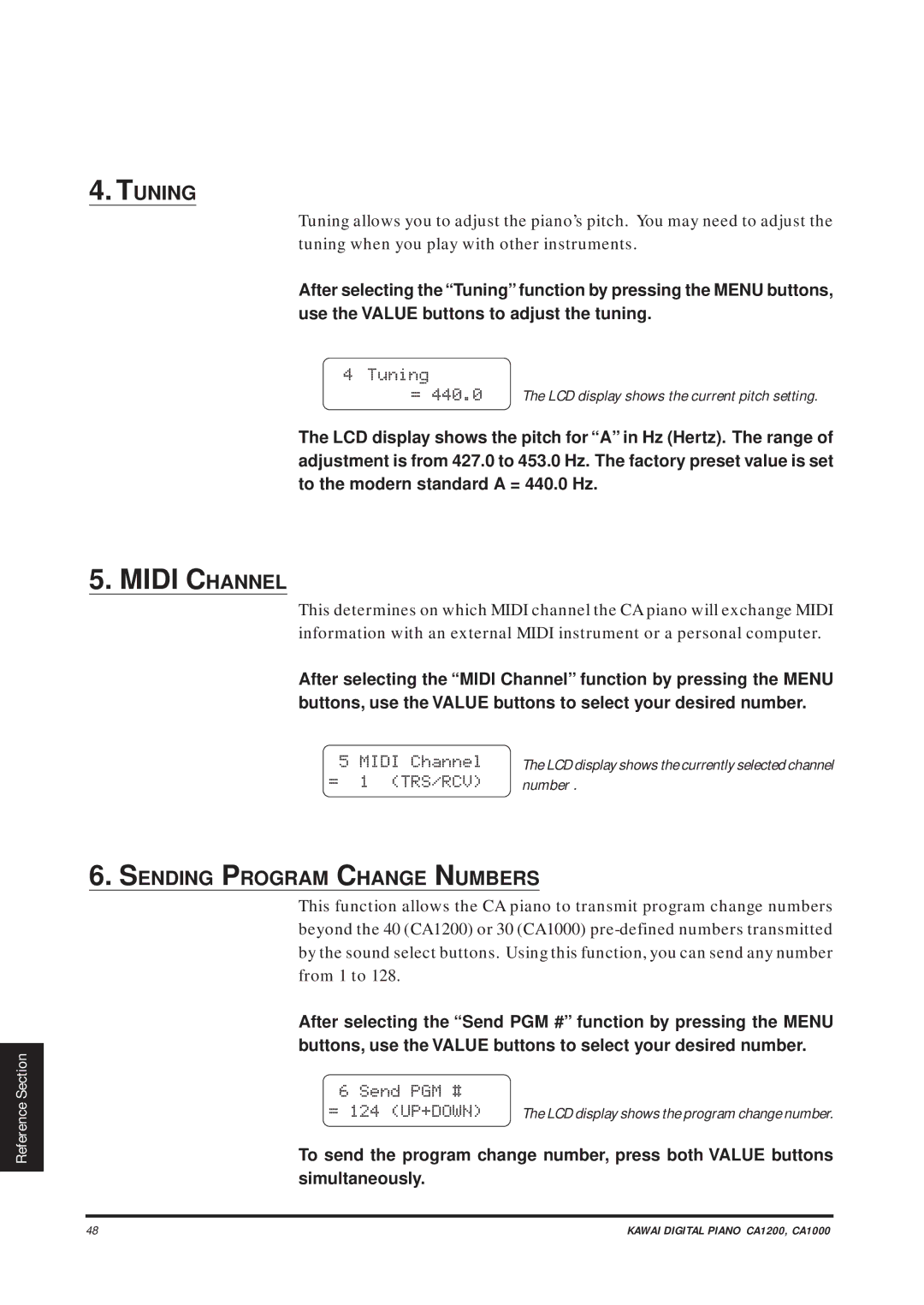Reference Section
4.TUNING
Tuning allows you to adjust the piano’s pitch. You may need to adjust the tuning when you play with other instruments.
After selecting the “Tuning” function by pressing the MENU buttons, use the VALUE buttons to adjust the tuning.
4Tuning
=440.0 The LCD display shows the current pitch setting.
The LCD display shows the pitch for “A” in Hz (Hertz). The range of adjustment is from 427.0 to 453.0 Hz. The factory preset value is set to the modern standard A = 440.0 Hz.
5.MIDI CHANNEL
This determines on which MIDI channel the CA piano will exchange MIDI information with an external MIDI instrument or a personal computer.
After selecting the “MIDI Channel” function by pressing the MENU buttons, use the VALUE buttons to select your desired number.
5 MIDI Channel | The LCD display shows the currently selected channel |
=1 (TRS/RCV) number .
6.SENDING PROGRAM CHANGE NUMBERS
This function allows the CA piano to transmit program change numbers beyond the 40 (CA1200) or 30 (CA1000)
After selecting the “Send PGM #” function by pressing the MENU buttons, use the VALUE buttons to select your desired number.
6 Send PGM #
= 124 (UP+DOWN) | The LCD display shows the program change number. |
To send the program change number, press both VALUE buttons simultaneously.
48 | KAWAI DIGITAL PIANO CA1200, CA1000 |