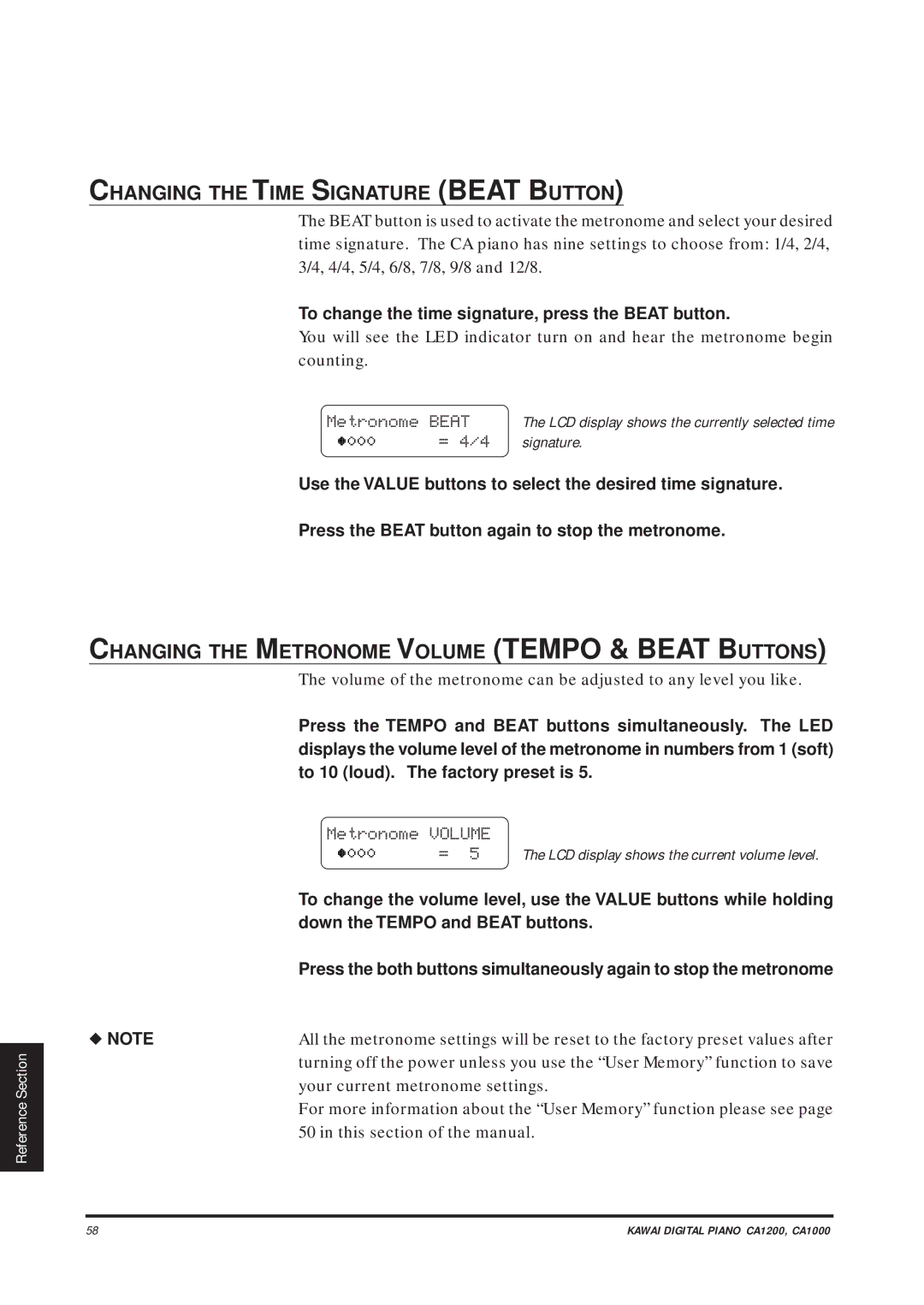Reference Section
CHANGING THE TIME SIGNATURE (BEAT BUTTON)
The BEAT button is used to activate the metronome and select your desired time signature. The CA piano has nine settings to choose from: 1/4, 2/4, 3/4, 4/4, 5/4, 6/8, 7/8, 9/8 and 12/8.
To change the time signature, press the BEAT button.
You will see the LED indicator turn on and hear the metronome begin counting.
Metronome BEAT | The LCD display shows the currently selected time |
= 4/4 | signature. |
Use the VALUE buttons to select the desired time signature.
Press the BEAT button again to stop the metronome.
CHANGING THE METRONOME VOLUME (TEMPO & BEAT BUTTONS)
The volume of the metronome can be adjusted to any level you like.
Press the TEMPO and BEAT buttons simultaneously. The LED displays the volume level of the metronome in numbers from 1 (soft) to 10 (loud). The factory preset is 5.
Metronome VOLUME
| = 5 | The LCD display shows the current volume level. |
| To change the volume level, use the VALUE buttons while holding | |
| down the TEMPO and BEAT buttons. | |
| Press the both buttons simultaneously again to stop the metronome | |
◆ NOTE | All the metronome settings will be reset to the factory preset values after | |
| turning off the power unless you use the “User Memory” function to save | |
| your current metronome settings. | |
| For more information about the “User Memory” function please see page | |
| 50 in this section of the manual. | |
58 | KAWAI DIGITAL PIANO CA1200, CA1000 |