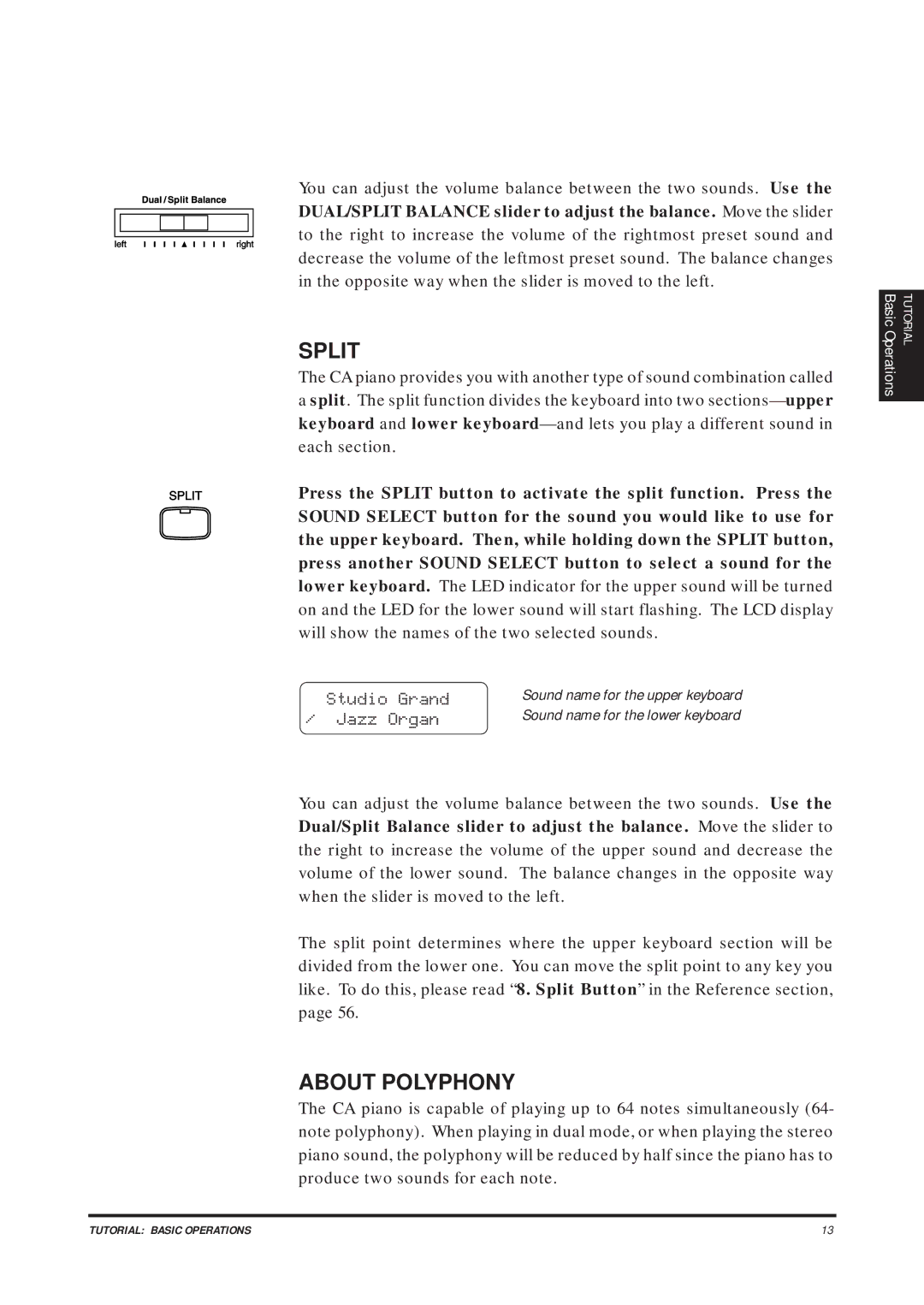You can adjust the volume balance between the two sounds. Use the DUAL/SPLIT BALANCE slider to adjust the balance. Move the slider to the right to increase the volume of the rightmost preset sound and decrease the volume of the leftmost preset sound. The balance changes in the opposite way when the slider is moved to the left.
SPLIT
The CA piano provides you with another type of sound combination called a split. The split function divides the keyboard into two
Press the SPLIT button to activate the split function. Press the SOUND SELECT button for the sound you would like to use for the upper keyboard. Then, while holding down the SPLIT button, press another SOUND SELECT button to select a sound for the lower keyboard. The LED indicator for the upper sound will be turned on and the LED for the lower sound will start flashing. The LCD display will show the names of the two selected sounds.
Studio Grand | Sound name for the upper keyboard |
/ Jazz Organ | Sound name for the lower keyboard |
You can adjust the volume balance between the two sounds. Use the Dual/Split Balance slider to adjust the balance. Move the slider to the right to increase the volume of the upper sound and decrease the volume of the lower sound. The balance changes in the opposite way when the slider is moved to the left.
The split point determines where the upper keyboard section will be divided from the lower one. You can move the split point to any key you like. To do this, please read “8. Split Button” in the Reference section, page 56.
ABOUT POLYPHONY
The CA piano is capable of playing up to 64 notes simultaneously (64- note polyphony). When playing in dual mode, or when playing the stereo piano sound, the polyphony will be reduced by half since the piano has to produce two sounds for each note.
Basic Operations | TUTORIAL |
TUTORIAL: BASIC OPERATIONS | 13 |