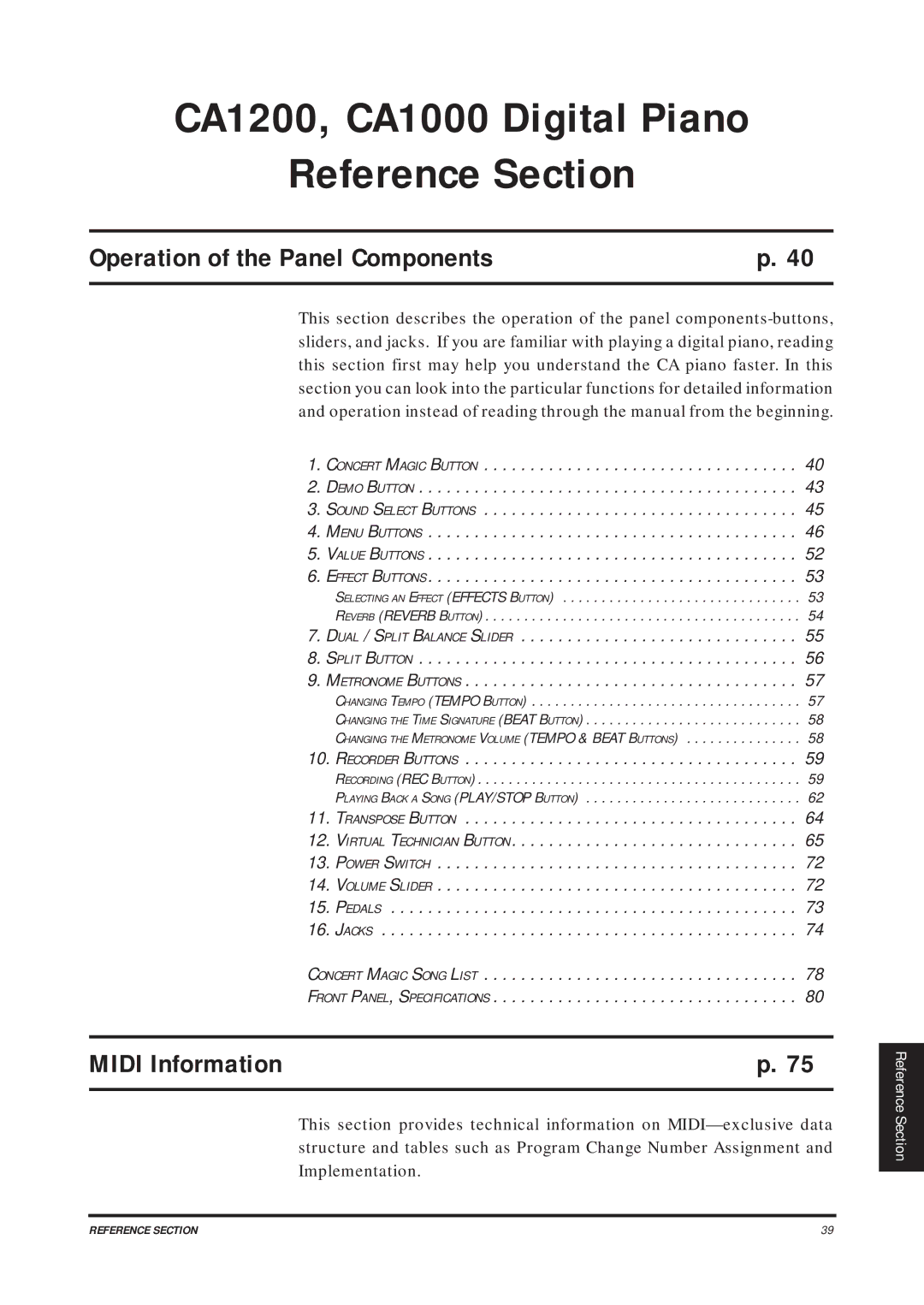CA1200, CA1000 Digital Piano
Reference Section
Operation of the Panel Components | p. 40 |
This section describes the operation of the panel | |
sliders, and jacks. If you are familiar with playing a digital piano, reading | |
this section first may help you understand the CA piano faster. In this | |
section you can look into the particular functions for detailed information | |
and operation instead of reading through the manual from the beginning. | |
1. CONCERT MAGIC BUTTON | . . . . . 40 |
2. DEMO BUTTON | . . . . . 43 |
3. SOUND SELECT BUTTONS | . . . . . 45 |
4. MENU BUTTONS | . . . . . 46 |
5. VALUE BUTTONS | . . . . . 52 |
6. EFFECT BUTTONS | . . . . . 53 |
SELECTING AN EFFECT (EFFECTS BUTTON) | . . . . . . 53 |
REVERB (REVERB BUTTON) | . . . . . . 54 |
7. DUAL / SPLIT BALANCE SLIDER | . . . . . 55 |
8. SPLIT BUTTON | . . . . . 56 |
9. METRONOME BUTTONS | . . . . . 57 |
CHANGING TEMPO (TEMPO BUTTON) | . . . . . . 57 |
CHANGING THE TIME SIGNATURE (BEAT BUTTON) | . . . . . . 58 |
CHANGING THE METRONOME VOLUME (TEMPO & BEAT BUTTONS) | . . . . . . 58 |
10. RECORDER BUTTONS | . . . . . 59 |
RECORDING (REC BUTTON) | . . . . . . 59 |
PLAYING BACK A SONG (PLAY/STOP BUTTON) | . . . . . . 62 |
11. TRANSPOSE BUTTON | . . . . . 64 |
12. VIRTUAL TECHNICIAN BUTTON | . . . . . 65 |
13. POWER SWITCH | . . . . . 72 |
14. VOLUME SLIDER | . . . . . 72 |
15. PEDALS | . . . . . 73 |
16. JACKS | . . . . . 74 |
CONCERT MAGIC SONG LIST | . . . . . 78 |
FRONT PANEL, SPECIFICATIONS | . . . . . 80 |
MIDI Information | p. 75 |
This section provides technical information on | |
structure and tables such as Program Change Number Assignment and | |
Implementation. |
|
Reference Section
REFERENCE SECTION | 39 |