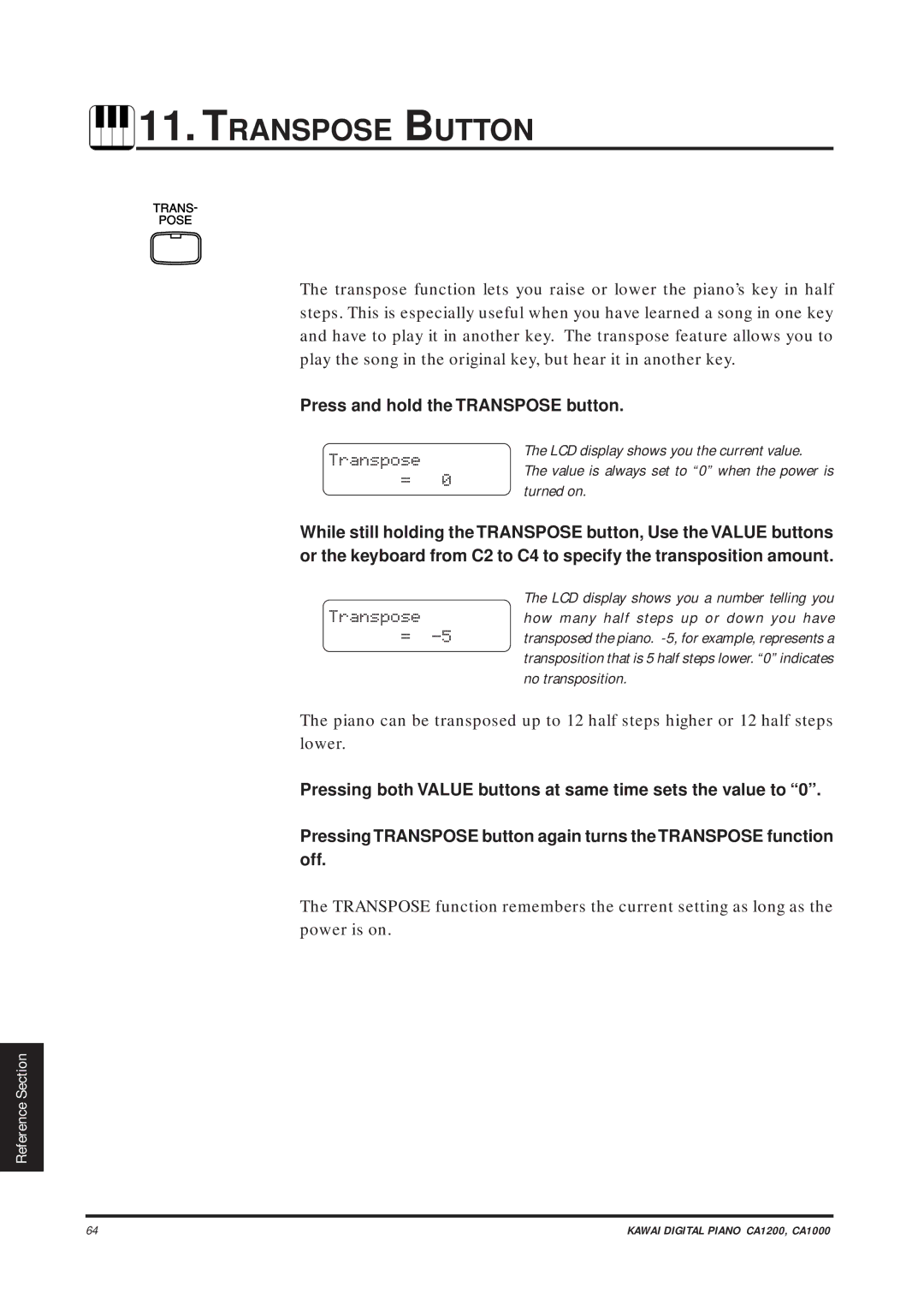11. TRANSPOSE BUTTON
11. TRANSPOSE BUTTON
The transpose function lets you raise or lower the piano’s key in half steps. This is especially useful when you have learned a song in one key and have to play it in another key. The transpose feature allows you to play the song in the original key, but hear it in another key.
Press and hold the TRANSPOSE button.
Transpose
The LCD display shows you the current value.
= 0
The value is always set to “0” when the power is turned on.
While still holding the TRANSPOSE button, Use the VALUE buttons or the keyboard from C2 to C4 to specify the transposition amount.
Transpose
=
The LCD display shows you a number telling you how many half steps up or down you have transposed the piano.
The piano can be transposed up to 12 half steps higher or 12 half steps lower.
Pressing both VALUE buttons at same time sets the value to “0”.
Pressing TRANSPOSE button again turns the TRANSPOSE function off.
The TRANSPOSE function remembers the current setting as long as the power is on.
Reference Section
64 | KAWAI DIGITAL PIANO CA1200, CA1000 |